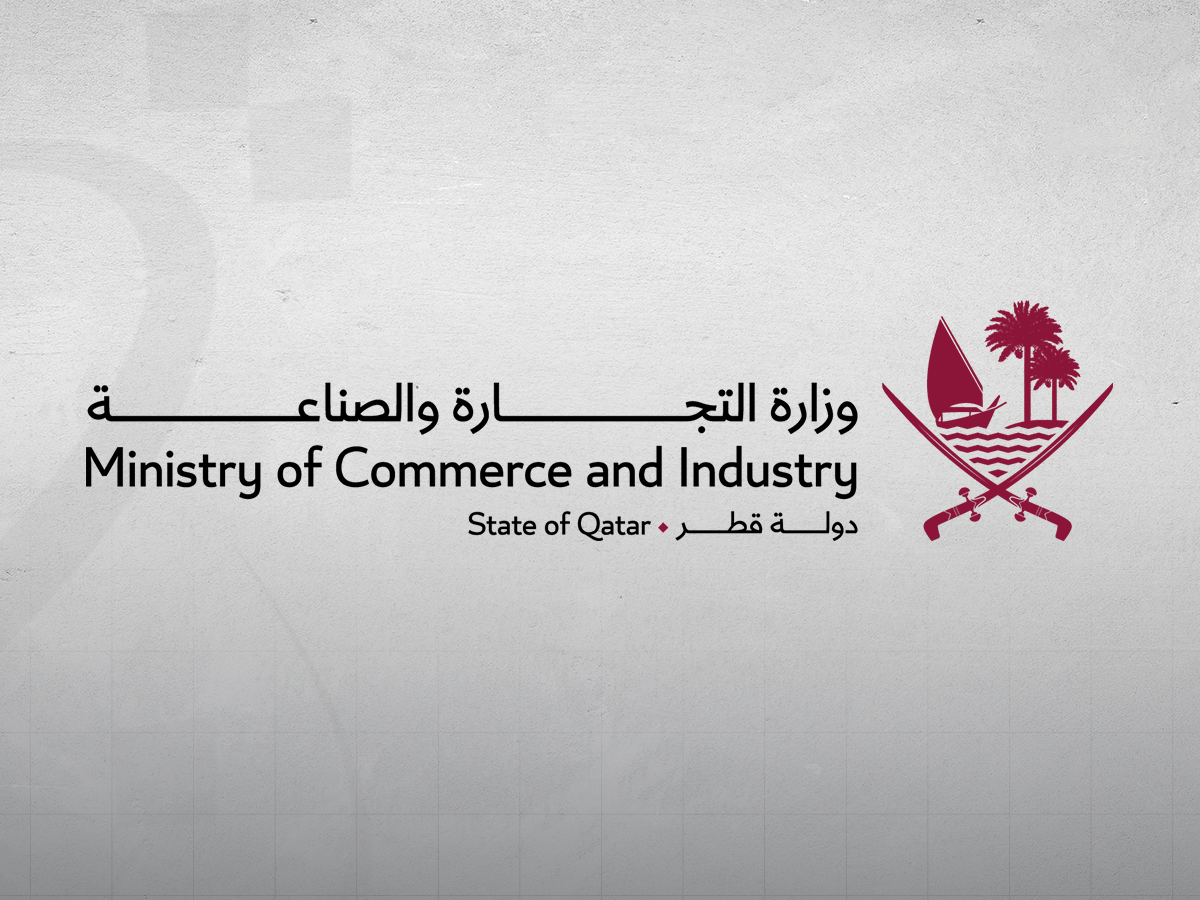Copyright XDA Developers
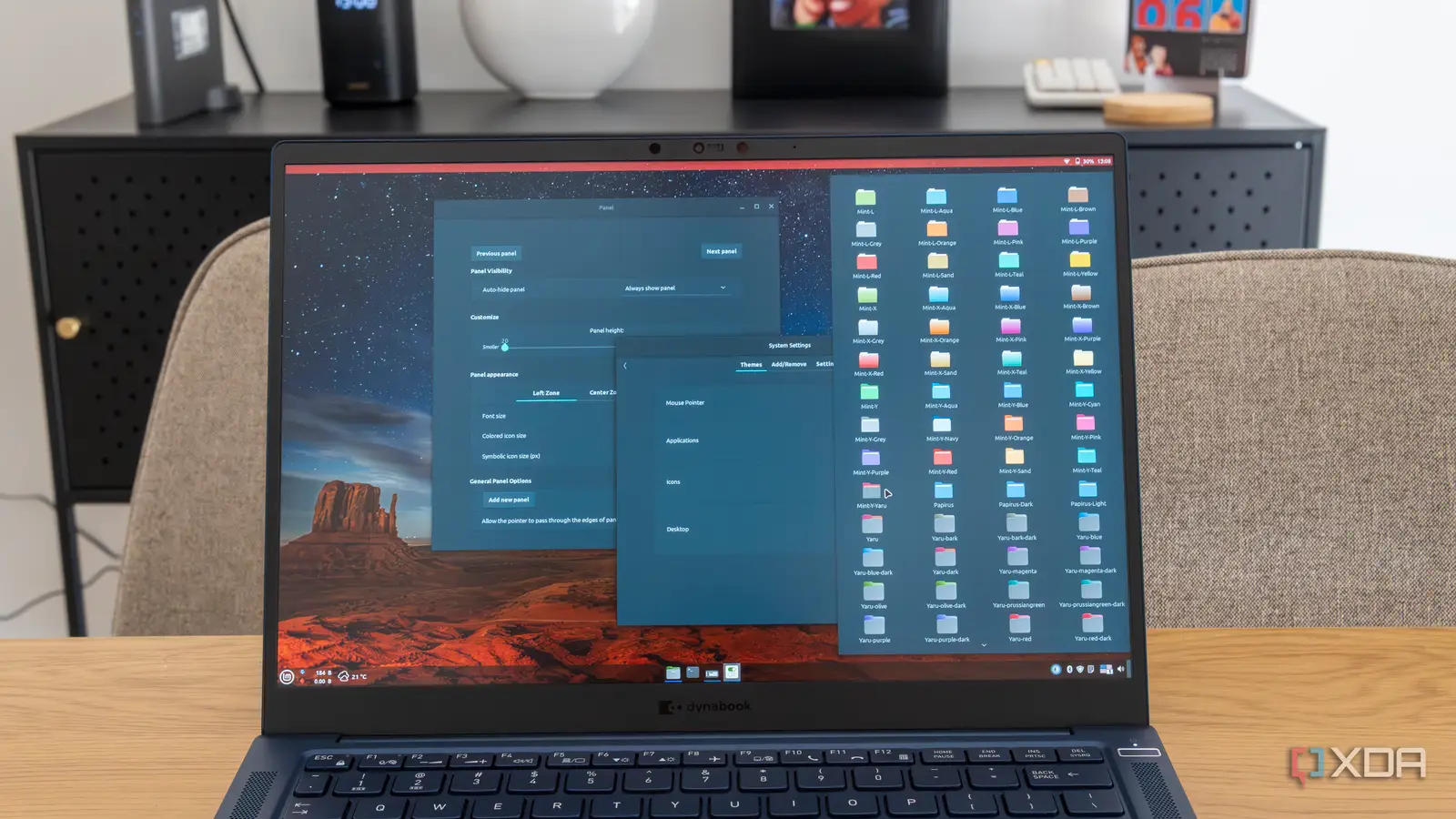
If your old Windows 10 laptop is starting to feel sluggish, switching to a lightweight Linux distribution might be the best way to extend its usefulness. These systems are designed to run smoothly on modest hardware while offering a clean, modern experience. Each of these systems offers a slightly different experience, but all share the same goal: giving you a fast, stable, and modern computing environment without the bloat Whether you’re repurposing an aging machine or simply want something more efficient, the following Linux distros make a tired laptop feel new again. antiX thrives on ancient hardware A speedy option that can run without systemd If you’re dealing with ancient hardware, antiX might be your best bet. This distribution is built for speed and can run comfortably on systems with as little as 256 MB of RAM. It uses the IceWM or Fluxbox window managers instead of full-fledged desktop environments, which helps it maintain impressive responsiveness. You can even run antiX entirely from a USB drive or CD without installing it. One of the more interesting aspects of antiX is its systemd-free approach. It uses a simpler init system that keeps the operating system lean and transparent. That appeals to users who prefer control and simplicity over complex background services. Despite its small footprint, antiX offers a full suite of tools for web browsing, file management, and system monitoring. The interface is less polished than something like Linux Lite, but it’s incredibly efficient. antiX turns laptops that might otherwise collect dust into functional, responsive systems. It’s a favorite among enthusiasts who enjoy fine-tuning their setup or reviving old netbooks for light daily use. Even if the hardware is well over a decade old, antiX can keep it relevant. Lubuntu is fast, familiar, and low on resource use Perfect for users who want a Windows-like feel Lubuntu is a great starting point for anyone coming from Windows. Its LXQt desktop environment is light on system resources, making it ideal for laptops that struggle with Windows 10’s demands. The interface is approachable and straightforward, with a taskbar, start menu, and system tray that feel immediately familiar. It boots quickly and stays responsive, even on hardware that’s over a decade old. There are many official Ubuntu variants, and Lubuntu is just one of them. I’ve also had good luck with Edubuntu, geared towards education users, when I installed it on a lab full of old Compaq desktops for a local child care facility. What makes Lubuntu stand out is its balance between performance and functionality. It includes everything you need right from the start, including a web browser, text editor, file manager, and a few office tools. You don’t have to dig through software repositories to get going, but it’s still easy to customize or expand with new apps as you wish. This flexibility makes Lubuntu a reliable choice for beginners and experienced users alike. For many users, Lubuntu offers the best of both worlds: a traditional desktop layout with the lightweight efficiency of Linux. It’s a strong daily driver for web browsing, document editing, and media playback without taxing your system’s CPU or memory. Even older laptops that once struggled to stay functional can regain new life with Lubuntu installed. Linux Lite makes switching from Windows easy Designed to be familiar and user-friendly Linux Lite was explicitly built to make Linux accessible to Windows users. Its desktop closely resembles older versions of Windows, right down to the taskbar and system icons. That design choice helps ease the transition for those who might be hesitant to leave the Microsoft world behind. It’s based on Ubuntu’s long-term support releases, which means it benefits from reliable updates and strong community support. Out of the box, Linux Lite includes a carefully curated set of tools for everyday tasks. You get Firefox, LibreOffice, VLC, and a built-in “Lite Software” app that makes adding or removing popular programs simple. There’s even a “Help Manual” that walks you through setup and troubleshooting—a thoughtful touch for newcomers. Everything about the system feels designed to make life easier. Despite being light, Linux Lite doesn’t feel stripped down. The XFCE desktop environment provides stability and flexibility, while the system’s optimizations ensure older laptops continue to perform well. It’s an excellent pick for users who want minimal fuss and maximum compatibility right from the first boot. Peppermint OS blends classic design with cloud convenience A hybrid desktop ideal for online work Peppermint OS combines the best of traditional desktop computing with the convenience of cloud integration. Based on Debian and Devuan, it offers a lightweight environment that boots quickly and runs smoothly on older laptops. The LXQt desktop feels uncluttered and modern, giving users plenty of room to personalize their workspace. It feels familiar to Windows users, but with a cleaner design. What sets Peppermint apart is its focus on web-based tools. Its ICE utility lets you turn any website or web app into a desktop shortcut so that you can launch it just like a native program. This is particularly useful for users who rely on online services like Google Docs or Slack. Even low-end machines can handle this setup efficiently since much of the work happens in the browser. Peppermint OS also pays attention to visual polish without compromising performance. Its default theme is clean, its menus are well-organized, and it provides a strong base for both cloud-centric and offline workflows. For anyone who spends most of their time online, Peppermint is a refreshing, fast option that gives old laptops new purpose. Zorin OS Lite combines beauty with efficiency A modern desktop that still runs smoothly on aging hardware Zorin OS Lite is perfect for anyone who wants a modern look without sacrificing performance. Built on Ubuntu LTS, it provides a stable foundation and long-term support. The Lite edition uses the XFCE desktop environment, which is fast, elegant, and optimized for systems with limited resources. Even older laptops with just 2 GB of RAM can comfortably run Zorin OS Lite. The real strength of Zorin OS Lite lies in its design. It offers a polished, intuitive interface with layout options that mimic Windows. That makes it easy for former Windows users to feel right at home. The developers put a lot of attention into making it look professional while keeping animations and effects minimal to avoid slowing things down. Zorin OS Lite also comes with a curated selection of software, so you can start working right away. It includes Firefox, LibreOffice, and essential utilities that cover most daily needs. The Software Center makes it easy to add more apps when needed. With its mix of efficiency and visual appeal, Zorin OS Lite feels like a fresh coat of paint for an older system. Reviving laptops with Linux keeps them useful longer