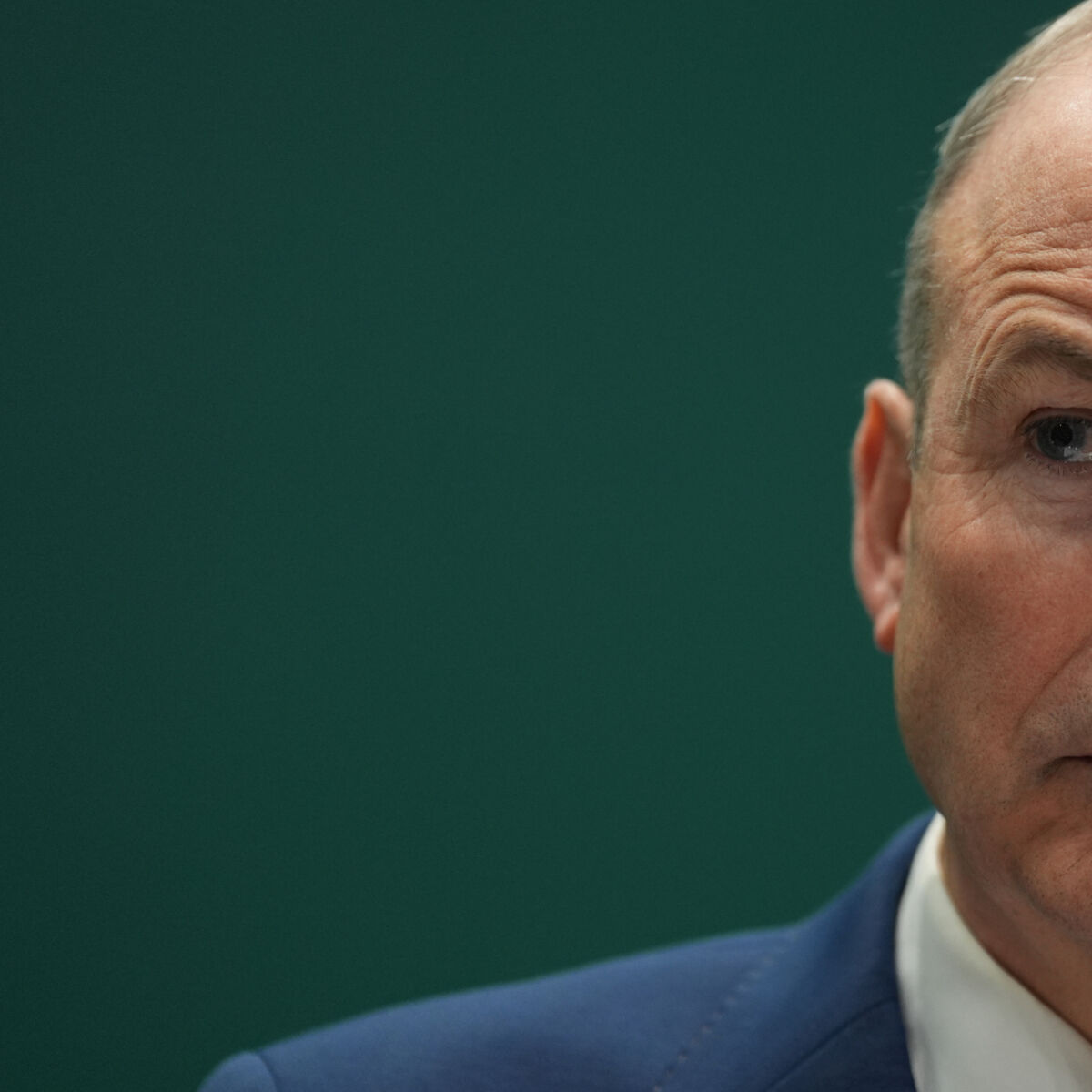Copyright XDA Developers
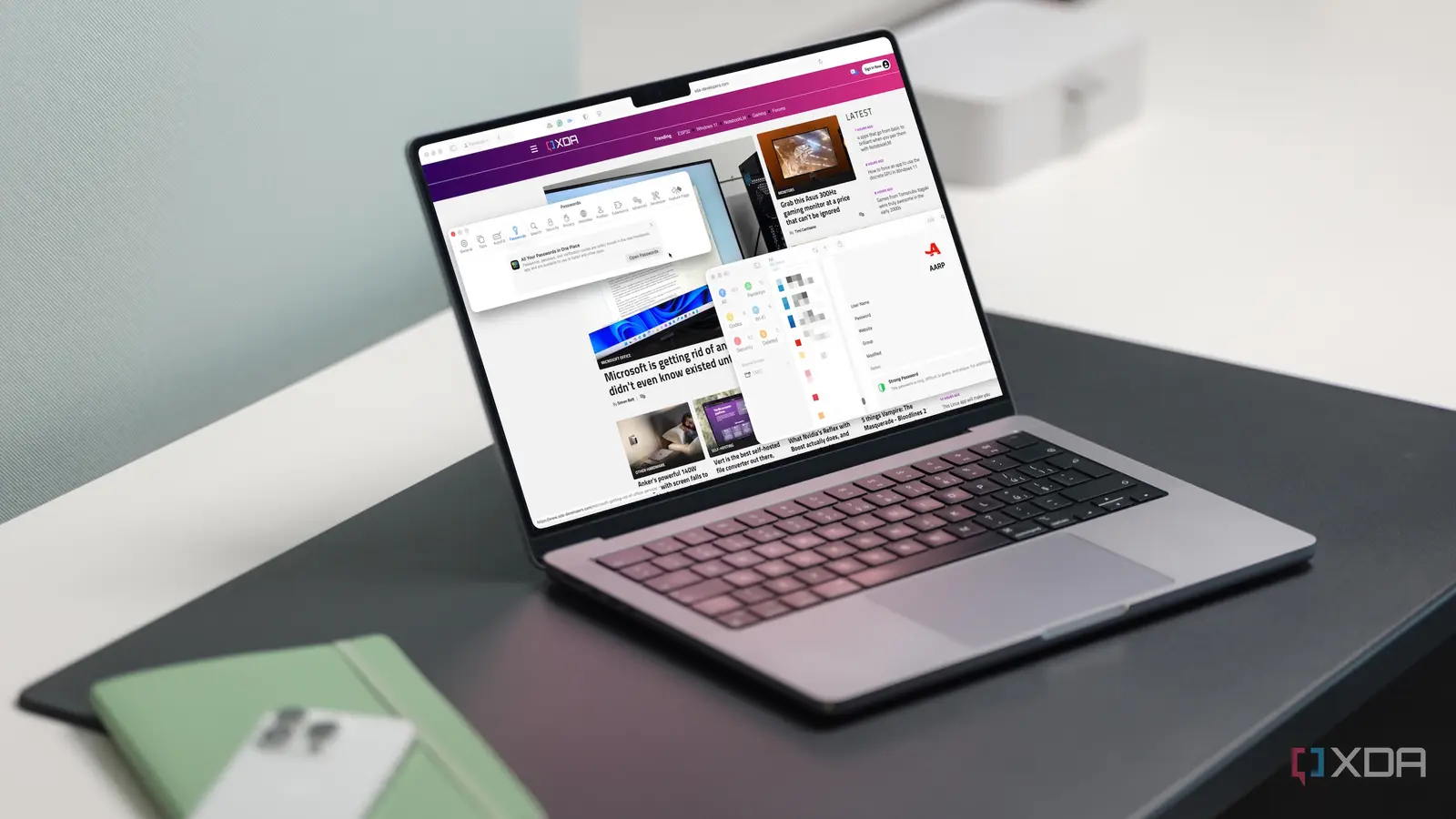
Most browsers today make password storage feel effortless. When you sign in somewhere new, Chrome, Edge, Safari, and Firefox offer to remember your credentials and even sync them across devices. Autofill takes care of the rest, saving a few seconds every time you log in. It’s no surprise that millions of people trust their browsers to manage this sensitive data. Browser password storage is designed for convenience, not long-term protection. That trust, however, is misplaced. Browser password storage is designed for convenience, not long-term protection. While browser vendors have added encryption, alerts, and two-factor prompts, those features can’t compete with the security, transparency, and isolation of a proper password manager. The convenience is real—but so are the risks. Why browser password storage seems convenient Autofill, sync, and simplicity are hard to ignore For most people, using the browser’s built-in password feature just works. You don’t have to install an app, remember another master password, or learn a new interface. Everything happens automatically, from saving credentials to syncing them between your phone and computer. If you sign in to Chrome or Safari with your account, your passwords follow you seamlessly. Browsers also integrate with their broader ecosystems. Google Password Manager integrates seamlessly with Android, Safari links to iCloud Keychain, and Edge connects with Microsoft 365 accounts. This tight integration ensures that your credentials are always readily available, even for Wi-Fi logins or app sign-ins on your phone. For users who stick within one ecosystem, the simplicity feels like a significant win. There’s also a perception that browsers now offer “enough” security. They encrypt passwords, warn about reused credentials, and sometimes check for breaches. To the average user, that looks a lot like what a password manager does. If your browser already handles strong passwords and keeps them synced, why bother adding another layer of security? Why convenience doesn’t equal security Browsers weren’t designed as secure vaults The biggest problem with relying on your browser for password storage is that its primary job is still browsing. Password management is an add-on feature, not the foundation. That difference matters. Dedicated password managers are built from the ground up to secure sensitive data behind multiple layers of encryption. Browsers depend on your operating system account or sync credentials, which makes them easier to compromise if your device is lost or stolen. Local storage is another weak point. Anyone with access to your unlocked computer can extract saved passwords with simple tools. Even if browsers claim to encrypt your data, that encryption usually depends on the same key used to log in to your device. Once that barrier falls, everything else follows. Password managers, by contrast, use their own encryption schemes and often require a separate master password before revealing any data. Browser autofill also exposes you to phishing attacks and malicious extensions. Attackers can spoof websites that look nearly identical to legitimate ones, tricking the browser into autofilling credentials automatically. Some extensions request overly broad permissions and can silently read or export saved passwords. These vulnerabilities stem from the browser’s openness and extensibility, qualities that make it great for the web, but terrible for securely managing secrets. Counterpoints that don’t hold up to closer examination Why browser password storage feels safe but isn’t It’s fair to point out that browser password storage has improved over the years. Modern browsers now support device-level encryption, breach detection, and even passkeys. For casual users who only access a few accounts, it might seem “good enough.” The system integrates directly with mobile autofill APIs, eliminating the need to juggle extra software or sync settings. But even those improvements rely on trusting the browser vendor’s cloud infrastructure. If your credentials are synced to a Google or Apple account, you’re depending entirely on that company’s security and policies. A single breach or misconfiguration could expose millions of users. Meanwhile, browser password tools rarely publish detailed security audits or allow independent verification of how data is stored. Most dedicated password managers do precisely that, offering transparency reports and open-source clients for review. Another argument often made in favor of browsers is that they’re already open all day, so adding a separate app feels redundant. That’s true, but it misses the point: convenience should never take precedence over compartmentalization. The browser connects you to the most unpredictable part of the internet. Mixing your credentials with that environment means you’re trusting every extension, website, and tab with your vault door slightly open. What real password managers do better Encryption, transparency, and isolation matter Dedicated password managers use strong, end-to-end encryption that never relies on your device login. They operate under a zero-knowledge model, meaning even the company hosting your vault can’t see your data. Most offer two-factor authentication, password change alerts, and the ability to share credentials with others securely. None of that exists natively in browsers. Apple’s Passwords app, formerly known as iCloud Keychain, sits somewhere between browser password storage and a dedicated password manager. It uses end-to-end encryption and stores credentials securely in iCloud, so even Apple can’t read them. Unlike Chrome or Edge, it requires Face ID, Touch ID, or your device passcode to unlock passwords, making it significantly safer than typical in-browser options. That said, Apple’s Passwords app is still best suited for users who stay within the Apple ecosystem. It lacks advanced features such as shared vaults, detailed password audits, or local data hosting. For anyone using multiple platforms—or who wants greater transparency and control—a dedicated password manager like Bitwarden or 1Password remains the stronger choice. Password managers also encourage better habits. They generate unique, strong passwords for every account, so one leak doesn’t compromise your entire digital identity. Many include reports that identify reused or weak passwords, making it easy to adopt new standards like passkeys. That’s proactive security, something browsers only approximate. Even free tools such as Bitwarden, KeePassXC, or Proton Pass outperform browser-based options. You can store everything locally, self-host your data, or rely on encrypted cloud sync depending on your preferences. Transparency is key: you always know how your data is handled and can verify that your information stays under your control. Here’s a look at some popular password managers and how they stack up against one another so that you can choose the best one for your needs. Weighing the trade-offs between browser password storage and dedicated password managers Convenience fades fast when things go wrong Browser password storage makes logging in easier, but the simplicity hides its fragility. Lose your laptop, and anyone with basic recovery tools can extract your passwords. Sync failures can wipe or duplicate entries, and extension vulnerabilities can silently harvest data. These aren’t hypothetical risks; in fact, they happen regularly, often because users assume “built-in” means “secure.” Convenience should never take precedence over compartmentalization. Meanwhile, migrating away from a browser vault later can be a hassle. Once hundreds of passwords are tied to a single ecosystem, switching to a more secure option requires effort. Starting with a password manager now avoids that future frustration. It’s a little setup work that pays off in peace of mind. Ultimately, browsers exist to help you navigate the internet, not guard your digital identity. They can make login forms quicker, but when it comes to protecting the keys to your online life, they’re not equipped for the job. Protecting your credentials the right way Browsers make password storage look easy, but that illusion of security fades the moment your device or account is compromised. Password managers separate your credentials from your browsing environment, encrypt them with independent keys, and keep them locked behind your control, not a company’s cloud policy. The small effort it takes to set one up is worth far more than the false comfort of convenience. It’s time to stop storing your passwords in your browser and start protecting them appropriately.