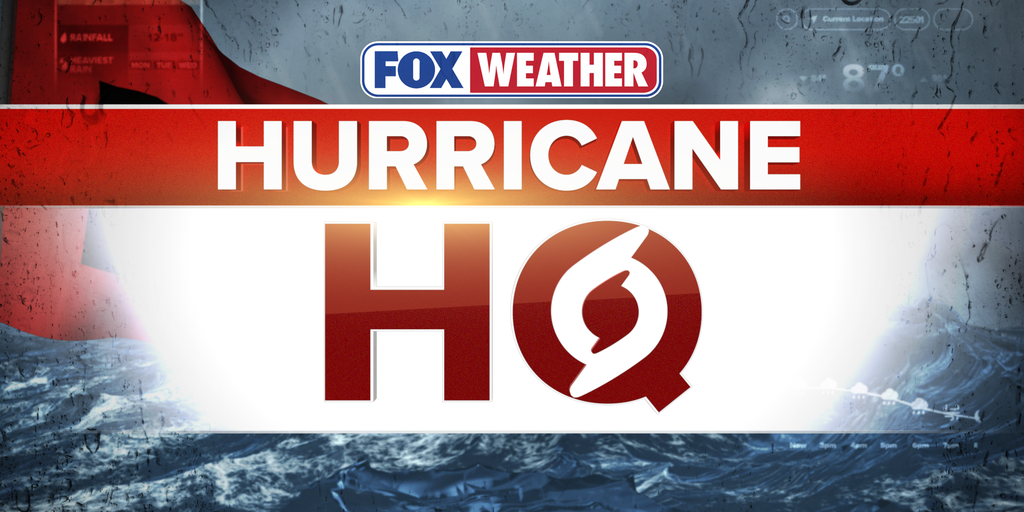Copyright sportskeeda
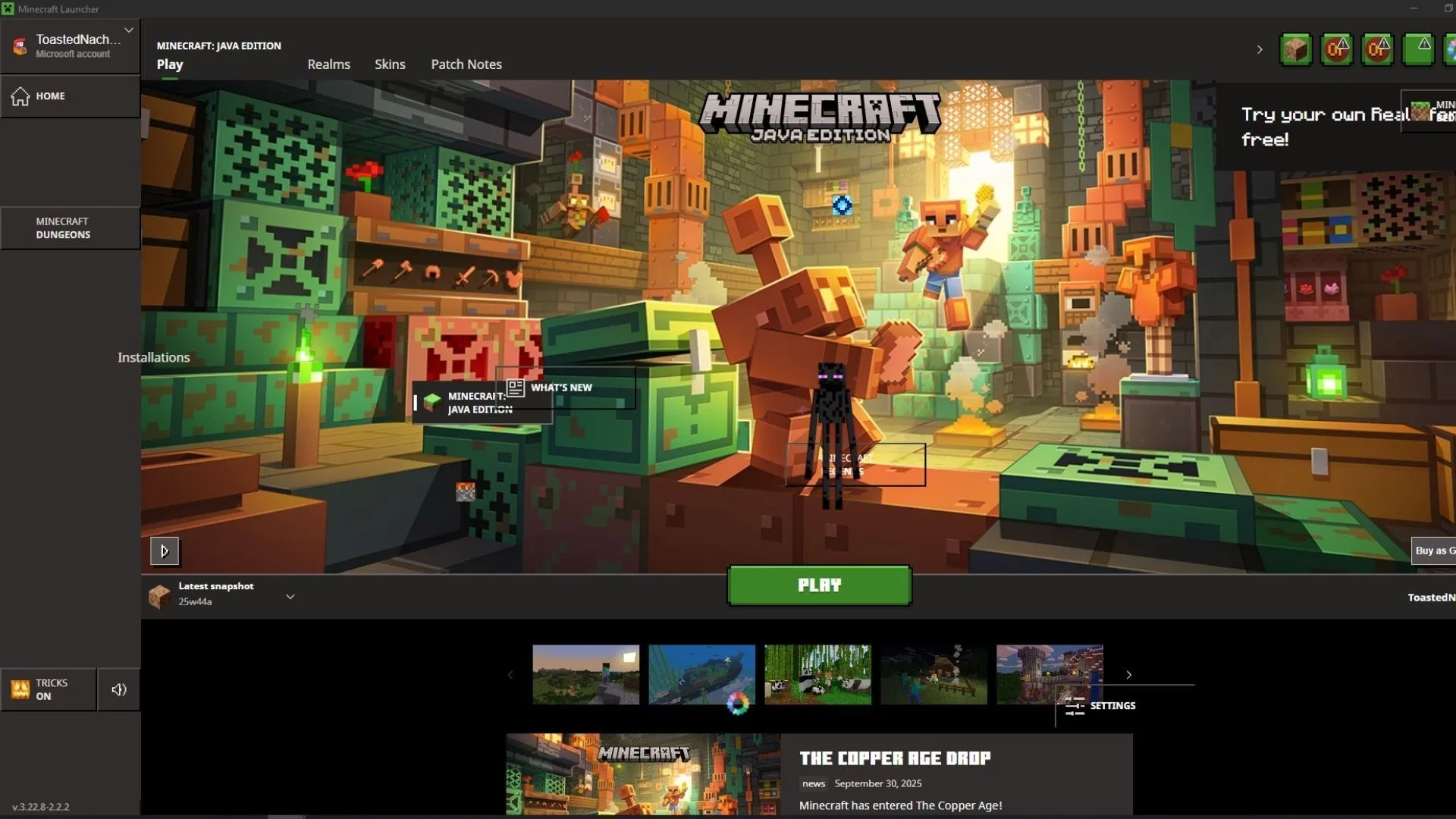
Minecraft is known to add an array of surprises and references to celebrate the holidays, and now the developers have added an adorable enderman easter egg to celebrate the upcoming Halloween season. The unique feature makes the launcher experience even more immersive, setting the right tone for the spooky season.Here's everything you need to know about the enderman Easter egg for Halloween added by Minecraft.Mojang adds adorable enderman Easter egg in Minecraft launcher ahead of HalloweenDevelopers have added an adorable enderman Easter egg ahead of Halloween (Image via Sportskeeda Gaming || Mojang Studios)Mojang is known to add tons of seasonal content to celebrate major events, including some of the most iconic Easter eggs. Now, the developers have included an adorable enderman Easter egg to celebrate Halloween, leaving fans and players excited.When players open the Minecraft launcher, they will notice that the left sidebar has a new logo of a Carved Pumpkin with 'On' written next to it. Within moments of opening the launcher, you will hear the iconic sound and the creeper. Keep the launcher open, and you notice the enderman teleporting around the screen and moving random icons and boxes across the screen.The mob will keep moving around icons and tabs across the game launcher when left alone (Image via Sportskeeda Gaming || Mojang Studios)However, if you move your mouse or interact with the launcher, the enderman will hide and disappear, reverting all changes to normal. It will reappear after a period of inactivity, hauling icons and other assets across the screen. This adorable feature is one of the coolest Halloween Easter eggs in the game, allowing gamers to enjoy this adorable mob and its activity.Additionally, you can choose to turn off this feature (why would you?) if you wish to. Click the Tricks tab and ensure it is set to 'Off' to prevent the enderman from spawning and doing its thing. Apart from this, you can also choose to mute the enderman sound effects if you still wish to have the Easter egg without any audio effects.Also read: 5 tips to take better screenshotsCheck out our other articles:How to get and use Reese's Sodium Options modCool ways to use shelvesHow to get boss mob spawn eggsHow to sort items using a copper golem in Minecraft4 best mods to bring mobs to lifeAll the Minecraft fishing enchantments explained