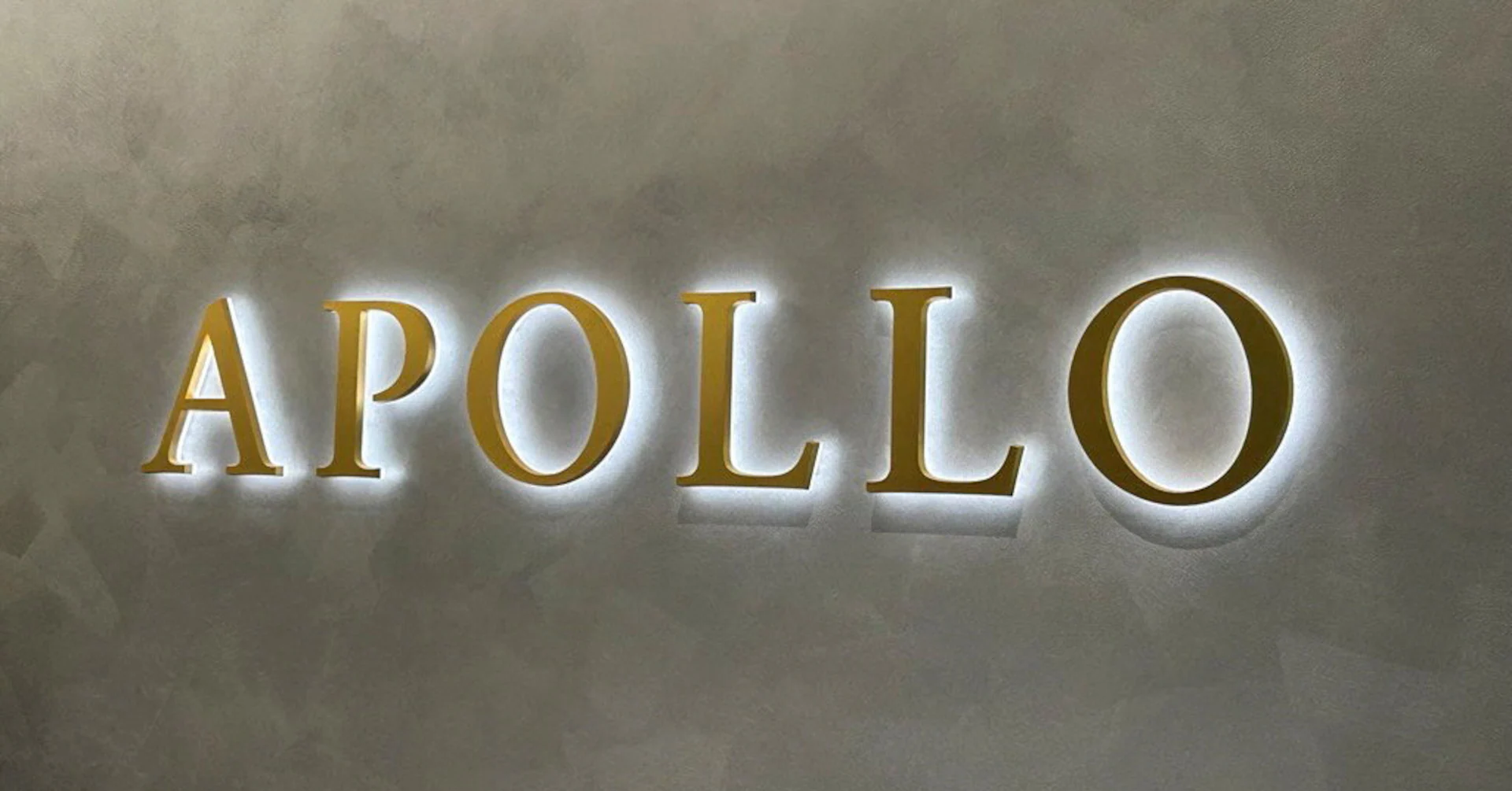Copyright mirror

If you have a Gmail account, it's worth following some important new advice from the team at Google. The US technology firm is urging its users to be vigilant and make sure their accounts haven't been leaked in recent data breaches, which may have exposed personal user names and secret passwords. Google has felt the need to release the alert after numerous reports emerged suggesting that millions of Gmail passwords had been compromised . It's since been confirmed that Google's email service wasn't a specific target, but that doesn't mean anyone should become complacent. In fact, Google says that Gmail users concerned about their accounts should consider adding “2-step verification” and think about “resetting passwords” without delay. Data leaks are a constant threat, with the team at Have I Been Pwned recently announcing that over 180 million passwords have now been compromised in recent attacks. It was this news that first got many thinking that Gmail had been hacked. Google has made it clear this is false. However, due to its user number, accounts with Gmail addresses attached to them often appear far more in leaks than other providers, such as Yahoo and Outlook. It's worth remembering that Gmail itself hasn’t been breached, but if you have signed up to any online services, it's worth checking to see if things have been compromised. To stay safe, it's a good idea to visit Have I Been Pwned website . Then, simply enter your email address. You’ll then be shown a list of how many breaches the account has been affected in. If you see a red flag, then it’s time to make some changes and follow Google’s latest advice. Explaining more about the recent hacking news and the confusion that followed, Google said in a post on X. "Reports of a 'Gmail security breach impacting millions of users' are false. Gmail’s defenses are strong, and users remain protected. “The inaccurate reports are stemming from a misunderstanding of infostealer databases, which routinely compile various credential theft activity occurring across the web. “It’s not reflective of a new attack aimed at any one person, tool, or platform. “Users can protect themselves from credential theft by turning on 2-step verification and adopting passkeys as a stronger and safer alternative to passwords, and resetting passwords when they are found in large batches like this.” TOP TIPS WHEN CHANGING YOUR PASSWORD It's good advice as the stronger the password, the less chance of crooks gaining access to personal data. When picking a new password, always try and add capital letters, numbers and symbols as these all make things harder to crack. For example, if your current password is somerset, you can instantly improve it by changing it to something like S@merS3t. The other thing to do is turn the 2-step verification on. This feature means no accounts can be accessed without the login being verified on a secondary device.