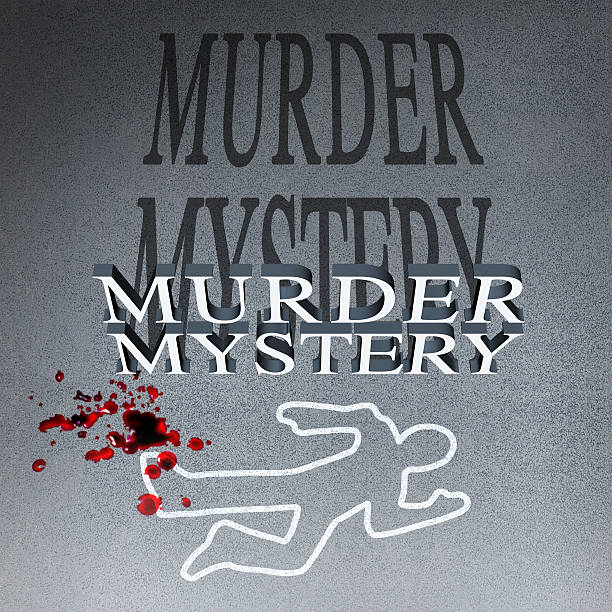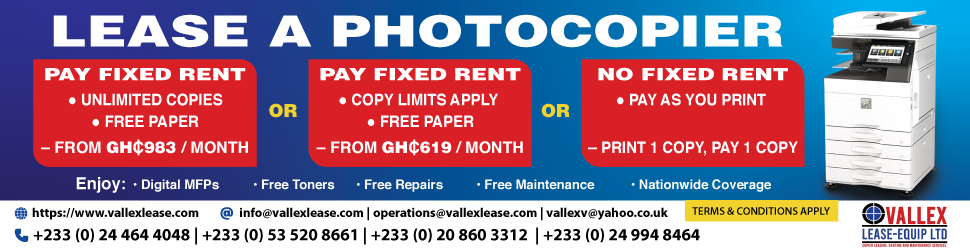Copyright XDA Developers

ESXi may have solid integration with Broadcom’s virtualization suite, but Proxmox isn’t far behind when it comes to first-party tools. Although it’s still in the early development stage, Proxmox Datacenter Manager is a solid utility for keeping an eye on multiple nodes and migrating virtual guests between them. And then there’s Proxmox Backup Server, which provides deduplication, compression, and easier recovery methods in addition to supporting remote syncs between PBS nodes. But what really sets the Proxmox ecosystem apart from the rest of the virtualization platforms is the sheer number of scripts, packages, and tools created by the PVE community. Take the Backup Proxmox PBS & PVE System Files repository by tis24dev, for example. It’s a powerful script that simplifies recovery by adding extra functionality to my Proxmox ecosystem – and it’s something I’ve configured on all my PVE (and even PBS) nodes. The default PBS setup only saves virtual guest snapshots And leaves important PVE configs out of the equation I’ve been using Proxmox Backup Server instead of the built-in vzdump facility for months, and it has definitely improved my home lab’s resilience. Since PBS compresses the snapshots and runs deduplication algorithms to scan for extra files, my VM and LXC backups don’t occupy a lot of space. Thanks to its live restore and granular recovery provisions, I don’t have to wait for hours to use my virtual guests when my botched experiments render them inaccessible. That said, Proxmox Backup Server has one critical issue that slows down recovery when an entire PVE node goes down. While it’s perfect for backing up and restoring my virtual machines and Linux containers, PBS can’t save the underlying config files of my Proxmox workstations. This means that if my PVE servers were to become broken beyond repair, I’d have to reinstall everything from scratch before using the backup files to spin up new instances of my virtual guests. For the average home labber, it may not seem like a big deal. But I’ve got entire SDN stacks, automation workflows, and custom packages set up on my Proxmox nodes – three of which are configured in a high-availability cluster environment. If – and I know this is a big if – something happened to my PVE servers, I’d have to spend hours reinstalling Proxmox and getting the nodes back to their former glory. Up until now, I’ve relied on FTP clients (or WinSCP, to be precise) to create copies of my config files, though manually doing all the heavy lifting gets rather annoying, which is why tis24dev’s proxmox-backup repo caught my eye. The backup script saves every aspect of my Proxmox instances Including system files on PBS nodes Developer tis24dev’s script gets rid of my PBS woes by backing up the entirety of my Proxmox instance, not just the virtual guests. This includes everything from the firewall settings, VLAN details, bridges, and network interfaces to SSH keys, user configs, and templates. In an HA environment, the proxmox-backup script can save the Corosync config files and node details, and it can also back up mount points, datastores, and other storage provisions. Better yet, it can even preserve the system package lists, cron jobs, and logs. As if that’s not enough, it’s also compatible with Proxmox Backup Server instances, which is quite effective when paired with remote platforms… Rsync support makes is perfect for remote backups If you’re into the NAS or home lab communities, you’re probably familiar with the concept of 3-2-1 backups. After all, storing all backups on a single device makes it susceptible to hardware failure, ransomware, and random accidents. Luckily, the proxmox-backup script includes Rsync provisions, allowing me to save my PVE and PBS configuration files to secondary, remote systems – including other Proxmox Backup Server instances. Plus, it supports cloud storage, so you can sync everything with external platforms if you want. It even integrates with notification services As someone who prefers to stay on top of my home lab operations, I always love it when PVE tools support other self-hosted apps. The proxmox-backup script is no exception, as it can export the backup sizes, errors, and other metrics to my Prometheus instance. Apart from that, it supports Telegram and email notifications, though I really wish it would add support for Gotify in future versions. It’s fairly easy to run, too Remember to modify certain settings for remote nodes Despite its benefits, tis24dev’s script is fairly easy to run. Once you’ve navigated to the Shell tab inside the Proxmox (or PBS) instance, you can execute the bash -c "$(curl -fsSL https://raw.githubusercontent.com/tis24dev/proxmox-backup/main/install.sh)" command to grab a stable version of the package. The script will automatically detect whether you’re on PVE or PBS before installing a handful of packages. If you want to receive notifications, you can enter Telegram details when prompted by the script. Once the installation is complete, you can run the proxmox backup command to save your PVE/PBS configs to a temporary directory in your local server. I recommend heading to the nano /opt/proxmox-backup/env/backup.env config file, as it includes plenty of settings you can modify to enable secondary (remote) and cloud backups. Make Proxmox more powerful with community scripts