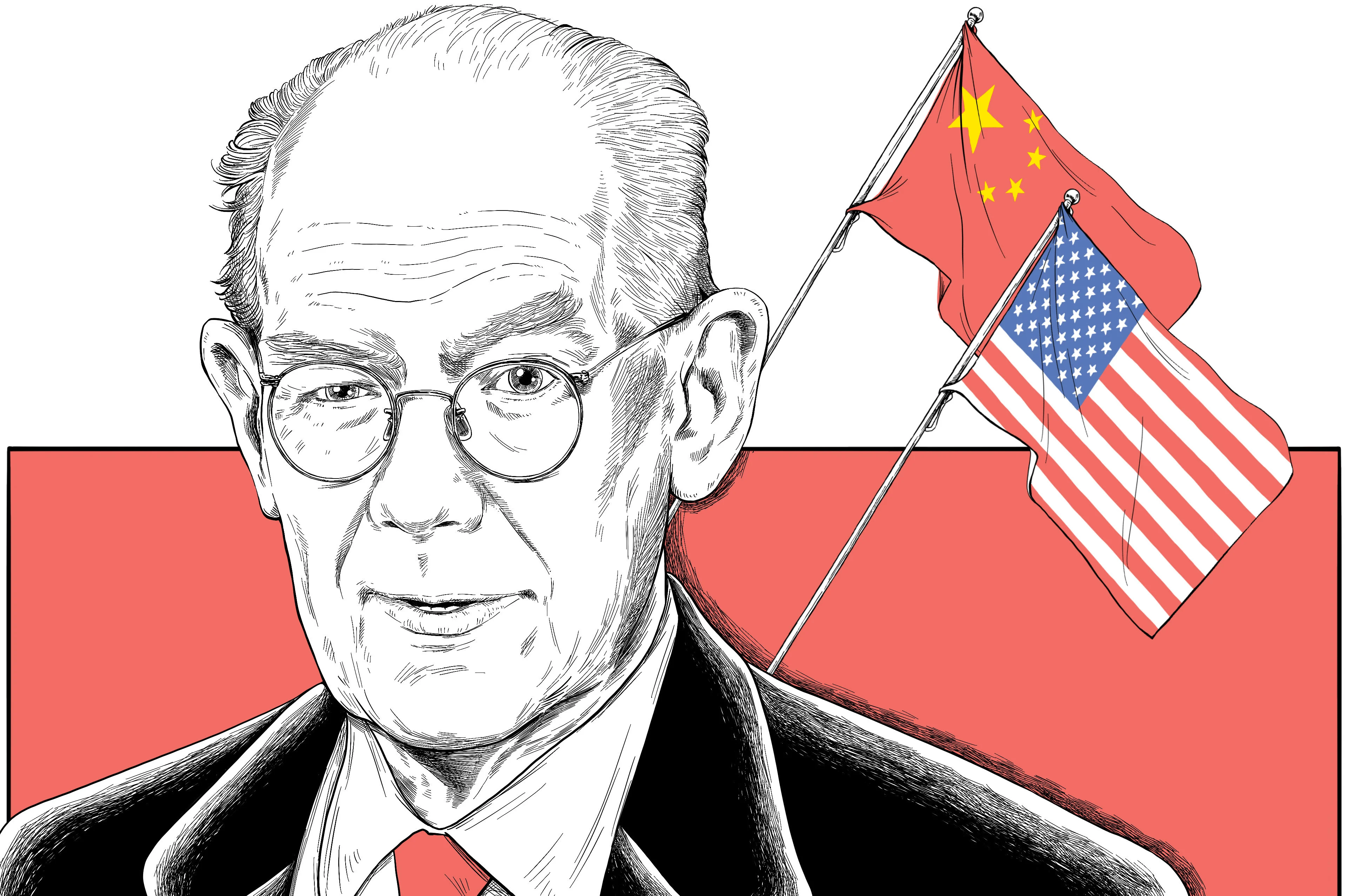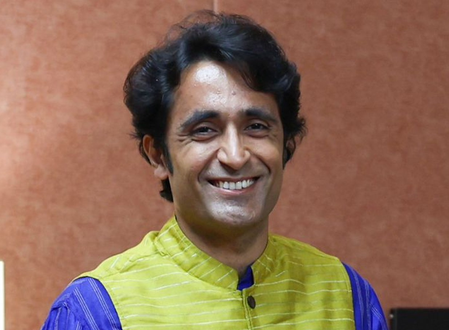Copyright XDA Developers
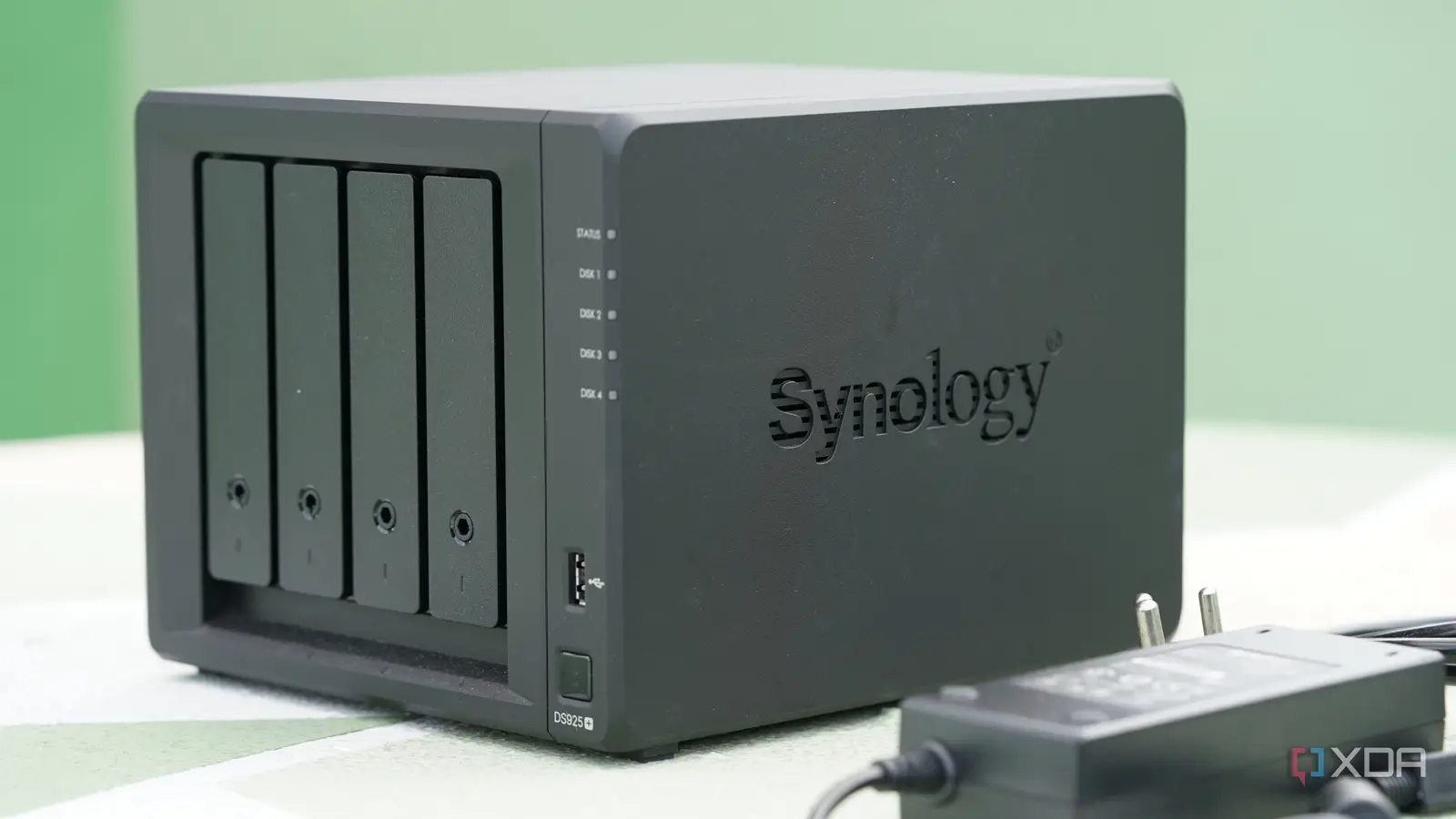
Reading about NAS drives, I was led to believe that the perfect home server setup had to be complicated. After all, the more the lights, cables, and complexity, the more nerd points you get. I'm kidding, but building a dedicated Proxmox box running multiple virtual machines, Docker containers, backup scripts, and more taught me a whole lot about self-hosting. It looked great on paper, and made me feel like I'd built a data center in my home office. But the constant maintenance and effort needed to keep it running optimally is less than fun. Every small change required SSH access, configuration edits, and hope that I didn't break something I didn't quite understand. As good as Proxmox is, it requires a certain time commitment and willingness to learn when things go south. While the latter wasn't an issue, I just don't have that kind of time on my hands. That's when I decided to simplify everything. I sold off the Proxmox server and picked up a Synology NAS. Yes, it might feel like a downgrade at first, going from a fully modular, open system to what is effectively an appliance, but a few months later, I can say it's one of the best decisions I've made. The move reminded me that not every problem needs a complex solution. Sometimes less is more. Synology offers effortless simplicity How Synology makes every day self-hosting simpler My old setup took the conventional homelab enthusiast route, featuring a tower PC built around Proxmox and the ability to lock in half a dozen or so hard drives for terabytes of storage. Like I previously mentioned, I had multiple virtual machines, Docker containers handling Pi-hole for DNS filtering, Plex for media, Navidrome for music, Nextcloud for file syncing, Home Assistant for smart home automation, and more. But it turns out, you can accomplish much of the same on a ready-made NAS too. Synology's DSM software is the reason why. The first thing that struck me after switching on the NAS was just how polished and intuitive the experience was. DSM runs entirely in the browser, but looks and feels like a desktop operating system. You get a standard, desktop-like control panel for key functions, a task manager to monitor resource usage, and an app store full of first-party and third-party packages. Setting up shared folders, user permissions, and backups takes minutes. The simplicity really makes you start wondering why you ever bothered configuring everything manually. Switching to a pre-packaged NAS system can also make setting up basic services just as easy. For example, I was able to quickly replace some, but not all the services I ran on Proxmox. Plex, for one, now runs through the Package Center with hardware acceleration on my NAS. Docker is built into the NAS, and this lets me easily spin up containers for Pi-hole and most of my preferred self-hosted services. And then there's backups. Hyper Backup, in particular, handles both local and cloud backups with versioning and built-in encryption. Moreover, it is extremely easy to configure, making backing up your entire system effortless. That's not all; Tools like Synology Drive can replace Nextcloud, giving you automatic file syncing across devices. Of course, if you prefer, you can just spin up Nextcloud. You've got options. Taking things up a notch, Synology's DSM operating system has thoughtful touches that make daily use not just frictionless but genuinely simpler. For example, you can have scheduled snapshots, storage health monitoring, and automatic updates. Connecting back to my NAS is simpler, too, thanks to the built-in quick connect functionality. There's no need to bother with port forwarding or dynamic DNS. Moreover, there are other advantages too. For example, using a pre-built system means you get niceties like mobile apps for file management, photos, and more. Everything just works out of the box with practically no tinkering needed. You just can't beat that convenience. Sometimes Synology isn't enough You can do most things, but not everything Of course, for all its conveniences, there are some things that you miss out on. It is obviously not as flexible as having unfettered access to your self-hosted system. Docker support, while pretty good, isn't as full-featured as running Docker in a desktop environment or a full Linux host. NAS systems also aren't suited to running resource-heavy containers, or even local LLM instances. If that's your use case, a Proxmox set-up might still be what you need. However, that's not most people. For my use, switching to a Synology NAS covers over 90 percent of what I use it for. I can host files, stream movies, backup data, and even run my Home Assistant instance on it. That's all I need. Letting go of complexity I didn't need