Copyright XDA Developers
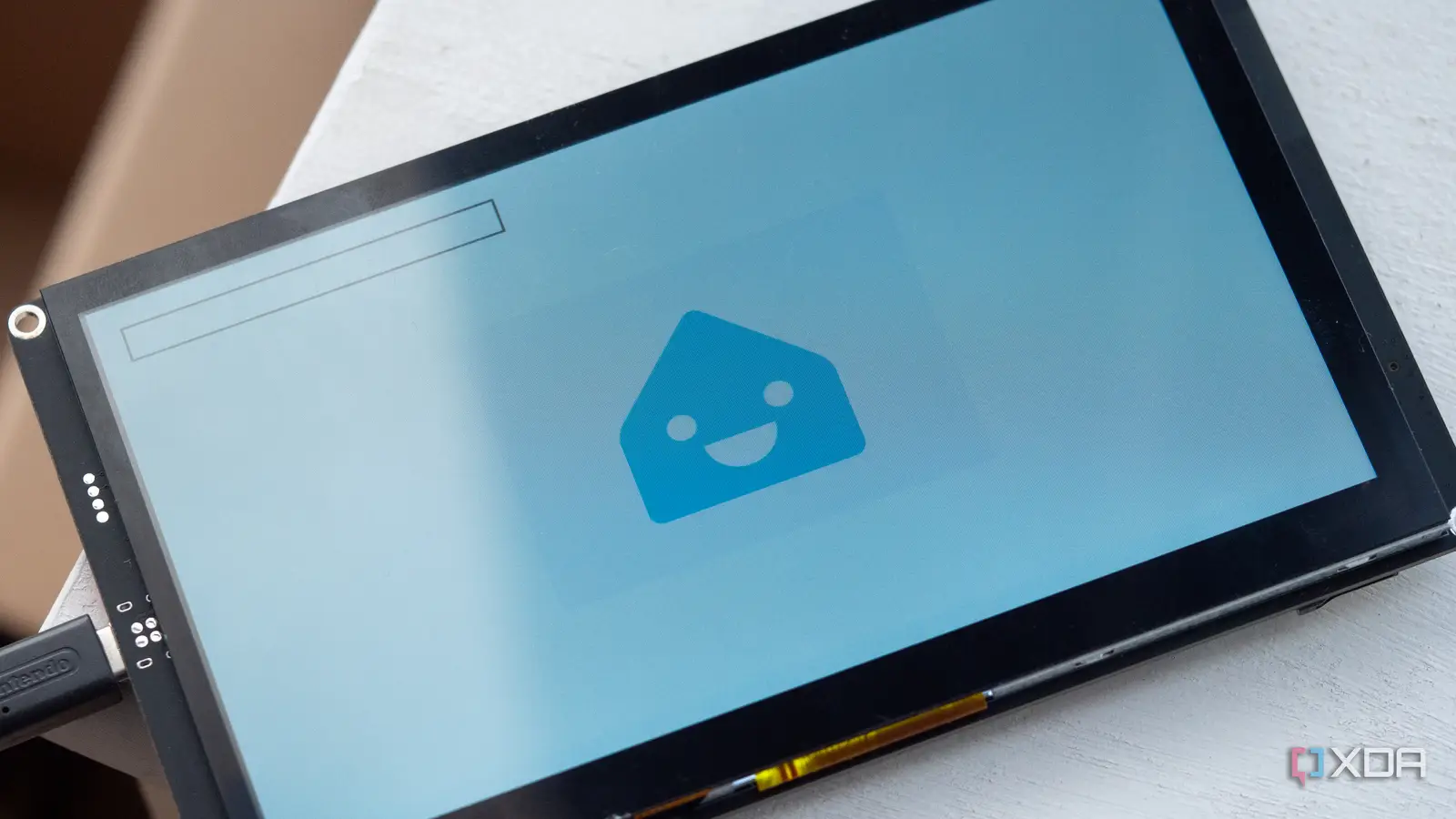
Being honest, I never planed to rebuild my smart home from scratch... it just sort of happened. I had a couple of smart lights, a Google Home Hub, an Amazon Echo, some temperature sensors, a basic IP camera, and that was really it. However, I had heard of Zigbee and already had deployed Home Assistant, so I figured I'd buy a Zigbee dongle and some temperature sensors, and since then, I've been hooked. I've always loved tinkering, I felt somewhat disconnected from the technology that was running my home, and Zigbee made me realize it. Sure, my home was smart, but it wasn't mine. That feeling eventually pushed me to start taking matters into my own hands. I began replacing the devices around my home, one by one, with all different kinds of open hardware, rather than the proprietary devices I was used to. Now, I have many different ESPHome-powered devices that I've built myself, and what started as two ESP32s and a bucketload of sensors for testing has quickly spiraled into a network of smart displays, voice interfaces, and ePaper panels. The benefit of this is that each device is running locally, with no cloud reliance and I have complete control over how they behave. They're not just fun hobbyist projects anymore, as they're the foundation of my smart home. It all started with a simple temperature sensor It spiralled out of control from there The first device I replaced wasn't flashy in the least, as it was a small ESP32 connected to a DHT11 temperature and humidity sensor, with the goal of having an easier way of capturing the temperature in my bedroom rather than looking at my Amazon Echo in the Alexa app. I flashed ESPHome onto it, gave it a name, and added it to my Home Assistant instance. It almost felt too easy, as I had a live, local sensor feeding real-time data into my dashboard without relying on a cloud service, app login, or vendor integration in mere minutes. From there, I started expanding on these ideas. I built more devices, more sensors, treating them like lego sets that you'd tear down and build into something new. The beauty of ESPHome is that you can tweak everything: sampling rate, reporting thresholds, deep sleep cycles, and even the way the data appears in Home Assistant. From noise sensors to vibration sensors, I had a lot of fun experimenting, and some of them have stuck around. What I love most about it is that these custom-built sensors cost a fraction of what a branded sensor can do, and because they run ESPHome, they integrate seamlessly with everything else I use. There's no vendor lock-in, no firmware updates that break compatibility (aside from the rare ESPHome breaking change, though none of them have affected me in the last year), and no random outages when a company's API changes. Replacing my Google Nest Hub and Amazon Echo These were the biggest and best improvements One of the biggest challenges came when I replaced my Google Nest Hub with something of my own: the Elecrow CrowPanel Advance ESP32-S3 HMI AI. On paper, I admit it sounds like a downgrade; why trade a polished consumer device with a microphone array and voice assistant for what's essentially a DIY touchscreen? Yet there's something incredibly liberating about owning my own voice assistant, and given that I already had those pipelines configured when I set up the Home Assistant Voice Preview Edition, it was quite trivial to make it use that pipeline, too. Right now, it's still rather barebones, but honestly, I don't really mind that. I wrote the interface in LVGL (a library used in many commercial devices, including those from Xiaomi) and tied it directly to Home Assistant, again thanks to ESPHome. It shows the time, and it lets me interact with my local LLM and voice assistant pipelines, and that's all I really need to replace Google in my living room. Because the CrowPanel runs an ESP32-S3 chip, it's surprisingly capable. It can play audio using an attached speaker, and you can display all kinds of information on the screen. There's a lot that I could do with it if I wanted to, but a basic time and date display and a voice assistant is about all I need, to be honest. The same goes for my Amazon Echo; it had served me well for years, but again, I wanted to replace everything cloud-based with a local option if I could. I'm not quite as worried about big tech being in my home in the same way some people would be when they build these kinds of devices, but it's just nice to have my own hardware that I can trust and understand exactly how it works. That's where the ReSpeaker XVF3800 comes in, though. It's an ESP32-based board with a high-quality microphone array and built-in DSP for noise reduction and echo cancellation. It's basically the same kind of hardware found in commercial smart speakers, just without the proprietary software. I flashed ESPHome onto it and connected it to Home Assistant, and it uses the same voice pipelines that I mentioned previously... and in the exact same way. Thanks to my local LLM, I can chain commands together, or even just have a chat with it. The fact it sounds like GLaDOS is a cool party trick, and the system prompt makes it so that it mimics her and insults you as well. It's entertaining, useful, and unique. My Echo could never have done any of that. I have custom smart displays everywhere ePaper is amazing Once I realized how flexible ESPHome could be, I started creating small, single-purpose smart displays. My go-to display for this was also one of my first: the XIAO 7.5-inch ePaper Panel. It pairs an ESP32-C3 with a 7-inch ePaper display, and with ESPHome's deep sleep component, manages a pretty long battery life as ePaper only draws power when updating. I use it to track my work for the day, showing my calendar from Home Assistant, Asana tasks, and the weather for the next few hours. Being completely honest, this one isn't necessarily "replacing" any other devices that I had, as nothing else I had was really capable of it in the first place. I have a ton of other displays, too, including the TRMNL DIY Kit from Seeed Studio, the WT32SC01 Plus, the Cheap Yellow Display, and, one of my personal favorites, the reTerminal E1002. The reTerminal E1002 is a large, high-resolution, full color ePaper display that I paired with my own custom-made ComfyUI integration to show new images every hour, generated entirely locally. It's really cool, and adds a custom flair. Plus, image prompts are dynamically generated using data taken from Home Assistant. Building a smarter home by actually building it I own everything Looking back, I realized that replacing all of these devices wasn't about getting rid of "big tech" as I mentioned earlier; it was merely taking control of the technology in my home and learning in the process. When I build a device using ESPHome, I know exactly what code it's running, I control how it communicates, and I learn a lot in the process. In the case of the Elecrow Rotary displays, and the Elecrow CrowPanel Advance that I turned into a Google Nest Hub replacement, it feels genuinely good to read those hardware datasheets, figure out how to get them working, and then share those code samples back with the community so others can get started, too. On top of that, all of this has been a reminder that "good" doesn't equate to "complex." None of my homemade devices rely on crazy, abstract APIs, nor do they require machine learning models to merely function, though you could also build that if you wanted. They're just basic devices, and that's the beauty of it.



