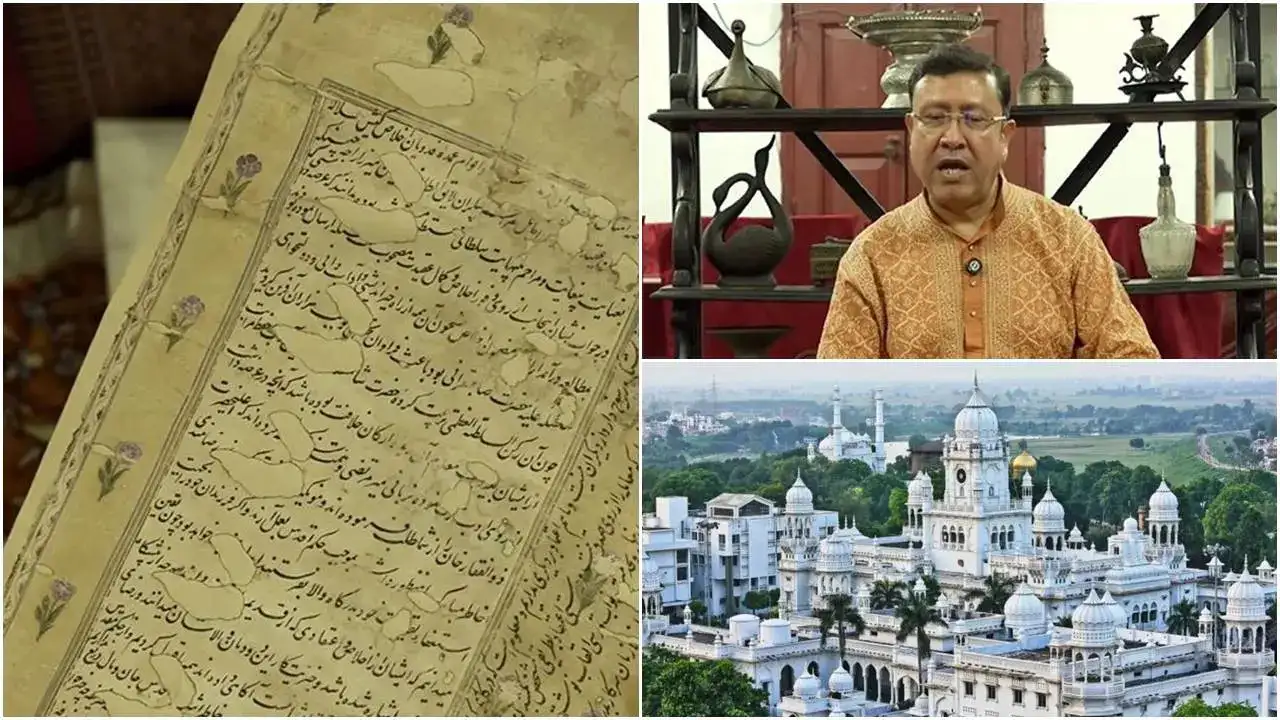Copyright futurefive

The Espresso 15 Pro is a portable monitor designed with mobile professionals in mind, and it exudes premium craftsmanship. It features an aerospace-grade aluminium chassis and a scratch-resistant glass screen that together give a sturdy, high-end feel. Despite this solid build, the display panel is impressively slim at around 9 mm thick. Weighing roughly 800 grams, it slips easily into a laptop bag. The all-metal construction adds a bit of heft compared to plastic rivals, but the payoff is durability and a sleek, minimalist design. Display quality The 15.6-inch screen delivers a pin-sharp 4K Ultra HD resolution (3,840 pixels wide × 2,160 pixels high), which makes for an extremely crisp picture. At about 284 pixels per inch, text and images look highly detailed even up close. The IPS LCD panel supports 10-bit colour output (over a billion colours) and covers essentially the entire Adobe RGB and DCI-P3 colour spaces. In real-world use, colours appear vibrant and well-saturated. A 1,500:1 contrast ratio and wide viewing angles mean content stays punchy and readable from different positions. Another standout feature is the panel's brightness. With a peak of 550 nits, the Espresso 15 Pro remains visible in environments where many portable monitors struggle. Working by a sunlit window or even outdoors is feasible thanks to this high brightness, though the glossy glass can show reflections. The monitor refreshes at 60 Hz with a 9 ms response time, standard for productivity and media. It's not intended for fast-paced gaming or HDR video, but it performs excellently for office work, creative tasks and streaming content on the go. Stand design Included in the box is Espresso's innovative Stand+, a foldable magnetic stand. This metal stand attaches securely to the back of the monitor via magnets and instantly turns the slim screen into a stable desktop setup. The Stand+ offers a surprising range of adjustment. It can elevate the 15 Pro high enough to sit above a full-sized laptop display, or lower nearly to desk level. You can also rotate the screen into portrait orientation on this stand, which is useful for coding or reading long documents. Because the stand is all metal, it provides a sturdy base with minimal wobble even when you tap on the touchscreen. It does add some weight when you carry it together with the display, but its ability to collapse flat makes it travel-friendly. Connectivity options The Espresso 15 Pro keeps things simple with dual USB-C ports as its only wired connections. This all-USB-C approach means a single cable handles both video signal and power delivery. Plugging into a modern laptop's USB-C port immediately extends your desktop – no extra power brick or HDMI adapter needed. The monitor draws up to about 13 W at full brightness. Many recent laptops and tablets can power it directly; if not, the second USB-C port supports pass-through charging. For example, you can plug the laptop's charger into the monitor's spare port so your computer stays topped up while driving the screen. It also works with mobile devices over USB-C. For instance, an iPad Pro or a Samsung Galaxy phone using DeX mode can treat the 15 Pro as an external display. Older notebooks without USB-C will need an adapter, but for modern devices this single-cable setup keeps things tidy. Touch input Unlike most portable monitors, the Espresso 15 Pro is a touchscreen. It recognises multi-touch gestures and supports stylus input with the optional Espresso Pen. This means the 15 Pro can double as a digital sketchpad or whiteboard, especially when propped up at a low angle for comfortable drawing or note-taking. On macOS, however, touch input is limited by the operating system, which isn't designed for touchscreens. The monitor essentially behaves like a giant trackpad when connected to a Mac, allowing basic taps and swipes but without true touch integration. It works in a pinch (for example, tapping a button or scrolling a page), but macOS's small interface elements aren't finger-friendly. This is an Apple limitation rather than a fault of the display. In contrast, under Windows or Android's desktop modes, the Espresso's touch controls feel far more natural to use. Final thoughts The Espresso 15 Pro brings desktop-grade display quality and premium design into a travel-ready form. It's ideal for remote workers and creatives wanting a dual-screen setup outside the office. Its 4K resolution, vibrant colour output and high brightness set it apart from most portable monitors. The robust build and clever magnetic stand help justify the professional price tag, it's a serious investment. The only downsides are the underwhelming built-in speakers and that its a little on the heavy side. Although the weight is justified by the robust metal design unlike its plastic competitors. However, for those who need a no-compromise second screen anywhere, the Espresso 15 Pro stands out as one of the best portable monitors ever.