Copyright Android Headlines
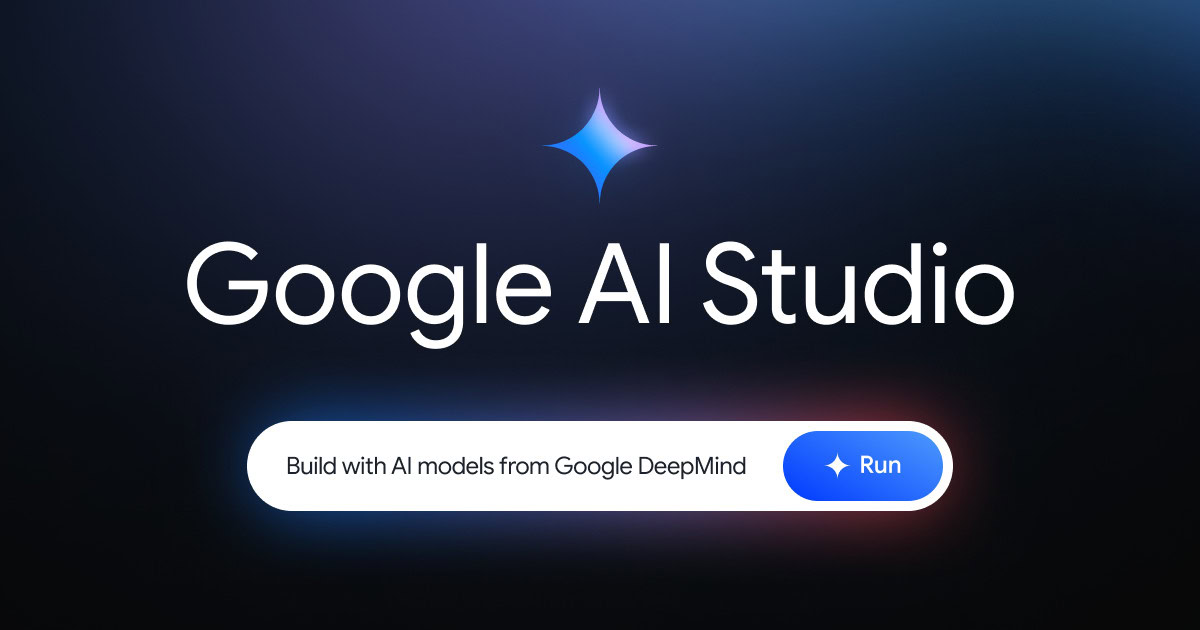
Google has introduced a major update to its AI Studio platform, debuting a workflow it terms “vibe coding.” This initiative aims to make the creation and deployment of AI-powered applications accessible to a broader audience, including users without extensive coding backgrounds. The central goal is to shorten the path from a conceptual idea to a functional application by relying on natural language instructions. Google revamps AI Studio with natural language app creation: Meet “Vibe Coding” The redesigned Build tab in AI Studio now functions as the primary access point for vibe coding. The process begins with the user selecting desired AI models and capabilities. They can use the default Gemini 2.5 Pro or others of their choice. Then they can choose between modular features like Imagine for image generation or Veo for video interpretation. The next step is to describe the intended application in plain language. The system subsequently generates the necessary application components using Gemini’s APIs. Once generated, the application moves into an interactive editor. This environment features both a code-assist chat interface and a code editor displaying the app’s source. The design supports various skill levels, offering high-level visual construction alongside granular code editing. Users can annotate specific elements within the application’s interface. They can also direct Gemini to implement targeted adjustments, enabling refinement and customization. Users can deploy finished applications directly to Google Cloud Run with a single click. This will provide a live URL for immediate access and testing. Tools for experimentation and refinement To aid users in generating ideas, Google implemented the “I’m Feeling Lucky” button. The latter offers randomized app concepts and configures the initial setup accordingly. This feature encourages discovery and experimentation with diverse AI functionalities. Furthermore, the Studio utilizes Gemini’s capabilities, such as Flashlight, to offer context-aware feature suggestions. These recommendations guide builders in expanding the app’s functionality, for instance, by proposing the addition of a history log or suggesting a UI optimization. Users can still iteratively refine their projects, blending automatic generation with manual adjustments. Context in the AI development landscape



