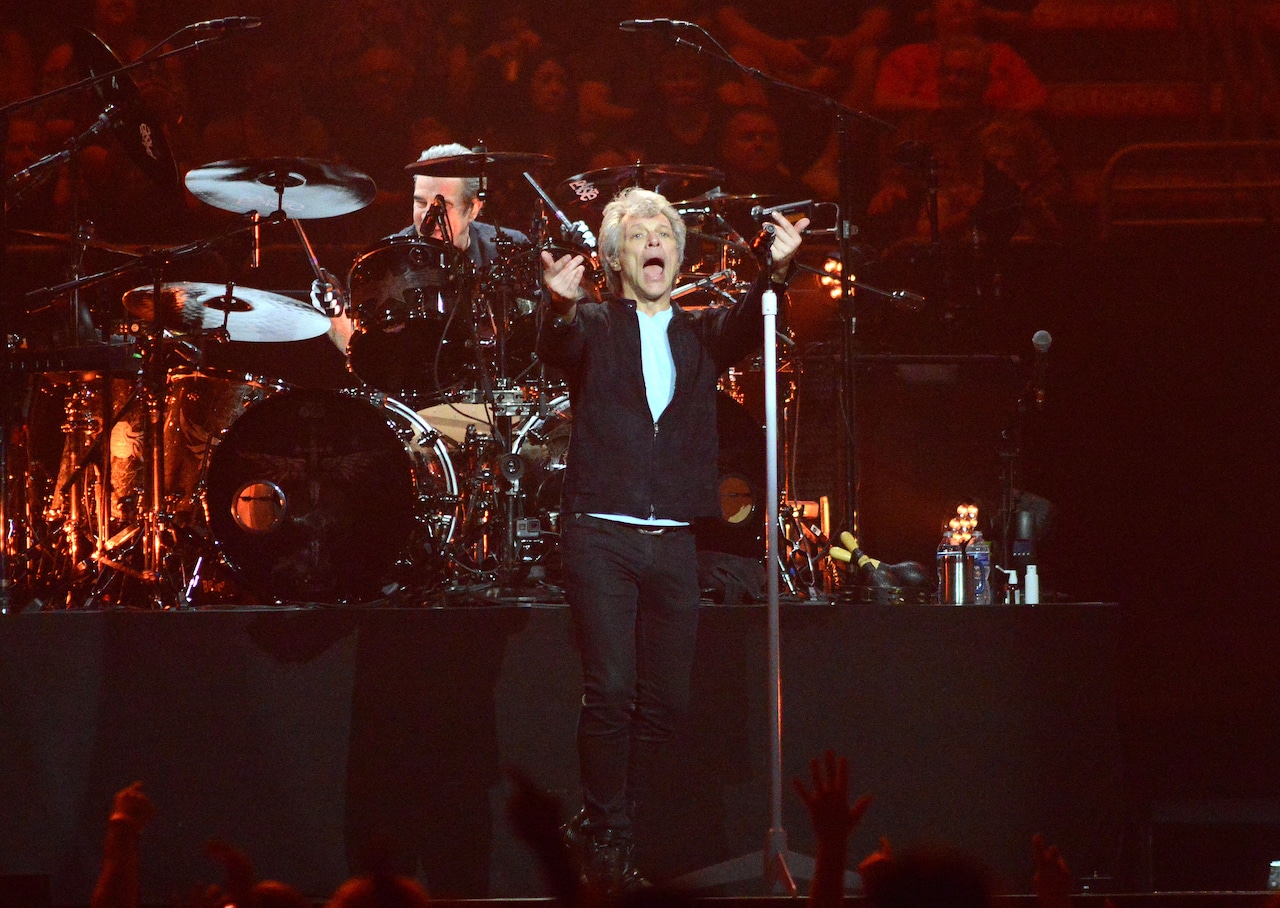Copyright BGR

Apple today officially announced the arrival of Digital ID. Originally teased at WWDC back in June, the new feature allows users to create a Digital ID using information from their passport. Apple writes that the new Digital ID can be used at TSA checkpoints at more than 250 airports for verification purposes. The feature provides users with a more convenient way to travel. What's more, it also enables users to create a Digital ID even if they don't have a state ID or a driver's license that complies with REAL ID requirements. "Since introducing the ability to add a driver's license or state ID to Apple Wallet in 2022, we've seen how much users love having their ID right on their devices," Apple said in a press release. "Digital IDs brings this secure and convenient option to even more users across the country, as they can now add an ID to Wallet using information from their U.S. passport." One limitation, at least for now, is that Digital ID is not a replacement for a regular passport. Though it can be used for domestic travel, a physical passport is still required for international trips. In other words, the Digital ID feature remains U.S.-only. While Apple teased the idea that it might expand to other countries in the future, that doesn't appear to be in the cards anytime soon. Adding a Digital ID to your Apple Wallet is a relatively straightforward process. To start, open up the Wallet app and then tap the "+" icon at the top of the app. From there, you should see a list of items you can add to the Wallet app. About halfway down you'll see an option for "Driver's License and ID Cards." Tap that and then select which state you're in. After following the on-screen instructions, Apple writes that users will then be presented with a screen asking them to scan the front page of their physical passport. Following that, they'll take a selfie to verify their identity. Next, users will be prompted to "complete a series of facial and head movements during the setup process." Presumably this is very similar to the setup process when establishing Face ID on a new iOS device. Once all of the above is completed, the Digital ID is finally added to the Wallet app. To access the Digital ID, users can access it the same way they access Apple Pay, which is to say they just need to double click on the side button. Upon doing that, a Digital ID card will appear on-screen and will be available for selection. As far as security is concerned, Apple notes that all sensitive information is stored locally on-device and is encrypted. In other words, Apple has no way of tracking when or where a user opts to use Digital ID.