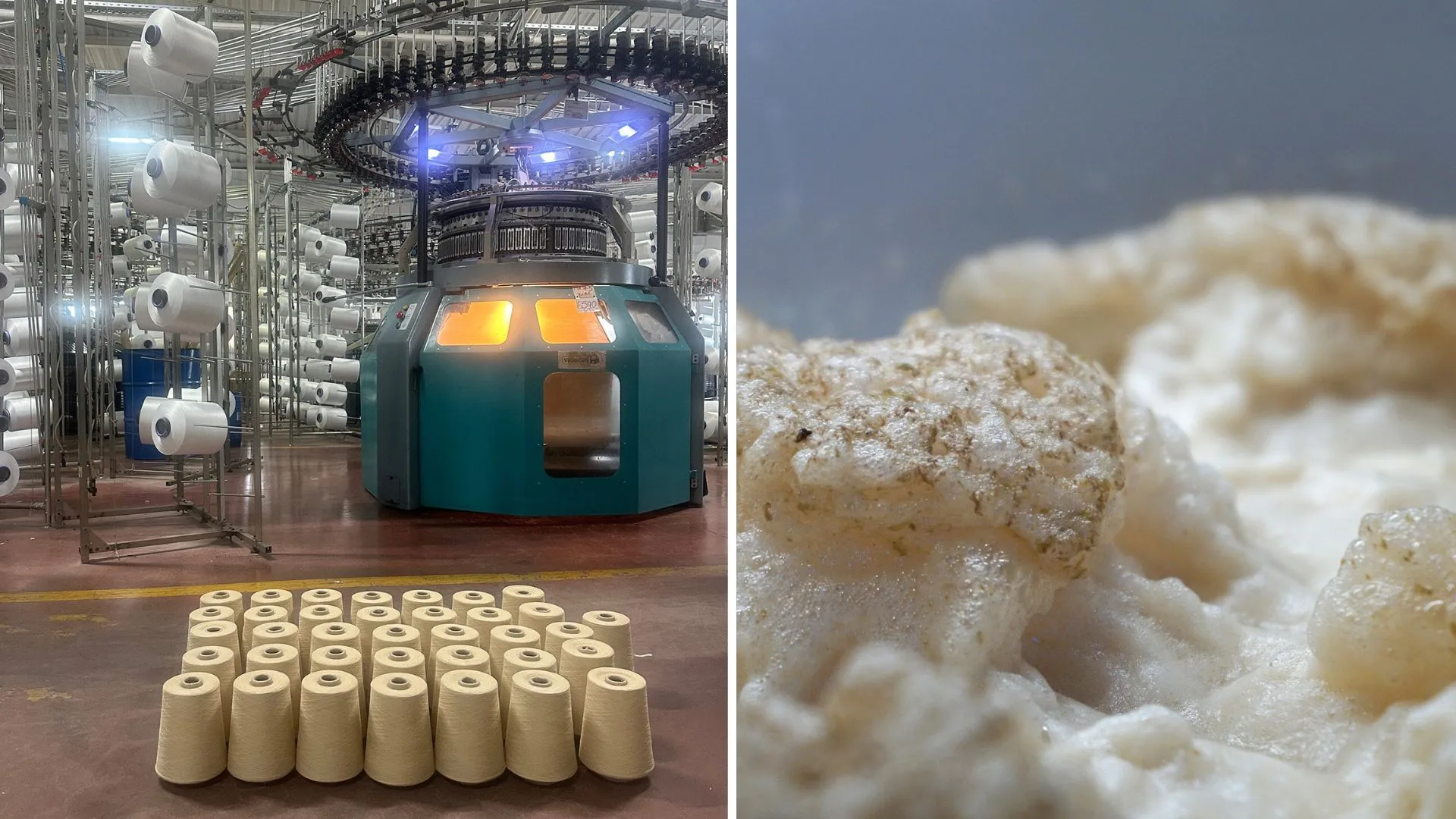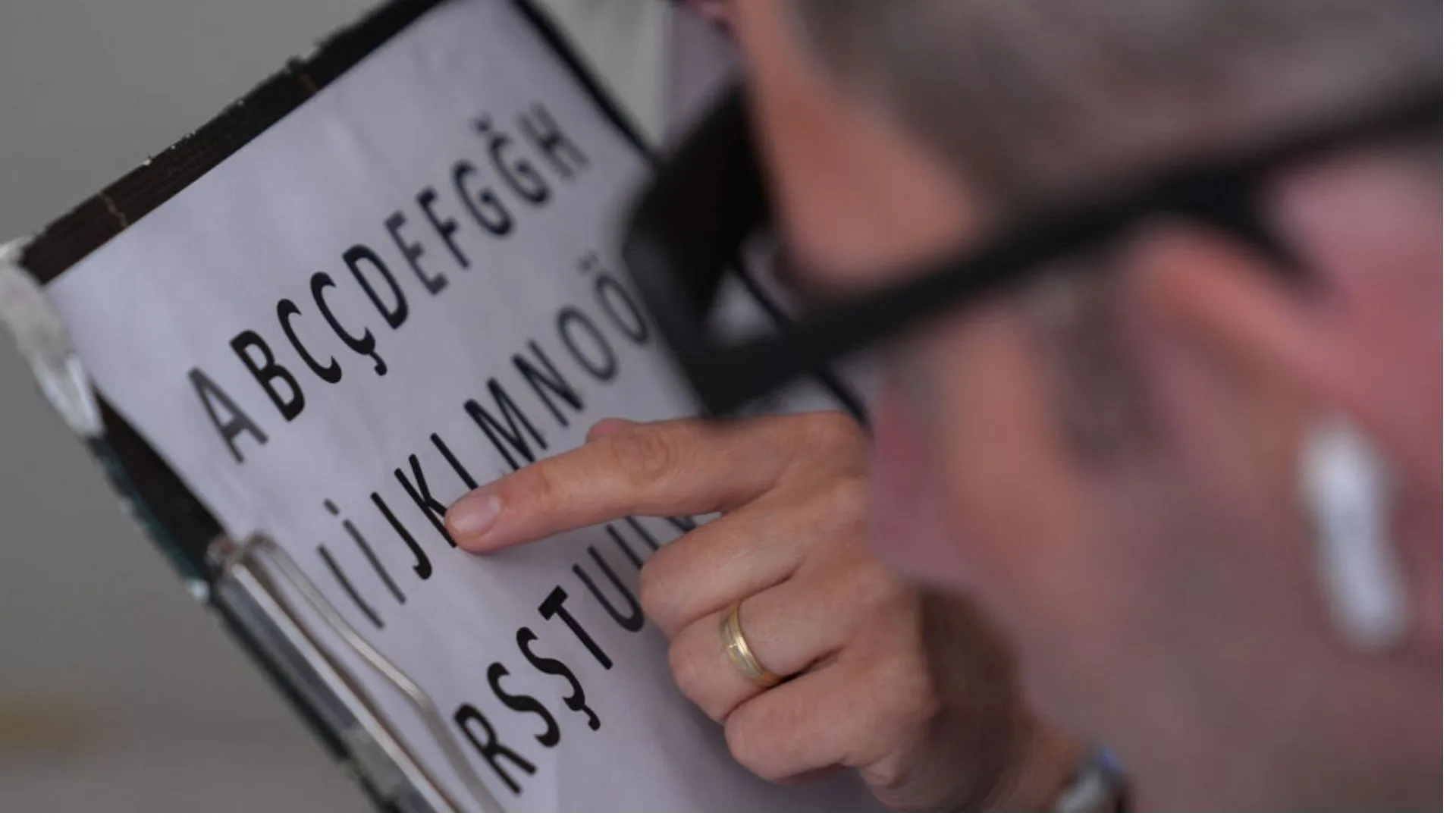Copyright XDA Developers

For years, the Raspberry Pi has been the default choice for tinkerers who want to host their own media server. It is small, affordable, and flexible enough to run almost anything. But with the Raspberry Pi 5, handling media streaming has shifted in a meaningful way. This is no longer just a hobby board for light workloads. It is finally capable of tackling tasks that used to require a much larger system, including limited real-time transcoding for home media. Transcoding takes a video in one format and converts it to another on the fly so it can play on a device or network connection that does not support the original format. This transcoding process has always been tough on hardware, demanding fast encoding and decoding. The Pi 5’s hardware decoder for HEVC (H.265) video changes the math, making it possible to offload a big part of the process to the GPU. While it still relies on software encoding, this hybrid approach is enough to make the Pi 5 a practical media server for most people who carefully manage their libraries. Why the Raspberry Pi 5 handles transcoding so well Hardware decoding and efficient processing make it shine The key to the Pi 5’s improved performance is its updated VideoCore VII GPU, which supports hardware HEVC decoding up to 4K resolution. That makes a big difference in performance and energy efficiency when playing or partially transcoding modern video files. Because decoding is offloaded from the CPU, it can focus on re-encoding, keeping system resources balanced and playback smooth. Even though encoding is still done in software, the Pi 5 manages 1080p transcoding with fewer dropped frames and lower CPU usage than any previous model. The other significant improvement comes from faster memory and I/O. The Pi 5’s LPDDR4X RAM and new PCIe 2.0 interface enable faster access to large files stored on external SSDs. In practice, this means the board can sustain higher data rates and avoid bottlenecks that used to choke earlier models. With a properly tuned setup, the Pi 5’s hybrid approach to transcoding allows for streaming and transcoding 1080p HEVC content to 720p H.264 or lower without crashing or stalling. That is enough for most home streaming setups where direct play is not possible. Still, the Pi 5’s biggest advantage is its efficiency. Even under heavy load, it draws less than 10 watts, and with active cooling, it can maintain consistent performance for extended sessions. When paired with lightweight software such as Jellyfin, it handles single-stream transcoding gracefully. It is not brute force that makes it capable; it is the smarter use of hardware and software resources. Comparing the Raspberry Pi 5 with a mini PC Hybrid decoding cannot match full hardware encoding When comparing the Pi 5 with budget mini PCs built around Intel’s N100 or N95 chips, the differences in architecture quickly become apparent. Those x86 systems include Intel’s Quick Sync Video, which supports both hardware decoding and encoding for formats like H.264 and HEVC. This means a mini PC can fully offload the transcoding pipeline, handling multiple simultaneous streams and even 4K content without spiking CPU load. The Pi 5, on the other hand, can only accelerate decoding, leaving the encoding stage to its four ARM cores. In practical terms, the Pi 5 can comfortably handle a single HD stream and might even stretch to 1080p at lower bitrates. Beyond that, performance begins to dip. Mini PCs deliver a smoother experience under heavier loads, especially when multiple users stream different content. They also tend to offer better support across media server software, since Plex and Emby are optimized for Quick Sync or NVENC rather than ARM-based GPUs. However, the Pi 5 still holds its own in specific roles. For small home servers focused on local playback, the ideal strategy is to rely on direct play and remuxing instead of transcoding whenever possible. With that approach, most devices on a home network can stream files in their native formats without stressing the hardware. The Pi 5’s low power draw, quiet operation, and strong decoding ability make it perfect for that kind of setup. Where the Raspberry Pi still falls short Limited encoding and software support create bottlenecks The most important limitation to understand is that the Raspberry Pi 5 has no hardware encoder. All encoding is handled by the CPU, which limits the number of streams it can process and the resolution. Even with the GPU’s hardware decoding support, the encoding phase remains the bottleneck, and full 4K transcoding simply is not realistic. This is where mini PCs maintain a decisive advantage, offering faster turnaround times and more consistent output when multiple devices connect at once. Software support is another sticking point. Plex still does not fully leverage the Pi 5’s hardware decoding in all cases, often defaulting to pure software transcoding. Jellyfin, which offers better ARM support, can tap into the HEVC decoder via V4L2, but configuration can be tricky. Users may need to adjust permissions or rebuild parts of their environment to enable proper acceleration. Even then, success varies depending on the client device and media format. These constraints mean that the Pi 5 is best suited for users who manage their media libraries with compatibility in mind. Converting files ahead of time to universally supported formats, maintaining direct-play compatibility, and minimizing real-time transcodes enable the Pi 5 to operate efficiently and reliably. It may not be the ideal choice for a heavy Plex server, but as a silent, low-cost node in a local media setup, it is impressively capable for its size and price. The Raspberry Pi 5 proves its value as a media streaming device The Raspberry Pi 5 is not a transcoding powerhouse, but it is far better than anyone expected from a single-board computer. Its hardware HEVC decoder and modern architecture make it a viable option for smaller home media setups that prioritize direct play and efficiency over raw performance. The Raspberry Pi 5 is capable of tackling tasks that used to require a much larger system, including limited real-time transcoding for home media. It cannot compete with mini PCs that feature full hardware encoders, yet it remains a compact, low-power system that performs admirably within its limits. For the average home streamer, the Pi 5 proves that even modest hardware can deliver a seamless media experience with the proper setup.