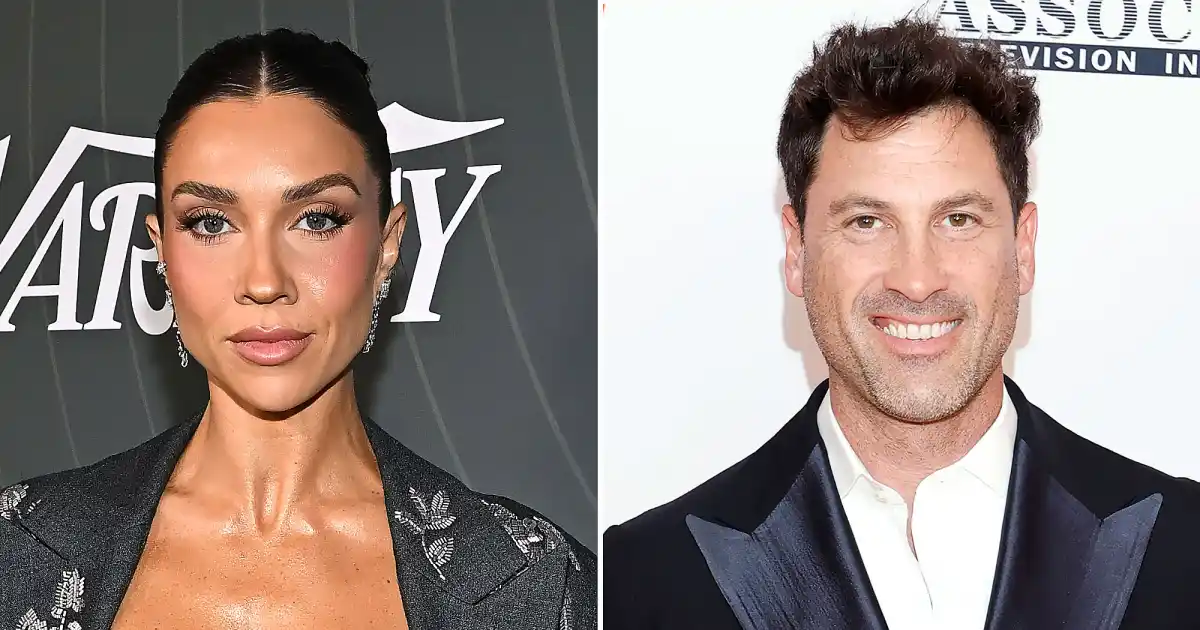Copyright XDA Developers

The Raspberry Pi has become one of the most flexible and affordable ways to relive the golden age of computing and gaming. Whether you grew up in the 80s, 90s, or early 2000s, there’s something magical about revisiting classic games on modern hardware. The best part is that the Pi can handle these old systems with surprising accuracy, especially when paired with RetroPie, Batocera, or Recalbox. With a bit of setup, you can turn even a small single-board computer into a fully fledged retro console that rivals dedicated systems in performance and convenience. Rediscovering classics with the Nintendo Entertainment System The NES runs flawlessly on even the oldest Raspberry Pi boards The Nintendo Entertainment System is a perfect starting point for anyone exploring emulation on the Raspberry Pi. Its simplicity makes it easy to configure, and its lightweight nature means that even a Pi Zero handles it without breaking a sweat. Games load almost instantly, and audio remains crisp whether you’re using HDMI output or a simple 3.5mm jack. The result feels authentic, letting you enjoy those familiar beeps and chiptune melodies exactly as you remember. Once you’ve installed an emulator like FCEUX or Nestopia, the NES library opens up in its entirety. Super Mario Bros. 3, The Legend of Zelda, and Mega Man 2 run perfectly, and the Pi’s support for save states makes even the most challenging levels less punishing. You can also connect USB controllers modeled after the original NES pads, preserving the system’s feel. The setup process is quick, and once you’re playing, it’s clear how well the Pi preserves these classics. The small file sizes of NES games make it easy to store an entire collection on a modest SD card. You can organize your favorites, apply box art, and launch them directly from a clean interface. It’s the kind of project that reminds you why the Raspberry Pi became such a hit with retro gaming enthusiasts in the first place. Simple, nostalgic, and endlessly fun, the NES remains a highlight of what emulation does best. Stepping up with the Super Nintendo Entertainment System SNES emulation feels smooth, authentic, and full of nostalgia The Super Nintendo pushed gaming into richer worlds with advanced graphics and sound. On a Raspberry Pi 3 or newer, SNES emulation is virtually flawless, thanks to emulators like SNES9x and bsnes. The Pi’s hardware easily handles the famous Mode 7 effects that gave games like Super Mario Kart and Pilotwings their distinctive depth. Even long RPGs such as Chrono Trigger and Final Fantasy VI benefit from smoother frame pacing and stable performance. Setting up SNES emulation is nearly effortless with RetroPie or Batocera, both of which include optimized emulators ready to go. You can also enhance the visual experience with CRT shaders that mimic the soft glow of an old television. Those subtle scan lines and slight curvature add charm and authenticity without reducing clarity. It’s a level of polish that makes every session feel like a trip back in time, even on a 4K monitor. The Pi’s flexibility extends beyond simple emulation. You can design custom themes, create folders for genres, and even mix music or fan translations into your collection. For many players, the SNES represents the height of 2D gaming, and the Raspberry Pi effortlessly brings that magic back. From the first notes of Donkey Kong Country’s soundtrack to the opening crawl of Super Metroid, every sound and pixel feels exactly right. The Sega Genesis and its 16-bit rivalries A beloved system that shines on modern emulators The Sega Genesis brought speed, attitude, and arcade-style gameplay into the living room. On the Raspberry Pi, it runs exceptionally well using emulators like Genesis Plus GX and PicoDrive. Even the Pi 3 handles it comfortably, while the Pi 4 and 5 make switching between regional variants effortless. You can enjoy both North American and Japanese titles without worrying about compatibility issues. Sonic’s iconic loops, the thumping soundtrack of Streets of Rage, and the fluid animation of Gunstar Heroes all perform beautifully. The Pi’s HDMI output delivers bright, crisp visuals while still allowing for optional filters that recreate that old CRT warmth. If you prefer the full nostalgia, 8BitDo and RetroFlag make gamepads that match the Genesis’ original design and button layout. The tactile feedback from those controllers feels perfect for reliving that 16-bit rivalry. Beyond games, the Genesis scene has a strong homebrew and modding community that thrives on the Raspberry Pi. You can easily load custom ROM hacks, translations, and even fan-made sequels. Emulation here isn’t just about preserving history but extending it. The Genesis reminds us that gaming’s most competitive era is alive again on affordable, open hardware. Early 3D gaming with the Sony PlayStation PlayStation emulation is polished and highly compatible on the Pi When the PlayStation arrived, gaming changed forever. Its shift to 3D worlds opened new possibilities, and the Raspberry Pi handles this generation impressively well. On the Pi 4 and Pi 5, emulators like DuckStation and PCSX-Rearmed deliver fluid gameplay and near-perfect sound. You can even upscale graphics to modern resolutions without sacrificing the original feel of the games. Final Fantasy VII, Castlevania: Symphony of the Night, and Resident Evil 2 all run with minimal setup. The Pi’s efficient cooling and fast SD card storage mean load times are shorter than ever on physical discs. Many emulators now support analog input, vibration, and even texture filtering. These small improvements make playing old favorites smoother while preserving their original charm. Customization plays a big role in the experience, too. You can apply widescreen patches, configure shaders, and map controllers to match your playstyle. The Pi’s low power consumption and compact form make it an ideal foundation for building a small, dedicated PlayStation mini. It’s a reminder that emulation isn’t just nostalgia; it’s a chance to experience these worlds again, polished and accessible to anyone who loves gaming history. The challenging but rewarding Nintendo 64 The Pi 5 finally makes smooth N64 emulation possible The Nintendo 64 pushed the boundaries of 3D design, but its unique hardware made accurate emulation difficult for years. The Raspberry Pi 5’s improved processor and GPU finally change that. Modern emulators like Mupen64Plus-Next and Parallel N64 run most games without frame drops or visual artifacts. For the first time, titles such as Super Mario 64, GoldenEye 007, and The Legend of Zelda: Ocarina of Time feel as responsive as they did on the real console. The Raspberry Pi 5 finally delivers smooth, consistent Nintendo 64 gameplay that fans have waited years for. Older Pi models struggled with demanding effects, but now the hardware keeps up easily. The addition of Vulkan support on the Pi 5 enhances performance and reduces input latency, especially in action-heavy games. You can also apply HD texture packs and widescreen enhancements, giving these classics a new level of polish. For fans who once dreamed of perfect N64 emulation, it’s finally here in an affordable form. While not every title is flawless, the progress is undeniable. The Pi community continues to refine emulator cores, improve compatibility, and reduce glitches each month. The N64 represents the peak of nostalgic challenge and reward in emulation, and the Raspberry Pi 5 handles it with grace. It’s the ultimate proof of how far single-board computers have come and what they can achieve in the hands of passionate hobbyists. Why the Raspberry Pi remains the ultimate retro gaming box