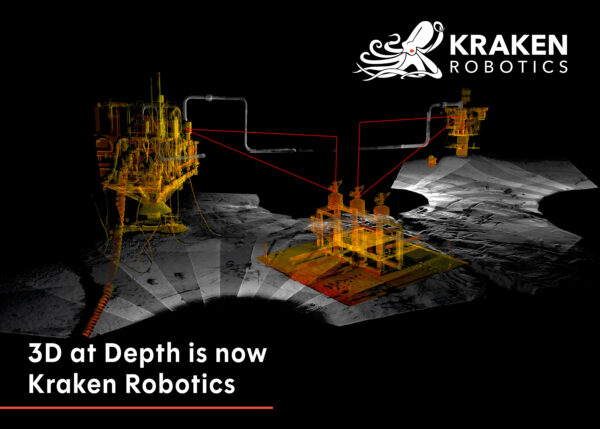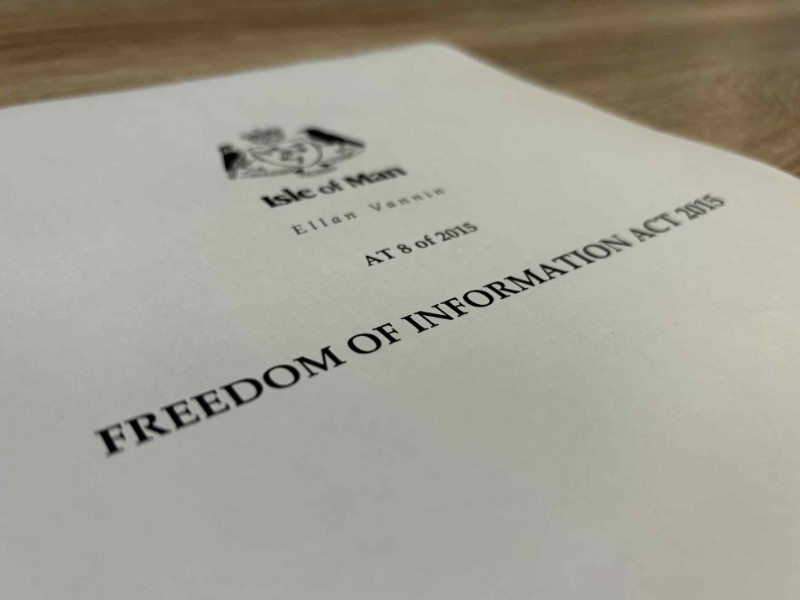Copyright Wccftech

Someone who is looking for an immersive option for both watching movies/videos and playing games can use a projector since even the most affordable projectors these days have support for both. XGODY recently launched its budget-tier Gimbal N6 Pro projector that promises native 1080p content support, which makes it an intriguing choice for those who are looking to get the job done without having to spend hundreds of dollars. Not just XGODY, but there are countless projector manufacturers who are competing in the $100-$200 price range that offer competitive specifications. There are always some limitations when you are settling for a budget option, but the projectors have come a long way, bringing a well-designed interface, built-in apps, better response, and support for external devices such as PC and consoles. We previously saw Dangbei's N2 mini offering promising specs and features for $229, but we point out how it can be problematic when it's used in a well-lit room. Since the XGODY Gimbal N6 Pro promises up to 700 ANSI of brightness, this should solve this problem. However, we have to take a deep dive to understand if it is also better in other areas. Today, we are going to take a close look at the Gimbal N6 Pro's features to see if it can really compete with its rivals for a slightly lower price. Box Contents Unlike other entry-level projector packages, this one also comes with more stuff, which includes a cleaning kit as well as an HDMI cable. "+1" for adding the HDMI cable that gets you started for console gaming or connecting to laptop or desktop. Gimbal N6 Pro projector User Manual Remote control Power cable HDMI cable Cleaning kit Technical Specifications and Features Gimbal N6 Pro is quite compact and offers a native 1080p resolution coupled with up to 700 ANSI lumens of brightness. Compared to competitors like Dangbei N2 Mini, it's significantly higher, making it suitable for usage in somewhat brighter environments. The projector light source is rated for up to 30,000 hours of lifespan and offers a good contrast of up to 5000:1. Theoretically, this should offer deeper blacks and good image quality. The project boasts a beige color chassis, and it's made up of plastic, which doesn't feel durable enough. It's more prone to damage than all the budget projectors I have used till now. There are definitely many projectors with similar build quality, but it isn't something that you would personally want. That said, its stand appears to be more fragile, but it offers a 180° hinge to adjust according to needs. The projector doesn't wobble and never feels unstable at any position, provided you use a completely flat surface. The N6 Pro has a projection size from 40 to 200 inches, but it's best for small projections. It's not clear from the specs what hardware this projector utilizes, and XGODY only lists the basic specifications on the website. The Gimbal N6 Pro uses Android-based Whale OS and supports popular streaming platforms like Netflix, YouTube, Amazon Prime, and more OTTs for users. The projector also has a built-in 5W speaker, which users can utilize via Bluetooth mode from another device. Of course, users are free to connect external speakers/headphones using the 3.5mm audio jack, and then there is a single USB Type A port for peripheral connectivity and an HDMI connector for external devices such as PC and consoles. Lastly, the N6 Pro offers a fast WiFi 6 adapter for wireless internet, but doesn't have any LAN port. At this price point, it's rare to see a LAN port, but the whole point of being compact is portability, and a LAN port isn't necessary here. All in all, XGODY Gimbal N6 Pro appears to be a versatile and budget-friendly 1080p projector, but after using it for some time, here is what we found. Interface and Settings The N6 Pro uses Whale OS, as I previously mentioned, and it's quite straightforward. In the settings dashboard, you will find various kinds of parameters to tweak, including Lens, Picture Modes, Personalized Picture settings, and more. If you want to change the brightness, saturation, or contrast, you must choose the User mode to tweak those. The options also offer you an Eye Protection mode, which is appreciable, but you can always change the color tone and temperature in the User mode. There are five presets in the Picture Mode menu, and the Dynamic mode perhaps consumes the most power. In the Lens tab, you can set the projection direction according to your setup and tweak Autofocus and keystone correction settings. The keystone correction was doing a good job whenever I moved the projector, but its Obstacle Recognition feature doesn't work at all, unfortunately. The projector offers autofocus as well, but the dedicated remote control allows you to manage the focus as needed. Setup and Performance The Gimbal N6 Pro requires that the projection angle not exceed 15 degrees relative to the surface. The projector does allow adjustments even if you exceed 15°, but you may have to manually adjust it a bit to reduce blur in some places. Gimbal N6 Pro has vents on both sides, and one is used for intake and the other for exhaust. In standard mode, it was producing audible fan noise, but was almost silent at the lowest brightness or Energy Saving mode. Once you bump it up to the Dynamic mode, it becomes a bit too loud. The N6 Pro is yet another simple plug-and-play projector that requires little to no time to get started. Some projectors take a lot of time to initialize, but the Whale OS doesn't ask you much. However, the interface isn't the best. After you get in the dashboard, you will have your apps listed at the bottom, which you can download once you are connected to the internet. Talking about the image quality, I wouldn't say it's the best 1080p projector I have used, but it's just fine. I tried a few high-quality 1080p videos, and the color reproduction was okay. Contrast was good, but when it comes to brightness, you need to have a dark environment for better clarity. It's definitely brighter than the N2 Mini, but there is a big caveat when you want to max out the brightness. I don't know if my unit was defective or if this is how it behaves. When I selected the User mode to max out the brightness alongside the contrast, it made no difference in improving the brightness of the content itself. Instead, the adjustment led to a whitewashed image, indicating that the contrast control wasn’t effectively altering the dynamic range. So, everything kinda disappeared, and I couldn't bear looking at it. The max brightness is 700 ANSI Lumens, which should have produced decently bright images, but I could only get it to work properly at 50-60% of the max brightness level. Now, as far as responsiveness goes, the N6 Pro is decently fast when you are navigating in the dashboard, but I met some big problems when I was watching my favorite content on different platforms. Normally, the interface shouldn't force you to navigate back to find your content once you change some settings, but this is the biggest problem with N6 Pro. For instance, whenever I navigated to settings and tweaked a thing or two, upon exiting the settings dashboard, the OS always sent me to the homepage instead of the video I was watching, and even exited the streaming service completely. I constantly had to open the app again and find the video, which not only wasted my time but was also quite frustrating when it came to comparing two different settings. That said, I calculated the exact response time when the projector responded to my button presses. Normally, it would be instant in the dashboard, but when you are going back from watching a video, it takes a whopping 5 seconds. This is too bad, and sometimes I doubted whether the button press even worked. It's surely due to the slow hardware XGODY used in it, but we don't know what exactly the specs are. The Verdict The Gimbal N6 Pro is alright, but not great. I think the projector has great potential, but the hardware choice is limiting its performance. It does well in most aspects, but with caveats I mentioned above, it makes it difficult to recommend it in its current form. The N6 Pro is versatile, has good connectivity, is cheap, and has a straightforward interface. It technically has it all, but isn't optimized well. I hope XGODY will consider its limitations and improve it or its next iteration with these caveats in mind. You can find additional information about our hardware review process and ethics policy here. 6.8 WCCFTECH RATING