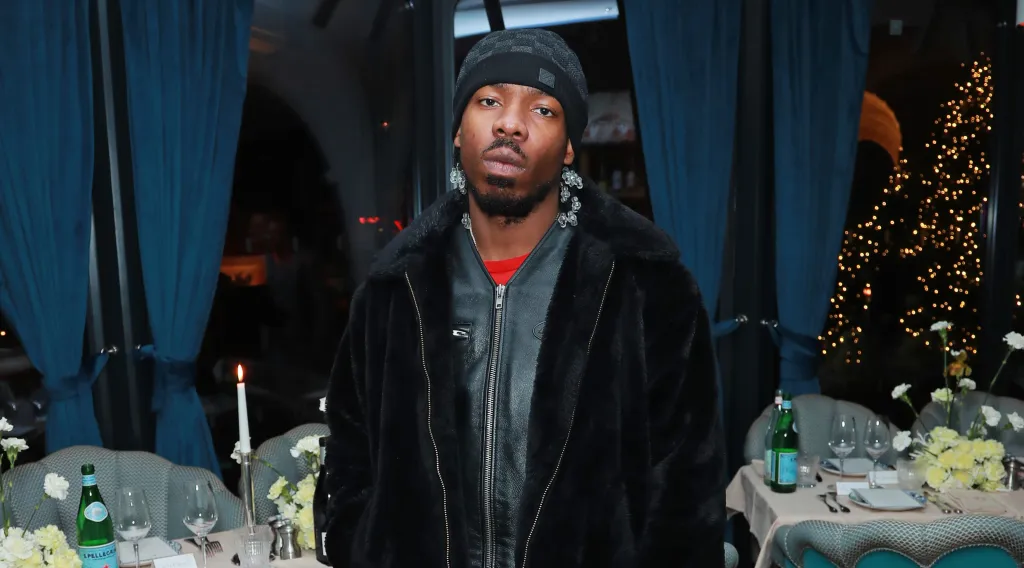Copyright Tom's Guide

Whether you want to cut your household chores in half, or simply want more time to put your feet up, the best robot vacuums will handle all the hard work for you. If you want to make lightwork of household chores, having one of the best robot vacuums or robot mops can make all the difference. Not only can you ‘set and forget’ while it literally does all the hard work for you, but you can spend more time doing other things (or simply put your feet up!). However, with all the paces you’re putting it through, it's inevitable that it may show signs of wear and tear over time. And if you’ve noticed your robot vacuum cleaner keeps going in circles or ‘zigzagging’, rather than straight, it can be a cause for alarm. Not to mention, defeating the purpose of being a hands-free, smart gadget. The good news is that all is not lost, and you won’t need to ditch your robot vacuum for a brand new model. We ask the experts what the 3 possible reasons could be for your malfunctioning bot, and how to fix it. 1. Problems with the wheels One common reason could be issues with the wheel encoder or drive motor. “Each wheel on a robot vacuum has an encoder sensor that tracks how far the wheel has turned,” states Tatyana Dimitrova, appliance maintenance expert at Fantastic Services. “If one of the encoders is dirty, blocked or faulty, the robot will think one of the wheels isn’t moving correctly and will keep turning in circles.” Luckily, it’s straightforward to fix this problem. “Inspect both side wheels for debris, hair or dust buildup around the axles. Spin each wheel manually and check for uneven resistance or grinding sounds. If you can access diagnostic mode, which some models allow via app or button sequence, check for wheel motor error codes.” In addition, check that your wheels aren’t damaged, and remove anything that might be lodged inside — this can throw your auto vacuum off its straight path. 2. Dirty or obstructed sensors/wheels Even our trusted robot vacuums need cleaning, and often dust or debris can settle on the surface of the sensors and can affect its ability to navigate around the area properly. Typically, robot vacuums have four types of sensors. Its obstacle sensors, either infrared or ultrasonic to help them detect and navigate around furniture. Cliff sensors ensure they don’t fall down stairs or ledges, while bump sensors signal collisions and redirect the device, and camera or LiDAR sensors to map the environment for smooth navigation. “When sensors are dirty, the vacuum may mistakenly detect non-existent blockages and attempt to navigate around them,” states a spokesperson from Ecovacs. Be sure to regularly clean your robot vacuum, and use a soft microfiber cloth to gently wipe the sensors. It’s also recommended to clean the wheels weekly, and remove any hair, dust or debris wrapped around both drive wheels and the front caster wheel. “Use a soft brush or tweezers to clean around the wheel axles,” suggests Dimitrova. “Make sure each wheel spins freely without resistance because even minor buildup can confuse the wheel sensors.” These will all help with delivering a smooth navigation and function. If you have a Roomba, check out how to clean your Roomba for peak performance. If you have some of the best smart home devices, it can be time-consuming to stay on top of all the updates. However, one reason for your robot vacuum to malfunction is outdated firmware. This is necessary for your bot to function and navigate properly. “Every few months, especially if you notice erratic navigation, perform a software reset or re-mapping session,” advises Dimitrova. “This helps the gyroscope and navigation system stay accurate. Check for updates via the manufacturer’s app. Many navigation bugs can be fixed through firmware patches.” Similarly, if your robot vacuum cleaner is still going in circles, this could be due to navigation system glitches. “A robot floor cleaner relies on its navigation system to plan a systematic and efficient cleaning route, ensuring no spot is missed,” states a spokesperson at Ecovacs. “However, a sudden glitch in the system can cause the device to start weaving erratically, as if its internal compass has been thrown into disarray.” Follow Tom's Guide on Google News and add us as a preferred source to get our up-to-date news, analysis, and reviews in your feeds. Make sure to click the Follow button! More from Tom's Guide