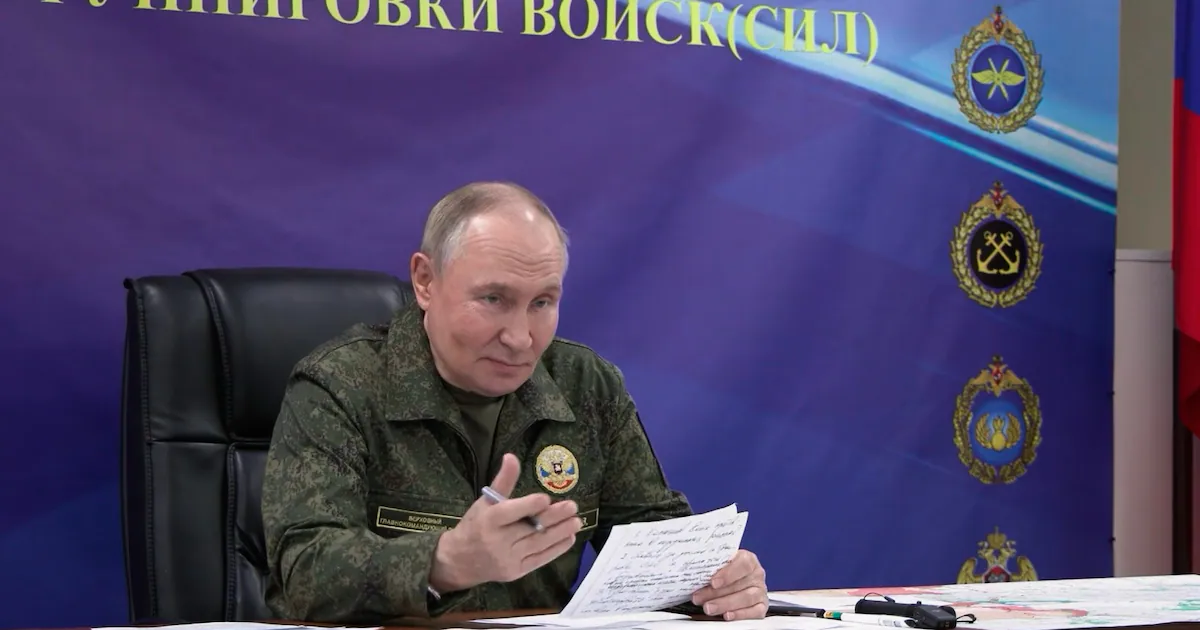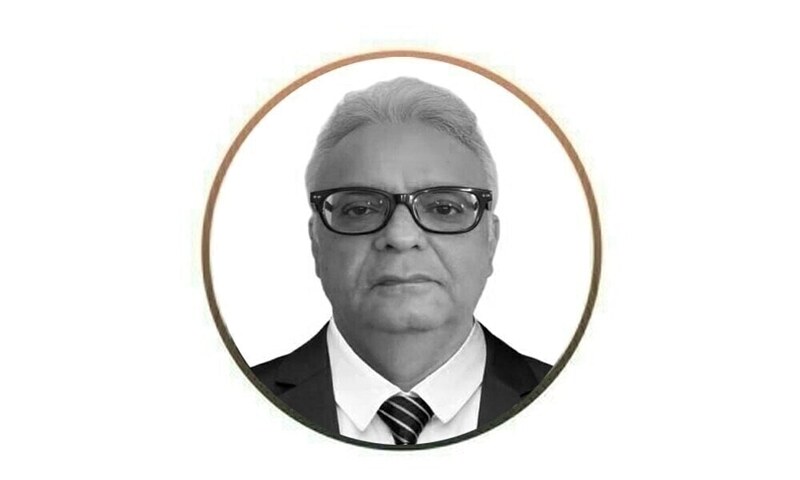Copyright Cult of Mac
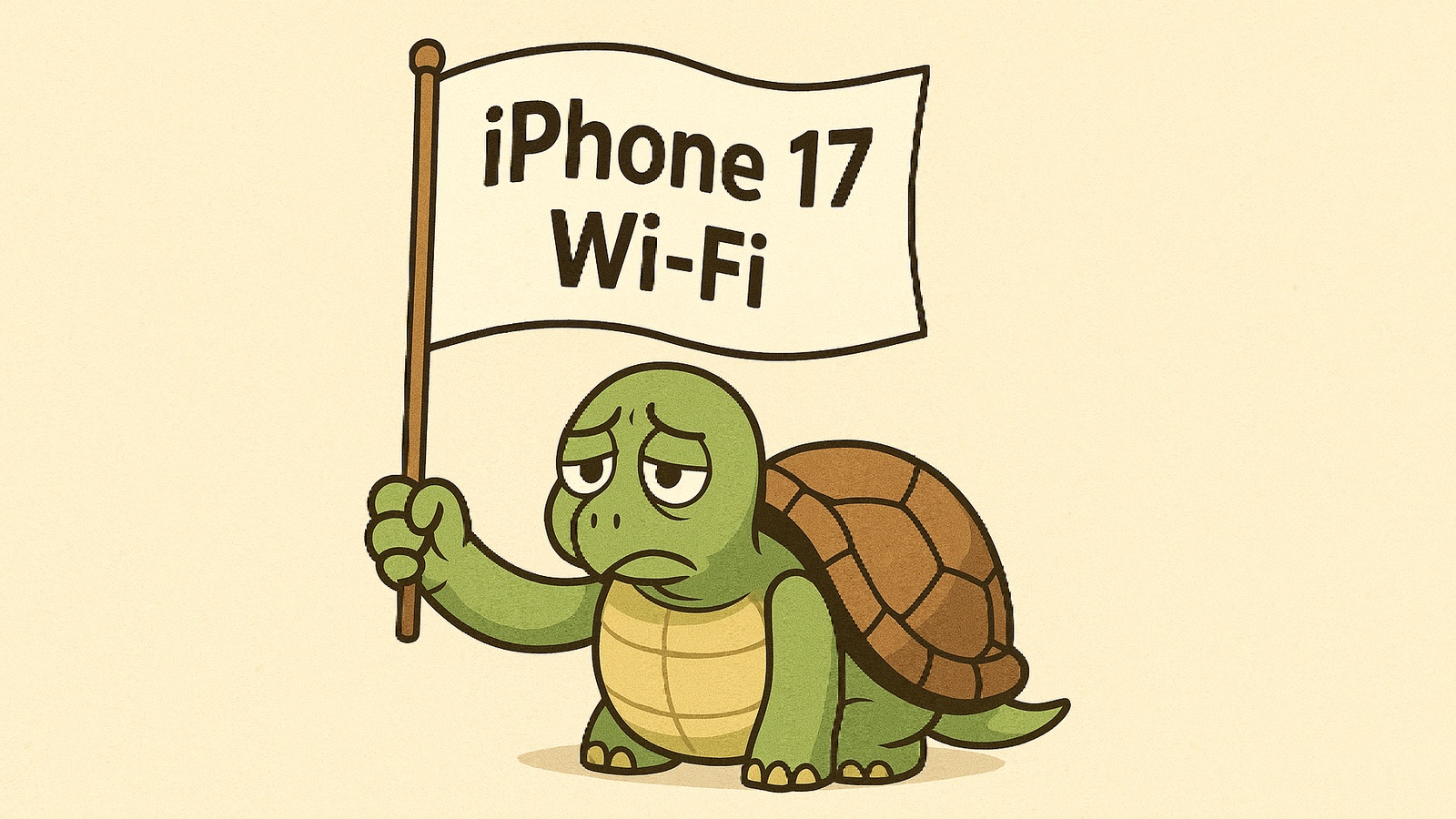
Although Wi-Fi 7 is theoretically more than four times faster than Wi-Fi 6E, tests of wireless performance on newer iPhone models that support the upgraded standard show no real improvement in speed. This is reportedly because Apple did not implement the Wi-Fi 7 changes that would boost performance over iPhones with Wi-Fi 6E. In Apple’s defense, it did implement the portion of Wi-Fi 7 intended to make wireless connections more reliable. That’s arguably the part of the standard that benefits average users the most. Wi-Fi 7 on iPhone feels more like Wi-Fi 6E+ Wi-Fi debuted decades ago with data transfers topping out at a mere 2 Mbps. The standard might have faded into history if Apple didn’t build the wireless tech into the iBook in 1999. Today, virtually every computer includes Wi-Fi — certainly every smartphone and tablet does. It provides fast, wireless internet access without the need for physical cables. The Wi-Fi Alliance keeps improving the standard to increase speed and reliability. The latest iteration, Wi-Fi 7 (IEEE 802.11be), can deliver theoretical maximum speeds of up to 46 Gbps under ideal conditions. It’s available on the iPhone 16 series and iPhone 17 series as well as the M5 iPad Pro. But don’t expect to achieve anything close to the theoretical max using an iPhone 16 or iPhone 17, even though both come with a Wi-Fi 7 certification. Understanding why requires getting somewhat technical. Wi-Fi uses a variety of frequency bands. The latest version provides a 240 MHz channel width on the 5 GHz band, and up to 320 MHz channel width on the 6 GHz band. But Apple’s implementation restricts both to 160 MHz on iPhone 16 and iPhone 17. Think of channel width like a highway — a wider channel allows more room for data to travel, increasing potential speed. By restricting the channel, Apple cut the top speed. Wi-Fi 6/6E has a maximum 160 MHz-wide channels, so Apple’s implementation of Wi-Fi 7 isn’t faster. This shows up in testing — the iPhone 16 Pro is no faster than a phone with Wi-Fi 6/6E, and the same goes for the new iPhone 17 Pro Max. But does 46 Gbps Wi-Fi matter? While one might argue that higher data transfer speeds are always better, it’s questionable how many people would see any real-world benefit from Apple fully implementing Wi-Fi 7. That’s because a typical home router connects to the internet at below 300 Mbps. Ignoring the Wi-Fi 6E theoretical maximums, in real-world performance, most users typically see speeds between 1 Gbps and 2 Gbps, depending on the router, device and network congestion. Wi-Fi 6E is already much faster than is needed. Small businesses generally don’t provide employees with dramatically faster internet access than homes, either. Those who work at large corporations might enjoy 1 Gbps or more, but Wi-Fi 7 isn’t needed to extend that connection speed to the iPhone. That said, anyone moving files around on their network would see a potential speed benefit. In real-world conditions, most users can expect Wi-Fi 7 to deliver speeds between 2 Gbps and 5 Gbps on high-end devices with compatible routers. The iPad Wi-Fi question The iPhone 17 series uses Apple’s new N1 wireless chip, and so does the recently released M5 iPad Pro. Therefore, it’s possible the tablet has the same Wi-Fi 7 slowdown because of 160 MHz-wide channels. At this point, it’s not known. Apple hasn’t updated its support document that gives detailed Wi-Fi specifications on its devices to include the new M5 iPad Pro. But the limitation might be built into the N1 chip. The new M5 MacBook Pro does not include Wi-Fi 7. It sticks with Wi-Fi 6E. But improved Wi-Fi reliability benefits everyone Apple can call recent iPhone and iPad models compatible with Wi-Fi 7 because they meet the requirements for Multi-Link Operation. That’s a technical way of saying the computers can connect to multiple Wi-Fi bands at once. Earlier versions of Wi-Fi operated on 2.4 GHz, 5 GHz and later 6 GHz, but devices could use only one band at a time. An iPad might connect to a hotspot over the 5 GHz band, for example. The MLO feature in Wi-Fi 7 improves reliability by creating multiple links between the device and the router. That means, for instance, that an iPhone 17 can connect to a hotspot over 2.4 GHz, 5 GHz and 6 GHz simultaneously and use whichever one delivers better performance. Virtually everyone should be familiar with Wi-Fi dead zones — places in a home or office where wireless connectivity is cut off. Given the challenges that walls, floors, furniture, etc., present to Wi-Fi, Apple’s implementation of Wi-Fi 7’s MLO tech for improved reliability should benefit virtually all iPhone and iPad users.