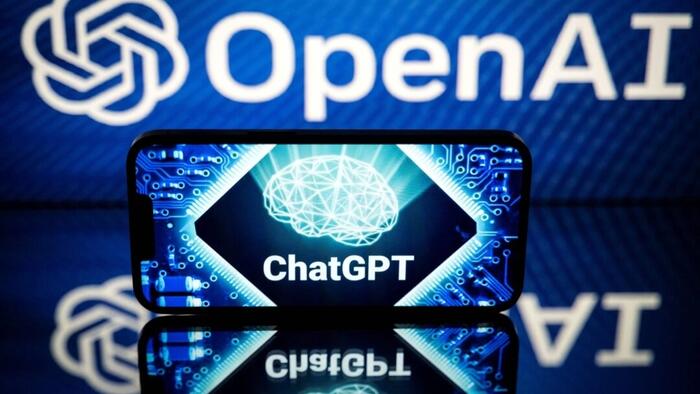Copyright Lifehacker

Whoop's screenless fitness tracker isn't exactly a fitness wearable—it's a collection of subscriptions, with three tiers, each of which comes with a device, either 5.0 or MG. I noticed recently that the company has changed its lower-end options, so I figure it's time for an update to my breakdown of the pros and cons of each. Confusingly there are now two versions of the Whoop One subscription, depending on how you buy it: Amazon has it for $199 with a new 5.0 device, while Whoop's website offers a $149 version with an older 4.0 device. Before I dive in further, for more background on Whoop, you may want to read my review of the 5.0 and MG models, which are the newest, and launched in May of 2025. But to briefly summarize: The hardware is OK, but the app and subscription features are stellar. (I felt similarly about the 4.0 device, which I previously reviewed.) As I've noted in these earlier articles, the Whoop app has markedly improved over the years, and there are currently plenty of things it does better than other fitness trackers, including the way it measures the impact of strength training on your recovery. (That said, if you're interested in a screenless wristband that doesn't have subscription-worthy software, the Amazfit Helio strap is a strong alternative.) What you get with each of the three Whoop membership tiers The three new membership tiers are One ($199/year), Peak ($239/year), and Life ($359/year). One is a stripped-down membership, Peak is similar to what Whoop users have right now, and Life is a premium offering with extra health features. Here’s a full breakdown: Whoop One with a 4.0 device ($149/year) This is a new-ish option that is currently only available on Whoop's website. Normally the One membership is $199/year, as I'll discuss below, but if you buy directly from Whoop's website, you'll get a $149/year version that comes with a 4.0 device. This device has about a five-day battery life, versus 14 days or more with the 5.0. It does include a wireless power pack, which is something you don't get with this membership tier on the 5.0. So with this tier, you're giving up some battery life, gaining a wireless charger (since the 4.0 only ever had a wireless charger), and you'll only be able to use the device with 4.0 bands, and not the newer 5.0 bands. That may be a plus, since third-party bands for the 4.0 seem to be cheaper. Whoop One with a 5.0 device ($199/year) One with a 5.0 device is your other budget membership option. You get a wired charger instead of the wireless power pack, and a “CoreKnit” band, which seems to be a new material that isn’t as nice as the SuperKnit bands offered with the higher tiers. Currently, this version of the One membership is available with purchases from places like Amazon.com, but not from the Whoop website itself. If you opt for this level instead of Peak, you’ll miss out on a few features: the Health Monitor, with its readings of HRV, respiratory rate, resting heart rate, and skin temperature; and the Stress Monitor, which tells you how much stress you seem to be under in real time . Compared to One with the 4.0, you're gaining battery life, but losing the wireless power pack that can charge the device while you're wearing it. Whoop Peak ($239/year) Peak is the most similar to the single subscription level that was offered back when the 4.0 was the standard, both in price and features. This level includes all the Health Monitor metrics and the Healthspan feature that tells you your “Whoop age” and your “pace of aging.” It also gives recommendations to improve those metrics. Whoop Life ($359/year) Life is the top tier membership, and comes with the MG rather than 5.0 hardware. It includes everything in Peak, including the Healthspan feature. With the MG, you can take ECG readings, and this tier also has a feature that claims to estimate your blood pressure, but you’ll need to calibrate it with readings from a blood pressure cuff before you can start using it. This is controversial—the FDA has told Whoop the feature is illegal, but it remains available in the app for now. Honestly, I don't see the point of getting Whoop Life. ECG readings should not cost an extra $120/year, when this is a feature that plenty of fitness watches offer as a matter of course. (You can get a refurbished Apple Watch Series 6 for $109, get ECG readings from that, and that's a one-time purchase.) The blood pressure feature also seems underwhelming. You need to provide calibration readings from your own blood pressure cuff, and then it seems to give you similar readings every day until you recalibrate. Hardly worth paying more for.) Whoop 5.0 versus the MG Whoop's 5.0 device is the current model, and comes with the budget and middle-of-the-road memberships (aside from the 4.0 plan discussed above, of course). If you are familiar with what the older Whoop 4.0 offered, it's very similar: just a smidge smaller, but with more than double the battery life. The 5.0 is the device you get with One ($199/year) and Peak ($239/year) memberships. The MG is the "medical grade" version of the hardware. It's the same size and shape as the 5.0, with the same sensors, except that it has a metal clasp so it can take ECG readings. (When you take ECG readings, you touch the clasp with one hand while wearing the device on your other wrist, much like the Apple Watch and other ECG-capable wearables.) The MG comes with the $359/year Life membership. Both devices charge with a wireless power pack; you charge the power pack over USB-C at your convenience, and then when you want to top up your Whoop's battery, you slide the pack onto the Whoop as you're wearing it. Only members of the Peak and Life tiers get the wireless power pack; the lowest tier membership comes with a wired charger. What if I have an old 4.0 device? Whoop memberships still work with the old 4.0 device, and members with a 4.0 still get access to everything the Peak membership offers, including the Healthspan feature. This means if you go for the One membership that comes with a 4.0 device, everything will work fine. That said, a warning about shopping for a used device: Sometimes people will try to sell or give away used Whoops as if they're doing you a favor by giving you a discount. There's nothing wrong with using a 4.0 if you'd like to keep another device out of the landfill, but bringing your own device won't save you any money. To use a Whoop device is to pay Whoop for a membership, and you get a device free when you start or renew a membership. Yes, you can save money by getting the 4.0 version of the One membership, but that version already comes with a 4.0 device.