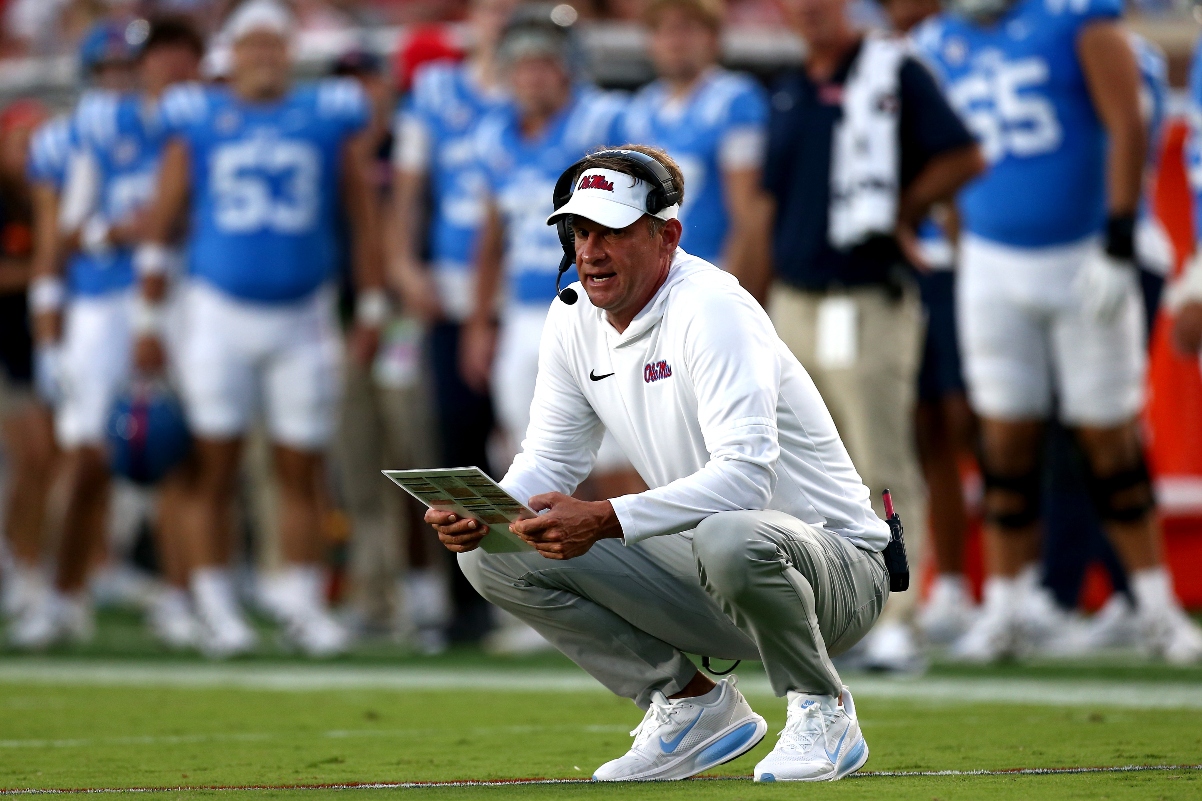Copyright newsnblogs
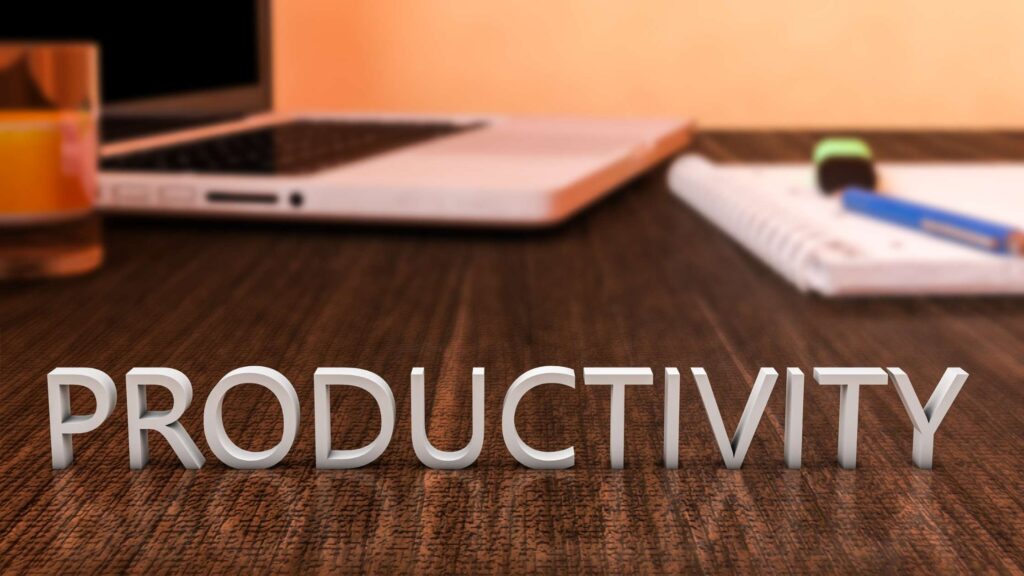
In today’s fast-paced business environment, efficient communication is no longer optional — it’s essential. Teams need real-time collaboration, streamlined workflows, and centralized tools that reduce manual effort. Zoho Cliq, a powerful team communication platform, offers robust integration capabilities that make these goals achievable. By connecting Zoho Cliq with your favorite apps, teams can work smarter, faster, and more collaboratively than ever. What is Zoho Cliq? Zoho Cliq is a comprehensive team messaging platform designed to simplify communication within organizations. It offers features such as instant messaging, video calls, and channels for topic-based discussions, ensuring that every team member stays connected. Beyond these core functions, Cliq’s real value comes from its integration capabilities, which allow teams to connect external applications, automate workflows, and enhance overall productivity. These integrations transform Cliq from a messaging tool into a central hub for business operations. Why Integrate Zoho Cliq With Other Tools? In modern organizations, teams rely on multiple applications for tasks like project management, CRM, sales tracking, marketing, and customer support. Constantly switching between these tools can waste valuable time and increase the risk of errors. Integrating Zoho Cliq with other apps ensures that notifications, updates, and workflows are centralized in one platform. Teams can automate repetitive tasks, reduce context switching, and respond more quickly to business needs. This level of integration fosters smoother collaboration and allows employees to focus on higher-value work. Zoho Cliq Integration With CRM Connecting Zoho Cliq to CRM systems like Zoho CRM brings significant advantages for sales and support teams. Notifications about leads, deals, and customer tickets can be sent directly to Cliq channels, ensuring that important updates never go unnoticed. Additionally, teams can update CRM records directly from Cliq without switching platforms, saving time and improving accuracy. This integration streamlines customer interactions, helping businesses provide faster and more effective service. Project Management Integrations Cliq’s integration with project management tools such as Zoho Projects, Trello, or Asana allows teams to stay updated on task assignments, deadlines, and project progress in real time. By receiving automatic updates in Cliq channels, team members can coordinate more effectively and ensure that deadlines are met. This eliminates the need for lengthy email chains or manual status checks, making project management more efficient and transparent. Marketing Automation Integrations Integrating Zoho Cliq with marketing platforms like Zoho Campaigns or Mailchimp ensures that marketing teams receive instant notifications about campaign performance and engagement metrics. This enables marketers to respond quickly to trends, make timely adjustments, and coordinate campaigns more effectively. By consolidating these updates in Cliq, teams can maintain better oversight and streamline communication across departments. File Storage and Collaboration Integrations Zoho Cliq also integrates with file storage and collaboration platforms such as Google Drive, Dropbox, and Zoho WorkDrive. Teams can share documents, manage access, and collaborate seamlessly without leaving Cliq. This integration simplifies document management, ensures that everyone has the most up-to-date files, and reduces the chances of miscommunication or duplicated effort. Custom Bot Integrations One of Zoho Cliq’s most powerful features is the ability to create custom bots. These bots can automate repetitive tasks, answer frequently asked questions, or trigger actions based on specific events. Businesses can design bots tailored to their unique workflows, allowing employees to save time and focus on critical tasks. Custom bots also enhance the overall efficiency of communication and operations across the organization. Benefits of Zoho Cliq Integration Zoho Cliq integration enhances team productivity by centralizing notifications, automating workflows, and improving collaboration. By reducing manual tasks and errors, teams can focus on high-value work and respond faster to business changes. Integrated communication ensures that all members are aligned, which accelerates decision-making and strengthens team cohesion. As organizations grow, these integrations also scale with them, providing long-term operational benefits and a more agile workforce. Getting Started With Zoho Cliq Integration To start integrating Zoho Cliq, businesses should first identify the applications and workflows that will benefit most from connection. Using the Zoho Cliq marketplace or API capabilities, apps can be linked to enable automated notifications, bot actions, and workflow updates. Teams should configure these integrations to align with internal processes and provide training to employees on using the features effectively. Regular monitoring and optimization of workflows ensure that integration continues to deliver maximum value over time. Zoho Cliq integration empowers businesses to unify communication, automate processes, and improve collaboration across teams. From CRM and project management tools to marketing platforms and custom bots, these integrations create a centralized hub for operations that saves time, reduces errors, and accelerates decision-making. Organizations of all sizes can benefit from connecting their apps to Zoho Cliq, transforming the platform into a productivity powerhouse and ensuring teams remain connected, efficient, and agile.