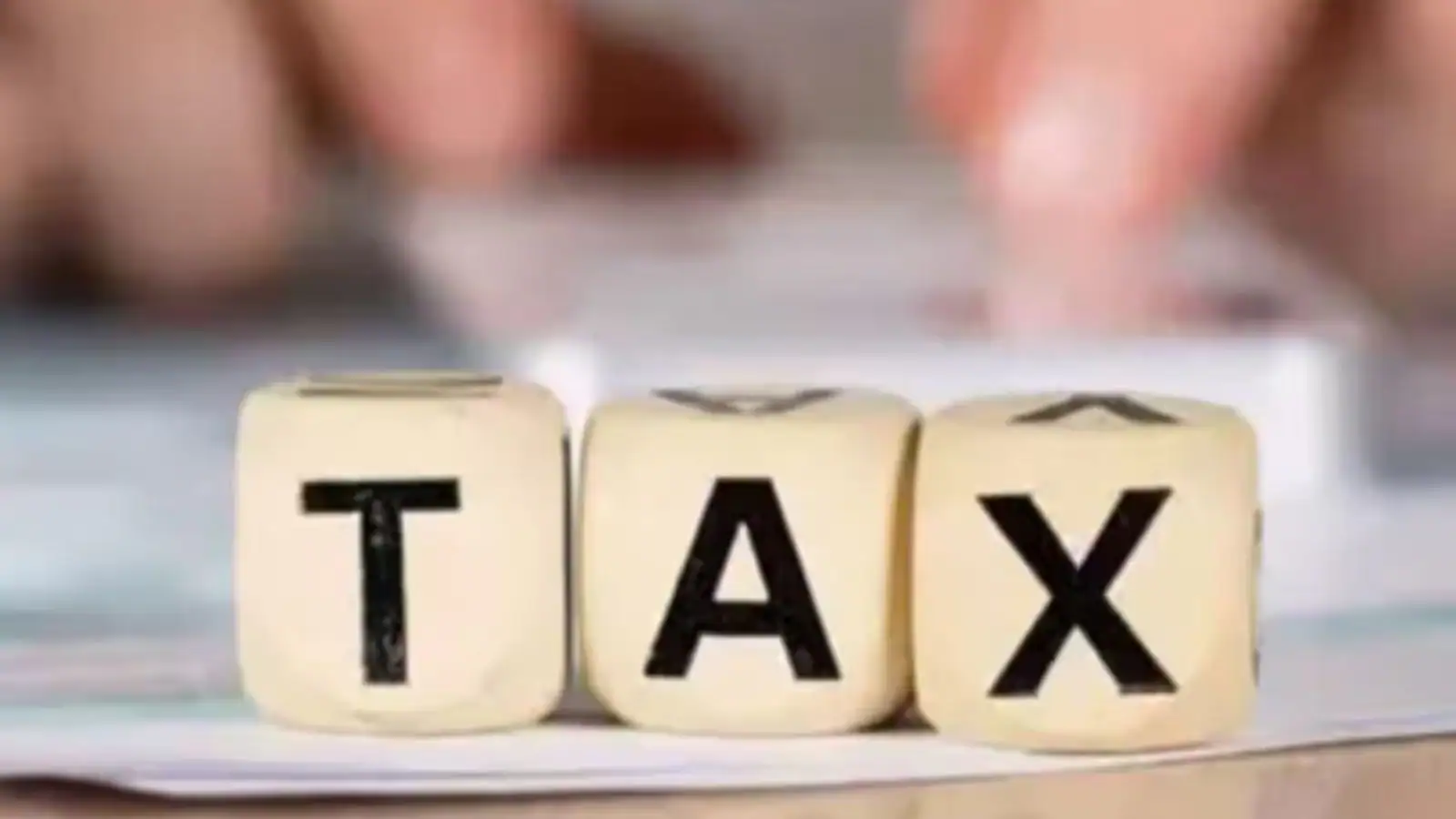Copyright bizwatchnigeria

As artificial intelligence becomes increasingly integrated into daily life, users of ChatGPT are discovering lesser-known features that can significantly improve how the chatbot communicates, responds, and assists with complex tasks. While most people rely on ChatGPT for writing, studying, and generating social media captions, only a few are aware of the “secret command codes” that can transform the tool into a more efficient and human-like digital assistant. These commands, simple yet powerful, allow users to guide ChatGPT’s tone, structure, and level of complexity — making it a more adaptable partner for writers, students, content creators, and professionals. Below are five of the most effective hidden ChatGPT commands that can help users get faster, smarter, and more natural responses. 1. /human — For Realistic, Conversational Responses Typing “/human” before a prompt tells ChatGPT to respond in a more natural, relatable tone that mimics human speech. This feature is ideal for anyone writing essays, blog posts, or social media content who wants authentic, emotionally resonant responses. For instance, typing:/human Write a caption for my food picturemight produce something like:“Still thinking about this jollof — 10/10 would eat again.” This command helps users craft text that passes AI detection tools and reads as if it were written by a real person — a growing advantage for content creators seeking authenticity. 2. TL;DR — The Shortcut for Instant Summaries “TL;DR,” short for Too Long; Didn’t Read, is the go-to command for users who need concise summaries of lengthy documents, reports, or articles. Typing:TL;DR Summarise this report on Nigerian fintech trendsprompts ChatGPT to produce a clear, structured summary that retains essential details. This tool is particularly useful for students, researchers, and journalists managing large amounts of information who need instant, high-quality synopses. 3. ELI10 — Simplify Complex Topics The ELI10 command, meaning Explain Like I’m 10, makes ChatGPT break down complicated subjects into simple, easy-to-understand language. For example, entering:ELI10 Explain how cryptocurrency worksresults in a response such as:“Cryptocurrency is digital money people use online, just like regular money but stored on computers.” This function benefits educators, beginners, or professionals who want straightforward explanations without technical jargon. Adjusting the number (e.g., ELI5) makes the explanation even simpler. 4. Jargonise — For Professional and Technical Writing When users need to sound formal or demonstrate subject-matter expertise, the Jargonise command transforms ChatGPT’s tone into a professional, academic, or industry-specific style. For instance, typing:Jargonise Explain blockchain technologywill yield a detailed, technical response suitable for reports, research papers, or corporate documents. It’s a powerful command for professionals in law, finance, technology, or academia who want authoritative, polished content. 5. LISTIFY — For Clean, Organised Results The LISTIFY command structures ChatGPT’s output into a clear, easy-to-read list. It’s especially helpful for creating bullet points, blog outlines, and social media-friendly posts. Typing:LISTIFY Ways to save money in Lagosproduces a neat, numbered response such as: Cook at home instead of eating out Use ride-sharing or public transport Buy groceries in bulk Track monthly expenses carefully This command ensures ChatGPT delivers organized results, saving users time in editing and formatting. Bonus Tip: Combine Commands for Maximum Efficiency Users can also combine these commands to achieve even smarter, tailored responses. For example:/human LISTIFY Best side hustles in Nigeria 2025tells ChatGPT to respond conversationally while formatting the answer as a clean list — perfect for quick, engaging blog content. Likewise, combining ELI10 and LISTIFY helps produce simplified explanations in structured points — ideal for educational content or explainer guides. Smarter Prompts, Better Productivity These hidden commands highlight ChatGPT’s versatility and how users can fine-tune AI behavior with just a few keystrokes. By mastering prompt commands, anyone can make ChatGPT sound more human, think more logically, and respond more effectively — whether for business, learning, or personal productivity.