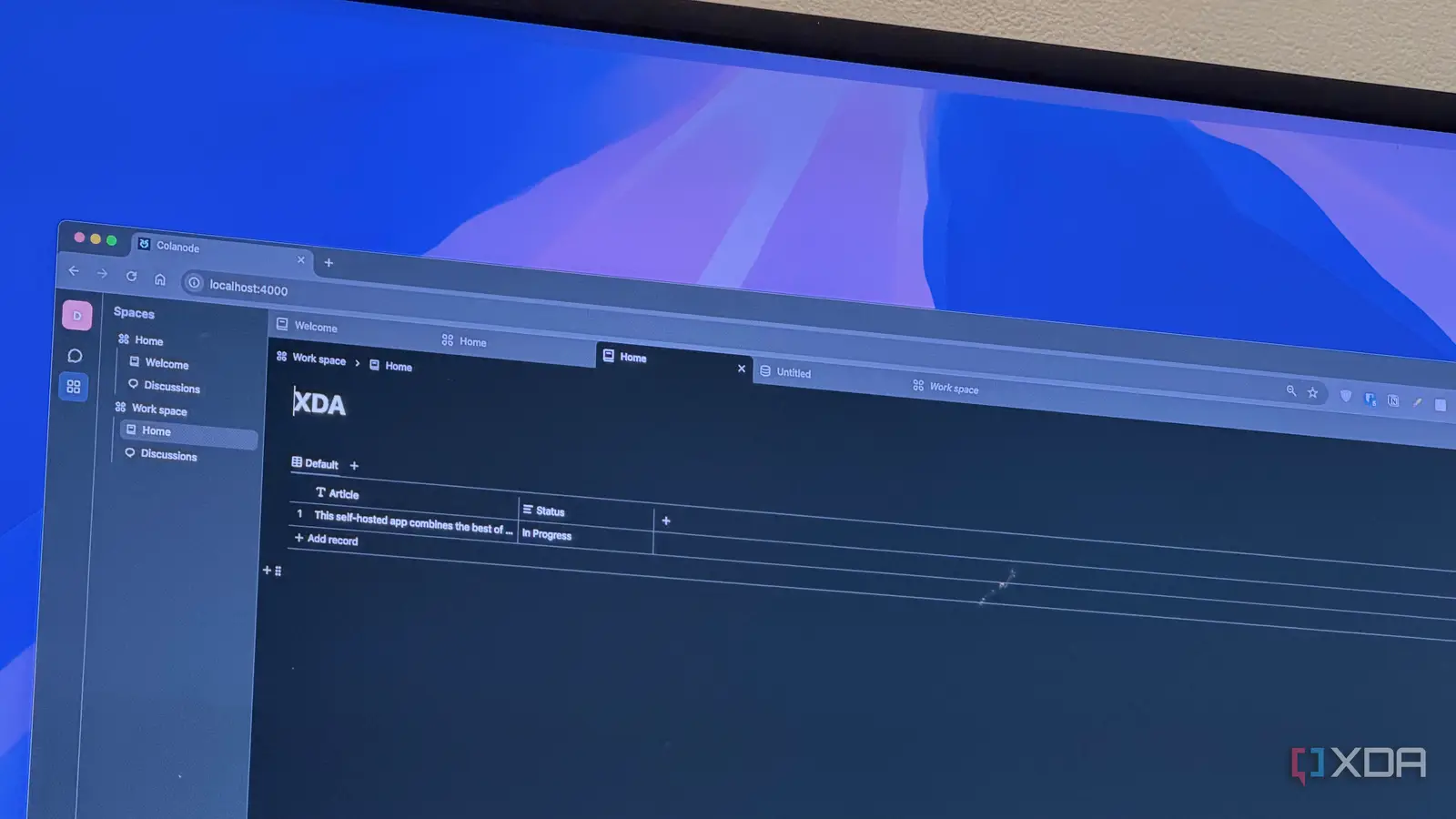
For the last few years, I’ve been bouncing between productivity apps like Slack, Notion, Trello, and more. Now, let me be clear: these apps are great. However, when it came to building a system for my own business, I didn’t want a scattered solution where notes were stored in Notion, conversations took place in Slack, and files were keptin Drive. Nor did I need the complexity that comes with the full capabilities of these systems. I wanted an app that could blend structured thinking with an easy way to converse with a small team. And if it could be run locally with no subscription fees attached, even better. That’s how I stumbled upon Colanode, a self-hosted, open-source platform that combines Notion’s structure and Slack’s conversation flow into a single platform. It’s private, lets you retain full ownership of your data, and runs fast. It’s all I’ve been looking for.
A local-first approach to collaboration
Familiar design, excellent features, and fast performance
Colanode calls itself a local-first collaboration platform, and that’s exactly what it is. What it means in practice is that you can write, chat, and organize work even without an internet connection — unlike Notion’s gimped offline mode or Slack. Moreover, everything syncs back online to the self-hosted server once you’re back online, so you don’t lose data or productivity when on the move. It’s a significant part of what makes Colanode feel like it was built for our actual reality, rather than a constantly connected world.
Colanode’s interface is easy enough to get started with. Something I always appreciate in a self-hosted app. Real-time chats sit in a discussion tab. On the left, you have tabs for individual workspaces, which let you segregate work, projects, and personal tasks. This is where you can have individual documents, wikis, and databases. This simplicity allows you to easily jump between conversations, while also opening up documents within the same environment. No having to jump between multiple browser tabs, no integrations, and no cognitive overload of having to keep tabs on what goes where.
The documents appear fast, fluid, and powerful due to their deep integration for proper formatting. Just like Notion, you can tap the slash key and select headings, tables, lists, and links from a drop-down menu. If you’ve used Notion before, you’ll feel right at home; however, Colanode’s local-first nature makes it even faster and more responsive.
Similarly, Colanode includes a database feature that effectively works like a stripped-down version of Airtable, right within your notes. Again, similar to Notion. You can, of course, create tables with custom fields like dates, tags, checkboxes, or any other text that you might choose. You can then use the database to track tasks, organize research, or manage ongoing projects. You know, standard database tasks. Taking it a step further, you can embed these databases inside documents, allowing you to create a more data-rich document with a unified database. Once again, like Notion, all these individual elements sync back to the server and stay updated across the board.
Like any self-respecting productivity app, there’s a robust permissions management system that lets you select collaborators who can view individual pages or participate in a discussion chat about a specific topic. Finally, as far as features go, there is also robust version tracking. And because it can be self-hosted, all your data on Colanode stays entirely on your server if you go down that route.
Getting started with Colanode
Building a unified workspace for notes, tasks, and communication
Installing Colanode’s server component is easy enough if you are well-versed with Docker. Once done, you can install the dedicated client apps, which let you connect to either Colanode’s servers or pick your own server. It’s very flexible.
I wanted to see if I could replace my existing stack with Colanode. The primary functions I was looking for were to replace Notion for important notes and Google Tasks for task tracking, as well as a bit of communication. Turns out, I shouldn’t have been worried. Setting up individual pages on Colanode is easy. I’ve built small databases for tracking tasks, such as keeping an eye on my XDA to-do list. I can sort and filter these based on the current status, just like any other database.
Within a separate space, I’ve looped in team members where we can chat and have easy access to key documents. It’s a very natural way to get work done, and I’m surprised other productivity apps haven’t tried this approach yet.
A solid foundation for small teams and independent creators