Copyright newsbytesapp
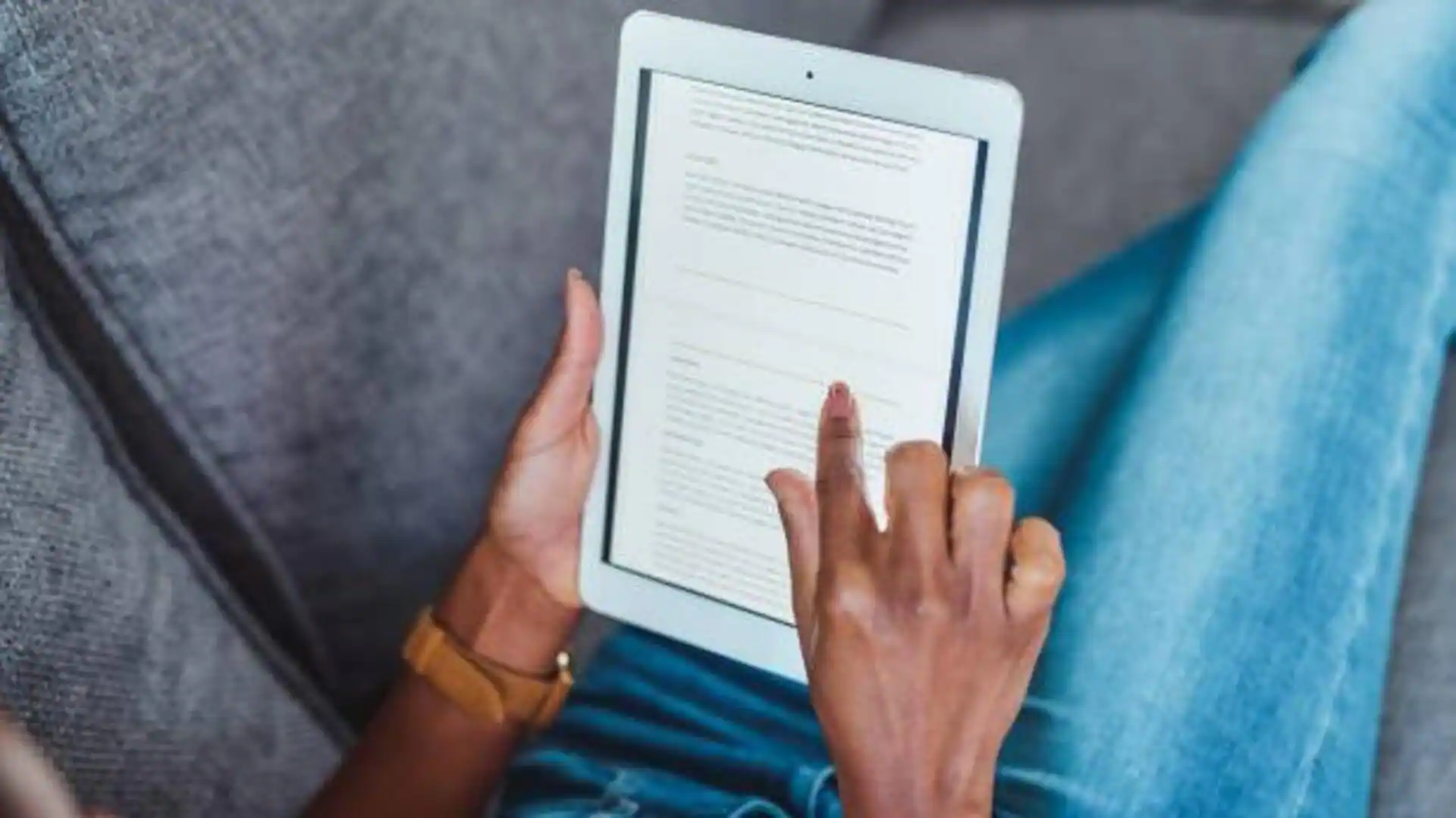
Digital reading has become an integral part of our lives, be it for work or leisure. However, the strain on our eyes can be a major concern for many. By tweaking typography, you can make digital texts easier to read and reduce eye strain. Here are five practical tips to enhance your digital reading experience through simple typography changes. Choosing the right font size is important for comfortable reading. A font size that is too small can force your eyes to strain, while one that is too big may disrupt the flow of text. A font size of 12 to 14 points is generally recommended for body text on screens. Adjusting font size according to personal preference and screen resolution can go a long way in reducing eye fatigue. Sans-serif fonts are usually easier to read on digital screens than serif fonts. They have clean lines without the extra embellishments, which makes them more legible at different resolutions and sizes. Popular sans-serif fonts include Arial, Helvetica, and Verdana. Choosing these fonts can improve clarity and reduce visual clutter. High contrast between text and background is essential for easy reading. A light background with dark text, or vice versa, provides better visibility and decreases strain on the eyes. Avoid low contrast combinations like light gray on white or dark blue on black, as they can make it difficult to distinguish letters. Line spacing also plays an important role in readability. Too little spacing makes lines of text appear cramped together, making it difficult for readers to follow from one line to another. On the other hand, too much spacing can break the flow of paragraphs. A line height of about 1.5 times the font size strikes a balance between compactness and readability. Limiting text width per line ensures optimal readability by preventing long lines from causing fatigue while reading across large distances on screens. Ideally, aim for around 50-75 characters per line when formatting content online. This keeps paragraphs short enough without breaking them up unnecessarily with excessive line breaks or white space elements like margins or padding around blocks themselves.



