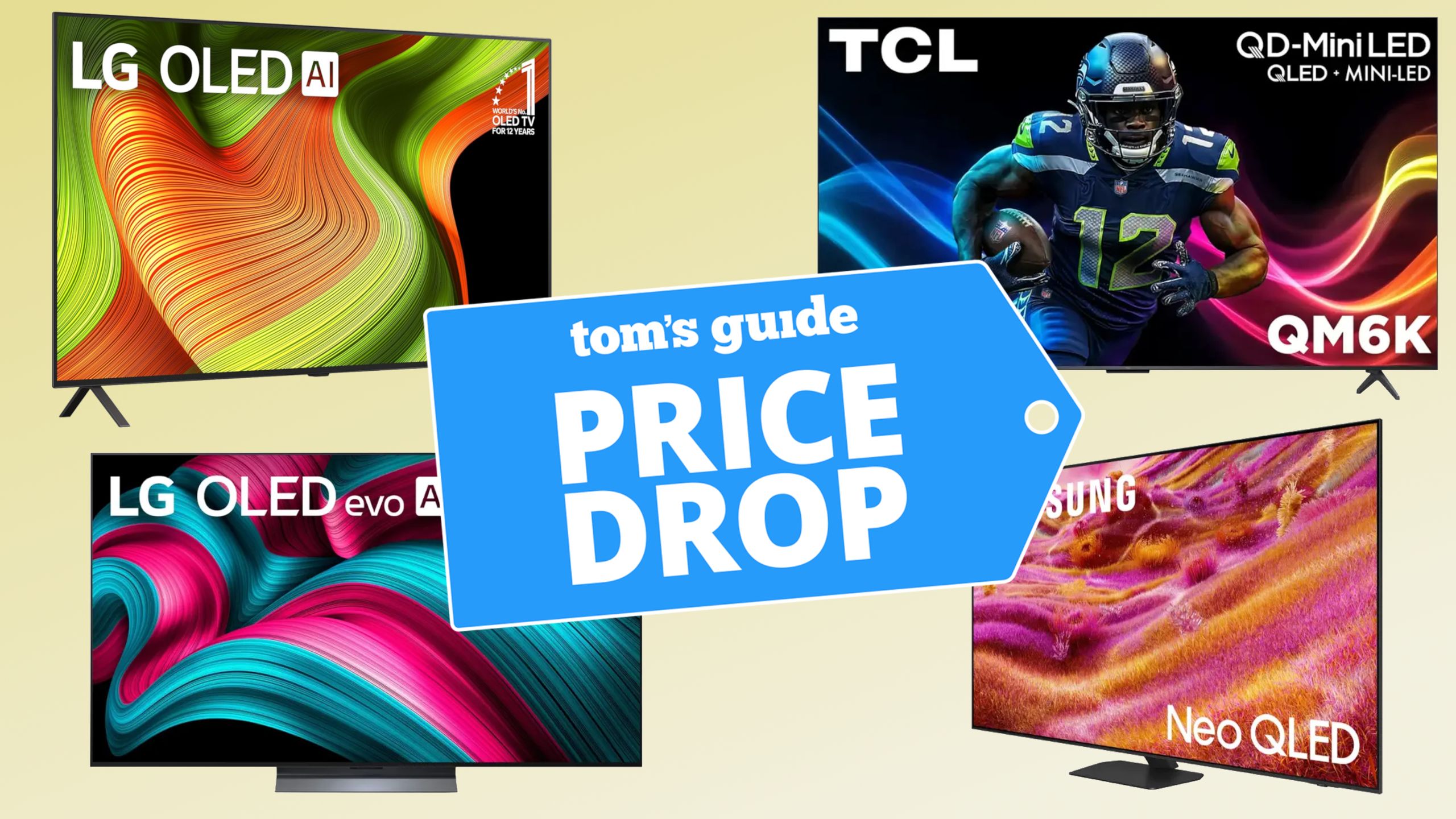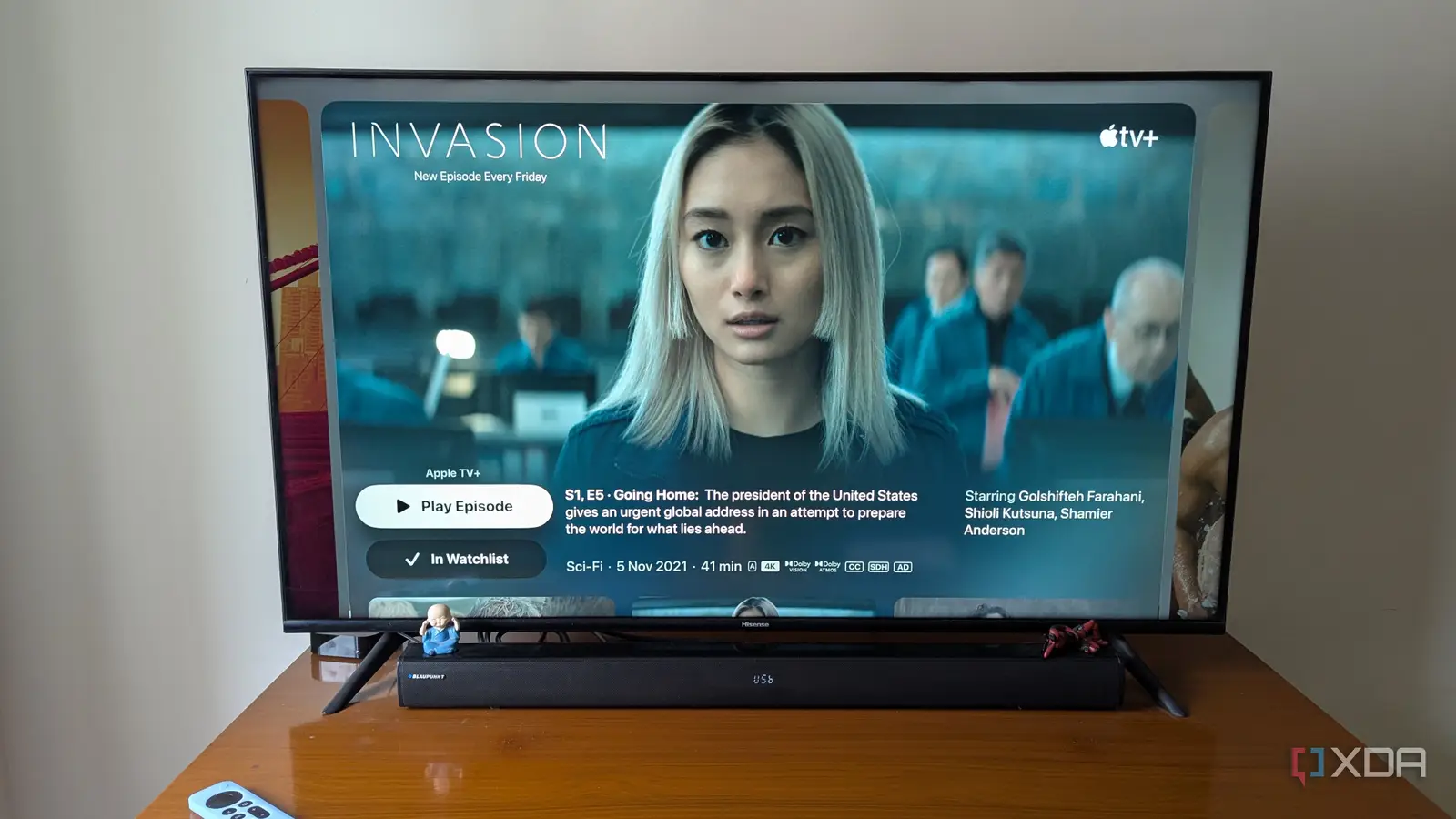
In many ways, looking at the TV market indicates exactly how far technology has progressed in a short time. Some of this progress is good — OLED is fantastic, while quantum dot film makes every panel look epic — while other aspects of the smart TV experience are less enjoyable, like having your viewing patterns analyzed and used for advertising. And that’s to say nothing about the lackluster internal hardware that’s barely capable of running the operating system, let alone running it smoothly and satisfactorily.
But you know what’s guaranteed to be smarter than your TV? Any recent streaming device, making your smart TV look practically prehistoric by comparison. I know, you probably clicked to find if I’d hacked my Google TV with a customized version of Android, or replaced Tizen with literally anything else, but alas, the current state of the SoC, RAM, and internal memory on modern smart TVs is not in a good place, and the best way to fix it is by plugging in an external device.
My smart TV is not smart
But you know what is?
It’s nearly impossible to buy a TV without smart features, and that’s by design, as your low sticker price is subsidized by the data the manufacturer will siphon off about your viewing habits. That will happen no matter which market segment you pick, or which company you buy from. The only way to not is to get an enterprise version, which could be several times the price, showing us how much value comes from viewing data.
Many also take screenshots of what’s being displayed to run content identification for further advertising, often taking several screenshots a second. Even if you’re blocking the TV with a DNS-based adblocker, it’s not what you want running on your network, so I leave my TV off the network unless I’m checking for updates. Honestly, it’s the dumbest smart device in my home, and I want to keep it that way.
To fix the data harvesting and sluggish performance, I always use an external streaming device with my TV, and my current favorite is the Apple TV 4K. It’s not just the most powerful hardware, with support for Dolby technologies and everything else my smart TV might be missing. Out of all the streaming device makers, Apple takes user privacy seriously and doesn’t let third-party apps use your data without consent.
I got fed up with the lag of the TV’s internal processor
My current smart TV only came out a couple of years ago, as one of the first Google TV sets that TCL brought out. I’m not sure what processor is inside, but it’s likely MediaTek, and it’s got under 30GB of storage and some anemic amount of RAM, judging by how the Google TV UI stutters when navigating. But even with that, it’s still in the upper echelons of smart TV internals (and costs over $1,500 new), and that’s a problem for every manufacturer.
The more smart features they want to add, the better the SoC inside needs to be, and anything less than 4GB of RAM is borderline unusable. I’ve got projectors with 2GB of RAM, and they’re not fun to use without an external streaming device supplying the smart part of the experience, and I’m pretty sure this TV has less RAM. I’d love to see TV manufacturers build more capacity into the internals, but that’s unlikely to happen unless you’re shopping at the top end.
Any streaming device will do
I just picked the Apple TV 4K because I’m in that ecosystem
I’ve used almost every streaming stick, box, and dongle in existence, and you’ve never had a better choice regarding hardware and operating system. Again, I prefer the latest Apple TV 4K, because the only other streaming device that comes close is the EOL Nvidia Shield. The hardware is powerful, tvOS is well-designed, and the app selection has everything I’ve needed.
Your only real options are devices running Google TV or Amazon Fire TV, both of which care not one iota about your privacy and will use your data to sell you ads, even if it’s only for their own services. Pick your best worst option, I guess. Again, Apple has a better track record on user privacy, and I don’t trust (and neither should you) any of the OEM, random-branded streaming devices you can find everywhere. Those are almost guaranteed to be harvesting your data, whether you say they can or not.
Or you could use a PC
Part of the reason for using an external streaming device is to remove any restrictions from the TV’s internal operating system, but why not go one step further? A mini PC running Linux is a powerful alternative, giving more options over the locked-down operating systems of streaming boxes. Run Jellyfin on it or a home server, and you’ve got your own local streaming service.
If you’ve got more powerful PC parts, you can make an HTPC and add a DVD or Blu-ray drive so you can watch physical media as well. That’s a nice thought, especially if you’re concerned about what ownership means in the digital age, and it is worth considering if you have the space next to your TV.
My smart TV is much smarter now that it doesn’t have internet access
The journey between “this smart TV has features you want” and “we’re going to pay for these features by harvesting your data” was a very short one, and is something every smart TV owner should be aware of. Your TV might even be powerful enough to run your apps, but the intrusive data collection programs that are also running are likely eating up CPU cycles that could be better used elsewhere. Make the smarter choice and plug in an external device to stream your media from.