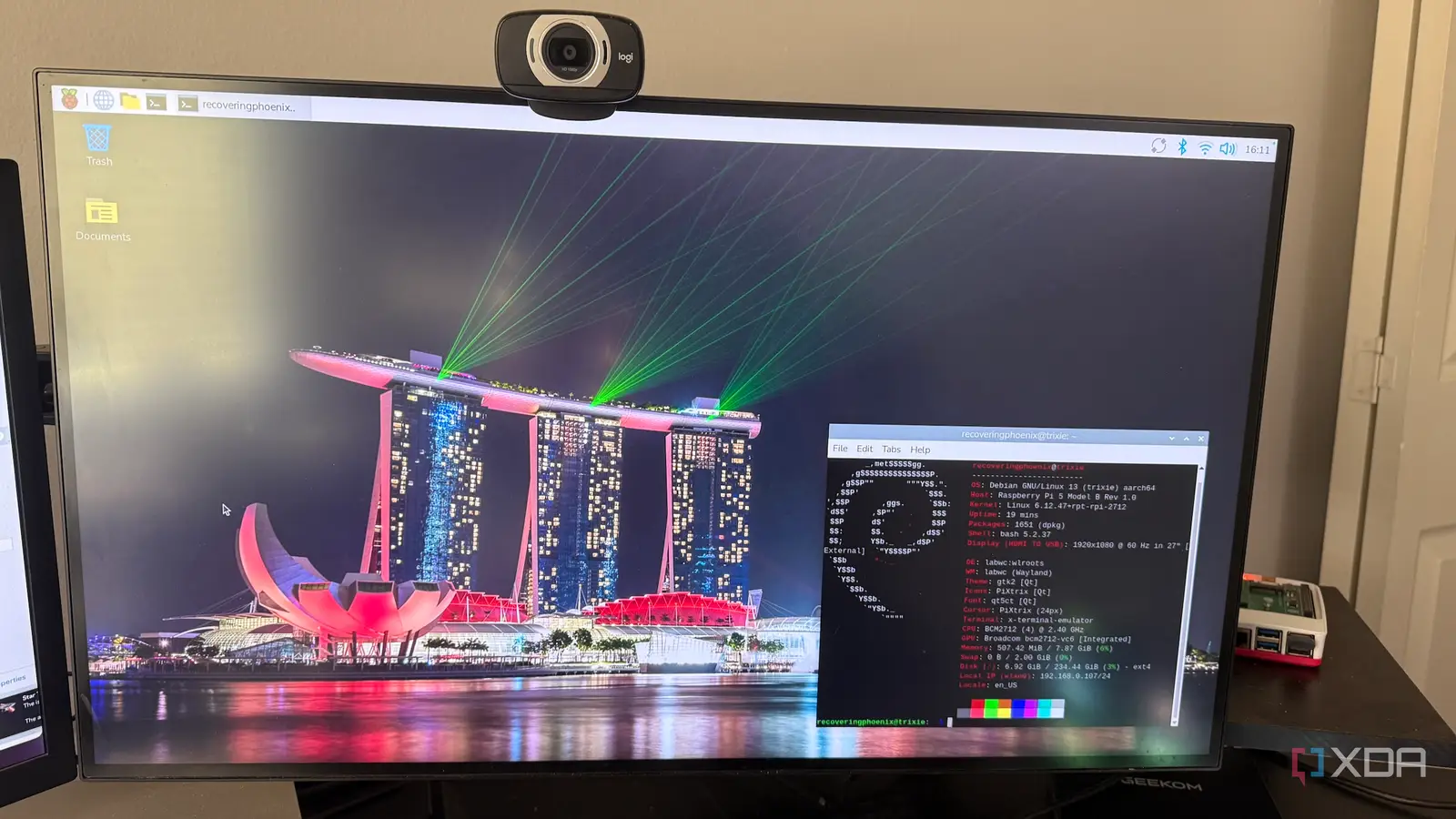
Raspberry Pi OS, based on Debian 13 Trixie, lands with meaningful quality of life updates that you notice the moment the desktop loads. It is not just a new base with fresher packages. The team has reorganized settings, modernized the look, and made it far easier to tailor installs for your exact use case. Here are the four changes that stood out to me right away.
Together, they make Raspberry Pi OS feel more deliberate and more maintainable without adding weight.
Control Centre brings all settings together
One place for configuration, plugins, and polish
The Raspberry Pi has replaced a handful of scattered Preferences apps with a single Control Centre, making setup feel calmer and quicker. Instead of hunting through Raspberry Pi Configuration, Appearance Settings, Mouse and Keyboard, Screen Configuration, and Printers, everything now lives under one roof. Pages in the left sidebar cover system basics, displays, input, printers, and more. You can scroll the pointer over the list to move between them quickly. It feels cohesive, and the tidy layout lowers the learning curve for new users.
This new approach is built to grow. Control Center loads its features from lightweight plugins at runtime, allowing Raspberry Pi to add new pages without rewriting the core app. Third parties can also write their own plugins to surface settings for custom hardware or niche workflows. Little touches make a difference when you are configuring a fresh image or changing a lab station. Everyday tasks, such as switching the default browser or tweaking login behavior, sit right next to screen and printer configuration, and you can tell the team cared about the everyday setup path rather than just ticking boxes.
If you need to troubleshoot, it is also easy to launch from a terminal with the rpcc command. Having a predictable entry point helps when you are remote or coaching someone through a change. It also hints at the thought put into support and documentation. Small ergonomic wins like this add up across a fleet, and together they make this the smoothest configuration experience Raspberry Pi OS has ever offered.
Packaging makes desktop add-ons effortless
Meta packages let you build exactly what you want
Trixie introduces a modular set of meta packages that finally makes it simple to add a desktop to Raspberry Pi OS Lite or to slim down a whole desktop. You choose the base you want and layer only what you need, rather than reinstalling from scratch or chasing one-off guides. This removes a lot of friction for kiosk builds, lab images, or quick pivots from server to workstation. It is a welcome shift from “you can, but it is messy” to “this is supported.”
There are two clean starting points. Install rpd-wayland-core for a minimal Wayland desktop, or rpd-x-core if you prefer an X-based environment. From there, add rpd-theme for the new icons, font, and GTK styling, and rpd-preferences for Control Center and its plugins. You can then pull in rpd-applications, rpd-utilities, rpd-developer, and other extras as your use case demands. The same approach works in reverse if you start with the full desktop image. Purge a meta package you do not want, run sudo apt autoremove, and the system trims itself without guesswork.
This modular structure also makes experimentation practical. You can try a lean Wayland setup on one Pi and a slightly heavier X configuration on another without rebuilding everything. In a mixed lab, being able to standardize the base and vary only the layers saves time and cognitive load. It is a small change with an outsized impact on maintainability, and it demonstrates how far Raspberry Pi OS has come in accommodating diverse workflows.
A fresh theme with options
New icons, font, wallpapers, and easier theme switching
The desktop has been refreshed with a new icon set, a new system font, and new wallpapers that instantly give Raspberry Pi OS a modern feel. The font shifts to Nunito Sans Light, which reads cleanly on both small and large displays. The iconography is consistent and crisp, and the updated backgrounds give the desktop a warm, current look. It is not flashy for the sake of it but thoughtfully restrained.
All of this is more than a visual polish because the theme pieces are available as a package layer. If you are building up from Lite, installing rpd-theme brings the same visuals to a minimal desktop. That keeps custom images consistent across roles without requiring manual file copying or relying on third-party tweaks. In day-to-day use, legibility and spacing feel improved. Menus are easier to scan, panel icons are clearer, and windows have a little more breathing room.
If you like to personalize, Trixie’s defaults are a friendly starting point rather than something you must immediately replace. Wallpapers include several strong options, and the rest of the theme sits comfortably with either light or dark preferences. It is a good baseline for both a daily desktop and a classroom lab. You can tell a designer’s hand shaped the set, and it brings a modern uniformity that the OS had been missing for years.
See upcoming free titles and unlock with your account
The Bookshelf now displays recent Raspberry Pi Press titles with a small padlock icon when they will become available for free later. If you subscribe to the official magazine, you can sign in and unlock those titles immediately from inside Bookshelf. That provides a clear path to early access without requiring a browser search. For classrooms and clubs, this matters because it sets expectations at a glance. You can plan lesson material around what will be freely available in a few months while still giving advanced students earlier access if your organization subscribes.
The change also hints at a broader goal for first-party apps. Integrations like this make the desktop feel more coherent rather than a bundle of unrelated tools. When the OS politely helps you find the right material at the right time, you spend less energy context switching. It is precisely what a well-designed platform should do.
If you are building an image for a lab or a makerspace, it is one less thing to document. Students and visitors can discover the newest content on their own, and the unlock flow is obvious. That lowers support overhead and keeps attention on projects. It is a small change that improves the experience in ways you feel over months, not minutes.
If you rely on newer applications, such as those for the Raspberry Pi TV HAT, the AI HAT+, or Wolfram Mathematica, those are not yet available in Trixie. The Raspberry Pi Foundation says they’re coming soon, but for now you should stick with Bookworm.
Trixie’s Control Center reduces friction, the modular packages respect how people really deploy Pis, the theme refresh improves daily clarity, and Bookshelf connects users with learning at the right moment. Together, they make Raspberry Pi OS feel more deliberate and more maintainable without adding weight. It is the rare release that helps both beginners and power users on day one.