Copyright XDA Developers
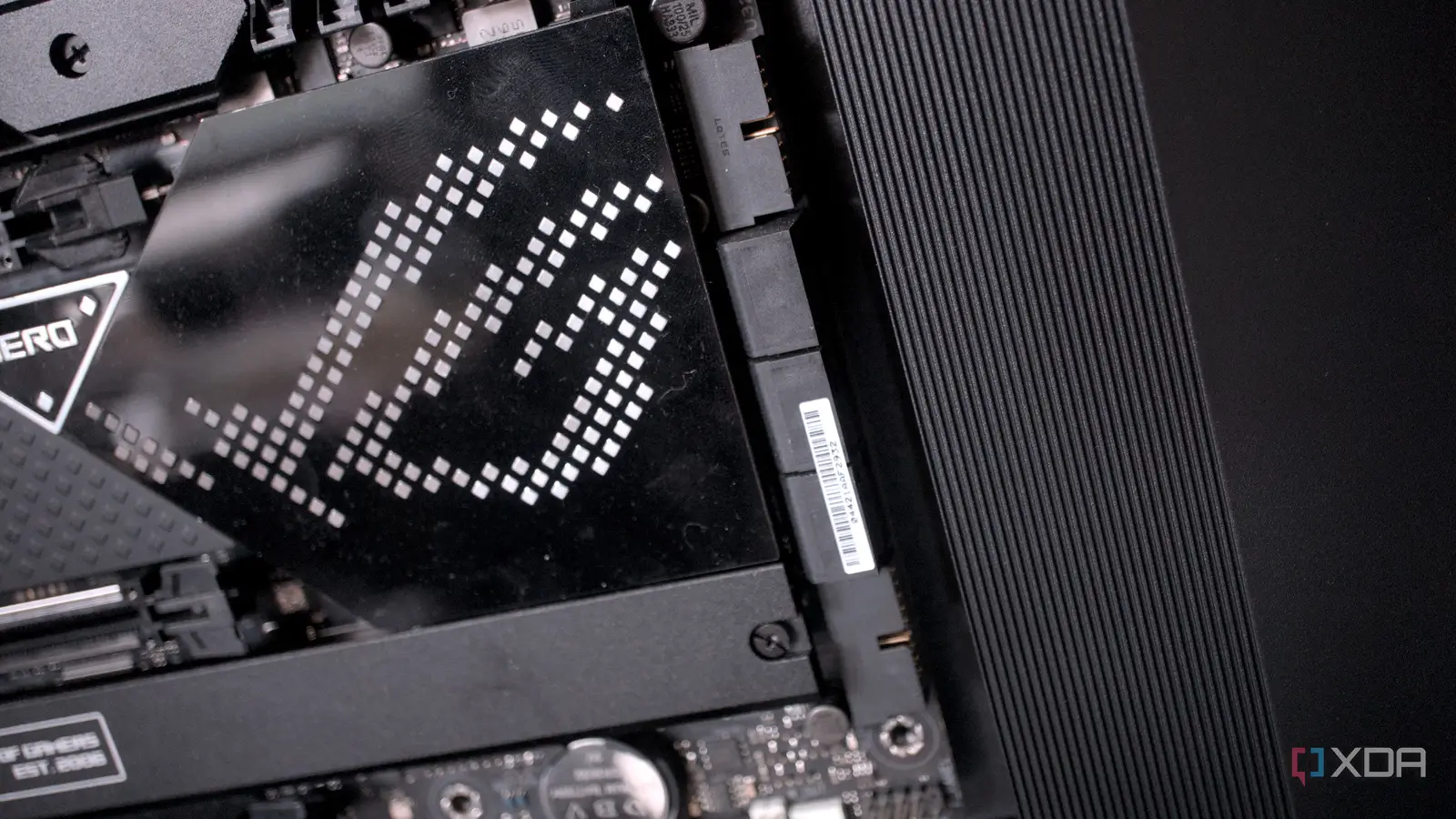
Building your own PC can be one of the most exhilarating experiences. It is personal, customizable, and gives you total control over every component that goes into your setup. From choosing the perfect case, the unique CPU and GPU combo that is tailored to your needs and wants, and optimizing it for performance or aesthetics, it is a craft that many enthusiasts take pride in. But not everything about PC building brings unbridled joy. Some connectors on the motherboard have tested the patience (and fingertips) of even the most veteran builders. Thankfully, these four troublesome motherboard connectors are now fading into history, and no one will miss them. Front panel headers It is about time The sight of the infamous, branched-out F_Panel cluster is enough to make even the most seasoned PC builders wince, and so, I was overjoyed to see them bundled together as a single connector with my Corsair 2500X tower case. These little single and two-pin connectors were responsible for connecting the case's power button, reset switch, and the little LED indicators that light up on boot. The major UX issue with these pins was the fact that they would most often be inconveniently located at the bottom of your motherboard, and the wires would run through from the top of your case. To make things worse, with the clearance of only a couple of inches and five microscopic, individual connectors in your hands, they demanded perfect alignment, or you would risk a loose connection that you wouldn't really discover until after your GPU was installed and your PC was ready to power up. Suffice it to say, these little connectors made no one's lives any better. SATA data and power cables for SSDs NVMe is the new norm, thankfully SATA cables were revolutionary, especially around the time when SATA SSDs came to replace sizable HDDs. In modern builds, however, they're beginning to look messy. These come with flat, fragile connectors and have separate power cables, which adds to the pain of cable management. Trying to route them cleanly behind a case panel feels like solving a puzzle, and more often than not, the end result comes out bearing the semblance of a rat's nest. Even if you were able to route them perfectly, an extra bundle of wires going into your cabinet every time you add a new drive isn't ideal for case airflow, and in some cases, can also interfere with your PC's thermals. As someone who has built a PC with three SATA SSD drives in 2020, I am also regrettably familiar with the pain of routing the wires perfectly and yet not seeing the drive show up after boot, owing to a loose power cable connection. With NVMe drives getting more affordable and motherboard manufacturers adding additional slots to support secondary NVMes on the board, a cleaner alternative to SATA SSDs is now available in most markets, signaling that SATA's reign might come to an end in the near future. The future of storage seems to be faster, sleeker, and gloriously free of brittle plastic connectors. Standalone ARGB and RGB connectors One of the reasons why some skip RGB entirely Perhaps there are only a few aspects of PC building that have caused more collective frustration among builders than the complicated and inconsistent world of RGB connectors. The confusing jungle of voltages, pin layouts, and brand-specific standards doesn't help. Plug a 5V ARGB case fan into a 12V RGB strip by mistake, and you'd end up with a very dark lighting setup permanently. These complicated and user-hostile connections are inadvertently pushing more and more builders into a setup sans RGB lighting for good. Thankfully, the chaos has begun to fade. Universal lighting hubs, daisy-chainable peripherals, and USB-controlled modules are replacing fragile and standalone connectors, perhaps showing a glimpse of what a future of RGB might look like if it were user-friendly. Molex connectors The finger-pinching relic If there ever was a connector that tested patience and hand strength at the same time, it was the Molex. Their chunky, four-pin plug powered everything from case fans to certain iterations of drives, but removing one required some serious arm strength. The design of the Molex connectors was unforgiving and outdated. The pins were easy to bend, the plastic housing loosened over time, and the connectors would never fit or unplug gracefully. Hardware forums on connectors are filled with stories of how woeful their PC building experience was on account of one connector, with some resorting to pliers or prayers to get them to unplug. Thankfully, Molex is now heading toward a retirement that's well-earned. Modern modular PSUs, SATA power cables, and daisy-chainable fan systems have mostly replaced the need for these finger-pinching relics, making the inside of your case feel less like a hostile environment. A cleaner future for PC building is (almost) here



