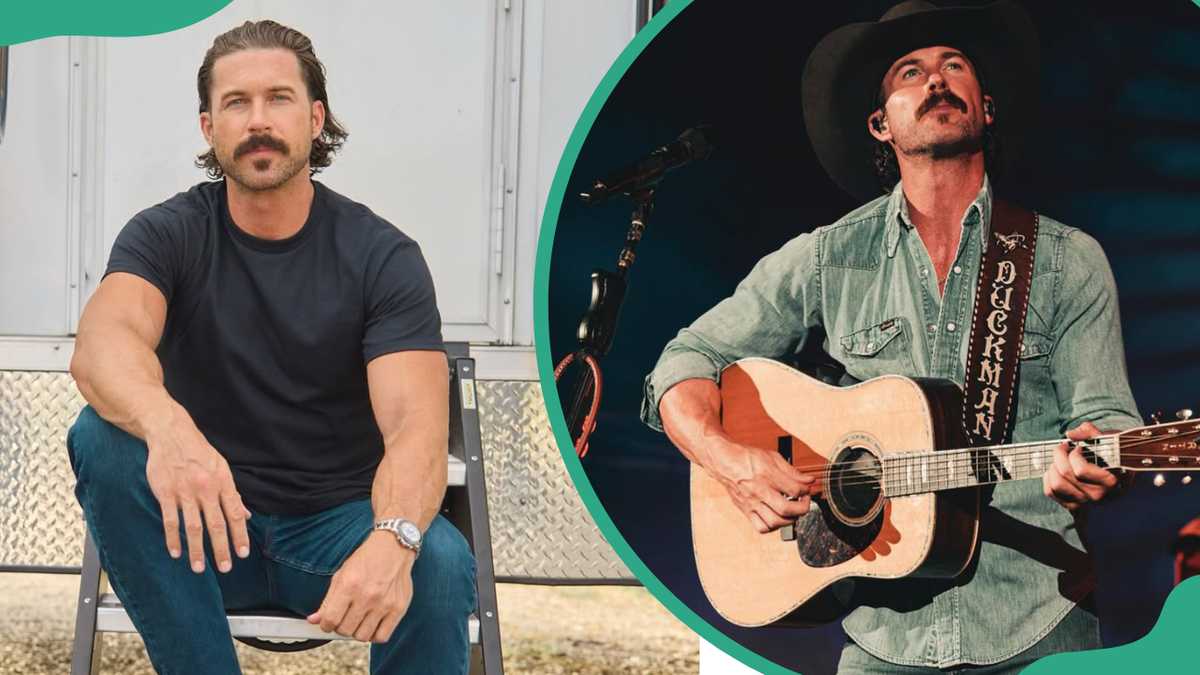Copyright researchsnipers

Artificial intelligence has revolutionized the way we create visual content. From social media graphics to professional marketing materials, AI image generators have become indispensable tools for creators, marketers, and businesses. Among the growing landscape of AI art tools, nano banana2 stands out as a powerful solution for generating studio-quality images without requiring advanced technical skills or expensive software subscriptions. In this comprehensive guide, we’ll walk you through everything you need to know about creating professional-grade AI images, from understanding the fundamentals to mastering advanced techniques that will elevate your visual content. Understanding AI Image Generation Technology Before diving into the practical aspects, it’s essential to understand how AI image generators work. These tools leverage deep learning models trained on millions of images to understand the relationship between text descriptions and visual elements. When you input a text prompt, the AI interprets your description and generates a unique image based on patterns it has learned. Modern AI image generators use diffusion models, which start with random noise and gradually refine it into a coherent image matching your description. This process happens in seconds, allowing you to iterate quickly and explore multiple creative directions without the time investment required by traditional design methods. Getting Started: Your First AI Image Creating your first AI-generated image is surprisingly straightforward. The key lies in crafting effective prompts—text descriptions that clearly communicate your vision to the AI. A well-structured prompt typically includes several components: Subject: What is the main focus of your image? Be specific about what you want to see. Style: Do you want a photorealistic image, an illustration, a painting, or perhaps a 3D render? Details: Include information about colors, lighting, composition, and mood. Quality modifiers: Terms like “high resolution,” “detailed,” or “professional” can improve output quality. For example, instead of writing “a cat,” try: “a fluffy orange tabby cat sitting on a windowsill, golden hour lighting, photorealistic, detailed fur texture, shallow depth of field.” Crafting Professional-Quality Prompts The difference between amateur and professional AI-generated images often comes down to prompt engineering. Here are proven techniques to elevate your results: Be Descriptive Yet Concise While details matter, overly complex prompts can confuse the AI. Aim for 15-30 words that capture the essential elements. Focus on the most important visual characteristics rather than listing every possible detail. Use Style References Mentioning specific art styles, photography techniques, or even famous artists can guide the AI toward your desired aesthetic. Terms like “cinematic,” “minimalist,” “baroque,” or “street photography style” provide valuable context. Specify Technical Parameters Professional images require attention to technical details. Include terms like: Lighting conditions (golden hour, studio lighting, dramatic shadows)Camera perspectives (wide angle, macro, aerial view)Composition rules (rule of thirds, centered, symmetrical)Color palettes (vibrant, muted, monochrome, pastel) Avoiding Common Mistakes Even experienced users encounter challenges when generating AI images. Here are the most common pitfalls and how to avoid them: Vague descriptions: Generic prompts like “a beautiful landscape” leave too much to interpretation. Specify what makes it beautiful—mountain peaks at sunset, rolling hills with wildflowers, or a misty forest scene. Conflicting elements: Requesting contradictory styles or elements confuses the AI. Avoid mixing incompatible aesthetics in a single prompt. Neglecting negative prompts: Sometimes specifying what you don’t want is as important as describing what you do want. Many AI tools allow negative prompts to exclude unwanted elements. Ignoring aspect ratios: Different projects require different dimensions. Choose the appropriate aspect ratio for your intended use—square for social media posts, wide for banners, or portrait for mobile content. Advanced Techniques for Professional Results Once you’ve mastered the basics, these advanced strategies will help you achieve truly exceptional results: Iterative Refinement Professional creators rarely accept the first generated image. Generate multiple variations, identify what works, and refine your prompt based on the results. This iterative process is key to achieving your exact vision. Style Consistency When creating multiple images for a project, maintaining visual consistency is crucial. Develop a template prompt with core style elements, then modify only the subject-specific details for each image. Combining Multiple Concepts Advanced prompts can blend different concepts seamlessly. For example, combining “cyberpunk aesthetic” with “traditional Japanese architecture” creates unique, eye-catching results that stand out from generic AI imagery. Post-Processing Integration While AI-generated images can be impressive straight out of the tool, minor adjustments in photo editing software can push them to professional standards. Consider subtle color grading, sharpening, or compositing multiple AI-generated elements. Practical Applications Across Industries AI image generation isn’t just a novelty—it’s transforming workflows across multiple sectors: Marketing and Advertising: Create unlimited variations of product visuals, test different campaign concepts, and generate custom images for specific audience segments without expensive photo shoots. Content Creation: Bloggers, YouTubers, and social media managers can produce unique featured images, thumbnails, and graphics that align perfectly with their content. E-commerce: Generate product lifestyle shots, showcase items in different environments, and create compelling visual merchandising without physical samples. Education and Presentations: Illustrate complex concepts, create custom diagrams, and develop engaging visual aids tailored to specific topics. Ethical Considerations and Best Practices As AI image generation becomes mainstream, understanding ethical implications is essential. Always consider: Copyright and attribution when AI models are trained on existing artworkDisclosure when using AI-generated images commerciallyAvoiding generating misleading or manipulative contentRespecting brand guidelines and intellectual propertyUnderstanding platform-specific policies about AI content Optimizing Your Workflow Efficiency matters when working on professional projects. Develop a systematic approach: Plan your visual needs: Before generating images, outline all visual assets required for your project.Create a prompt library: Save successful prompts for future reference and modification.Batch generation: When working on related images, generate them in batches to maintain consistency.Organize your outputs: Implement a clear file naming and folder structure to manage generated assets.Document your process: Keep notes on what prompt variations work best for different use cases. The Future of AI Image Generation The technology continues evolving rapidly. Emerging capabilities include better text rendering within images, improved anatomical accuracy, greater style control, and enhanced ability to follow complex instructions. Staying updated with these developments ensures you can leverage the latest capabilities in your creative work. Creating studio-quality AI images is now accessible to anyone willing to learn the fundamentals and practice prompt engineering. Whether you’re a professional designer, marketer, content creator, or business owner, mastering AI image generation tools can dramatically expand your creative capabilities while reducing production time and costs. The key to success lies in understanding how to communicate effectively with AI through well-crafted prompts, iterating on your results, and applying professional creative principles to the generation process. As the technology continues advancing, those who develop these skills now will have a significant advantage in the increasingly visual digital landscape. Start experimenting today, embrace the learning curve, and discover how AI-generated imagery can transform your creative projects and professional workflow.