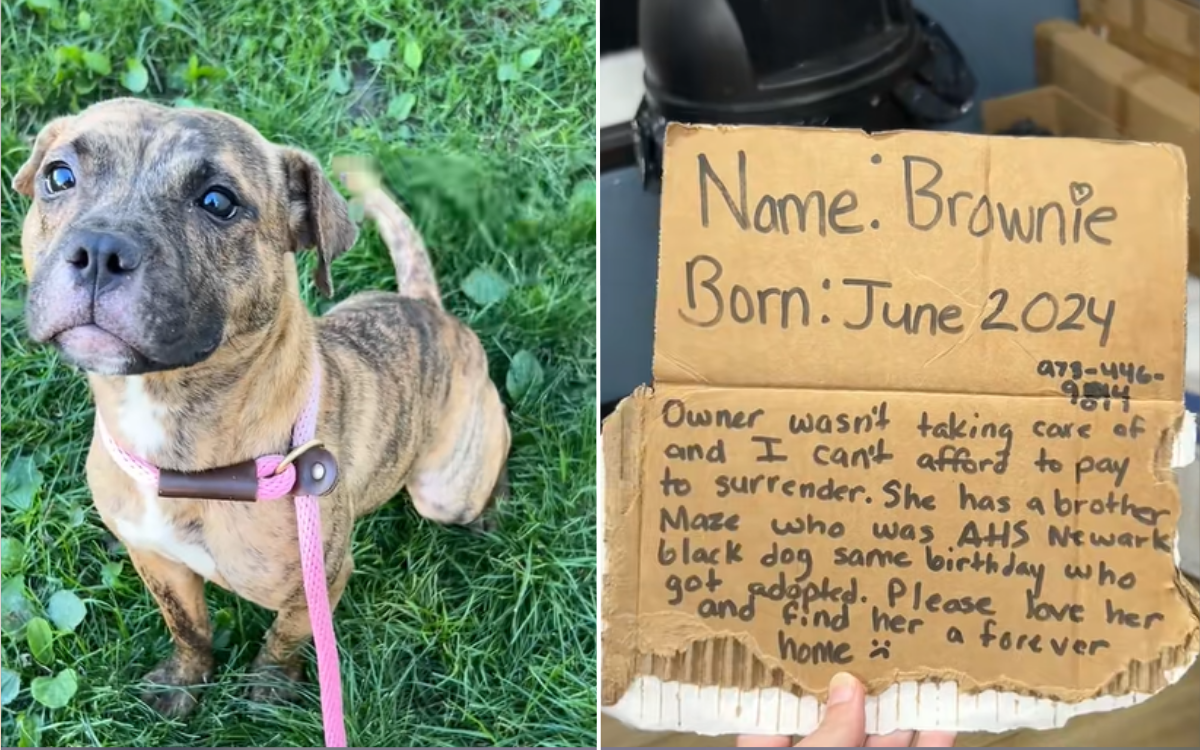Copyright XDA Developers
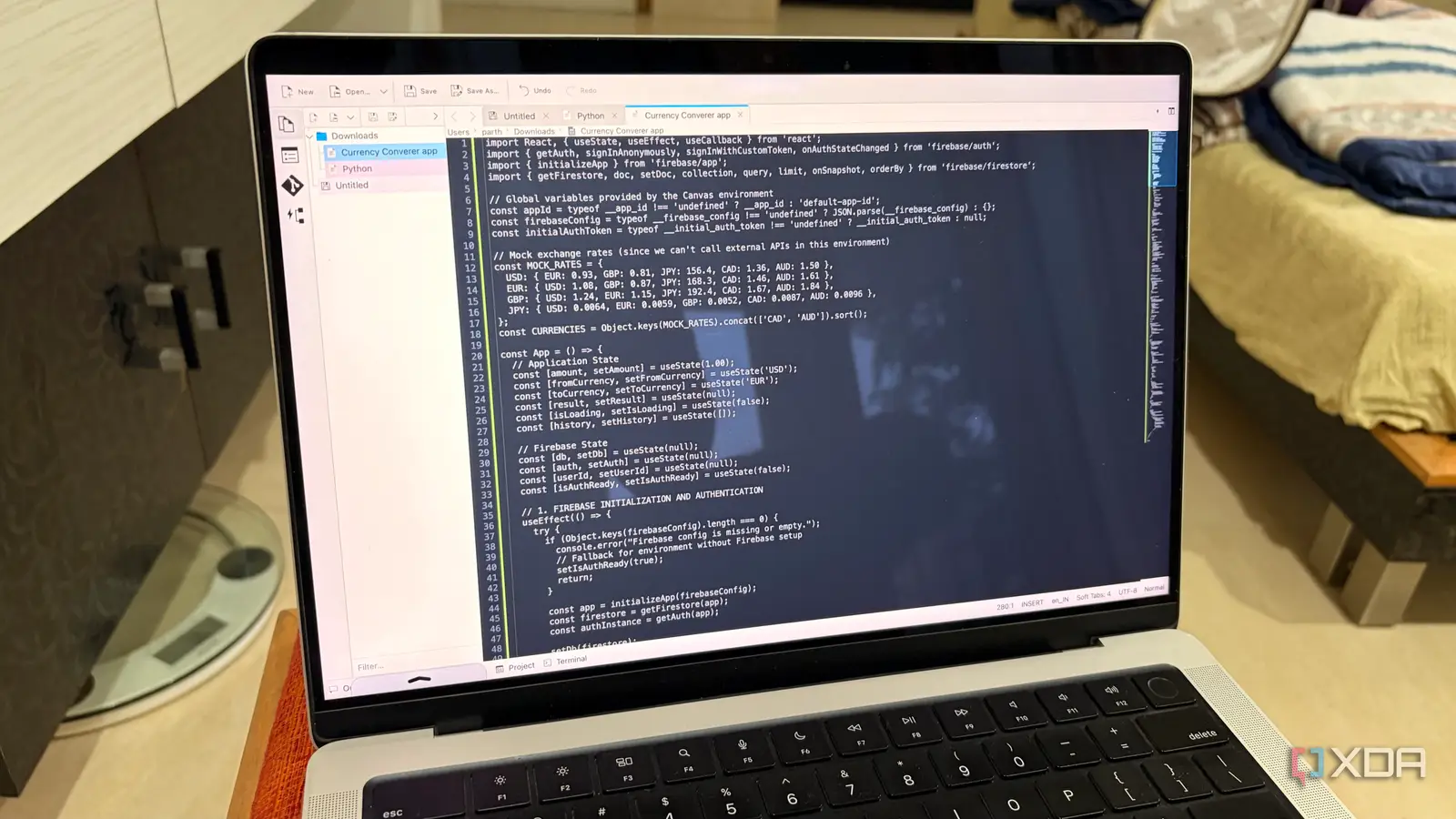
For too long, I, like many developers, believed that an over-engineered IDE was a necessity for professional coding. However, my workspace was weighted down by complex menus, endless configuration options, and long startup times. I needed a radical shift towards minimalism. That journey led me to Kate, the powerful, yet surprisingly lightweight text editor. Kate manages to strike that perfect, rare balance: it offers the speed and elegance of a pure text editor, but incorporates the advanced features. This is the story of how this single editor replaced my complex IDE and fundamentally unlocked my focus. The IDE overload The ‘feature creep’ trap For years, I thought a big, powerful IDE was the key to good work. I used the huge ones – the ones packed with every possible button, plugin, and setting. I believed that having more features meant I was working smarter. But I was wrong. My work was actually getting slower. At times, my IDE took forever to start up, sometimes minutes, just so I could start editing one file. If I were working on a remote server or an older laptop, the whole thing felt like wading through mud. I had project lists, error panes, Git dashboards, and debugging tools all open at once. I was spending all my energy managing the software – closing pop-ups, ignoring warnings for code I wasn’t touching. I finally had to admit it: my IDE wasn’t helping me code; it was getting in my way. I needed something that was light, fast, and didn’t make me think about the tool itself. Kate is a powerful IDE Not just for quick notes After deciding my IDE was a performance anchor, I knew I couldn’t just revert to a Notepad clone. I still needed smart features – code completion, error checking, easy project switching, and more. I needed something that strikes a balance between a text editor and a small IDE. This is where Kate came in. I had heard of it being part of the KDE ecosystem, but I didn’t realize it had matured into a fast, yet feature-rich tool. When I launched it, the difference was immediate: it opened instantly. There was no indexing, no waiting for background processes to check my entire directory structure. Since Kate leverages modern standards, including Language Server Protocol (LSP), it unlocks features like smart autocomplete, definition for navigating unfamiliar codebases, and real-time errors. Kate provided the power I needed inside the minimal frame I wanted. High on customization With plugin support Let’s talk about look and feel. I can customize practically everything. This is important because it’s how I eliminate that visual noise I hated in my old IDE. I can move, hide, or resize every single sidebar, tool view, and panel. I got rid of all the unnecessary clutter and now only keep the file browser and my integrated terminal visible. The idea is to have the massive amounts of screen space for my code. Kate has great theme support. I immediately switched to a dark, high-contrast color scheme that is easier on my eyes. Even better, I can customize how different file types look. When it comes to keyboard shortcuts, I mapped my most-used actions – like running external scripts or switching documents – to keyboard shortcuts that fit my old habits. While the plugin support is nowhere close to what you find in the likes of VS Code, there is a decent collection to get through a busy workflow. You can find and enable relevant plugins from the Settings > Plugins menu. Packed with advanced editor features Boost your workflow The best part about switching to Kate is that I didn’t lose any of the tools that truly speed up my coding. Kate is packed with advanced editor features that let me get work done without ever opening a heavy IDE again. I can view and edit multiple files at once by splitting the window horizontally or vertically. It also lets me open and edit remote files over protocols like FTP and WebDAV. This is crucial for managing server configuration files quickly. Another neat add-on is multi-cursor and multi-select support. I can create multiple cursors with a keyboard shortcut to edit several lines at the same time. It is perfect for cleaning up lists or renaming variables quickly. Kate also includes the little details that keep me focused on the logic. I use the bookmarking system not just for jumping around, but for setting temporary reminders. Besides, Kate is a cross-platform solution with native apps on Mac, Windows, and Linux. And since it supports over 400 languages, I never had a hard time reading the code. Overall, Kate delivers advanced features cleanly, without all the heavy background processes of an IDE. The over-engineered problem Ultimately, the real win here wasn’t just the immediate performance boost – it was the sustainable workflow I rediscovered. By embracing minimalism, I stopped managing my environment and started focusing entirely on the code.