Copyright zdnet
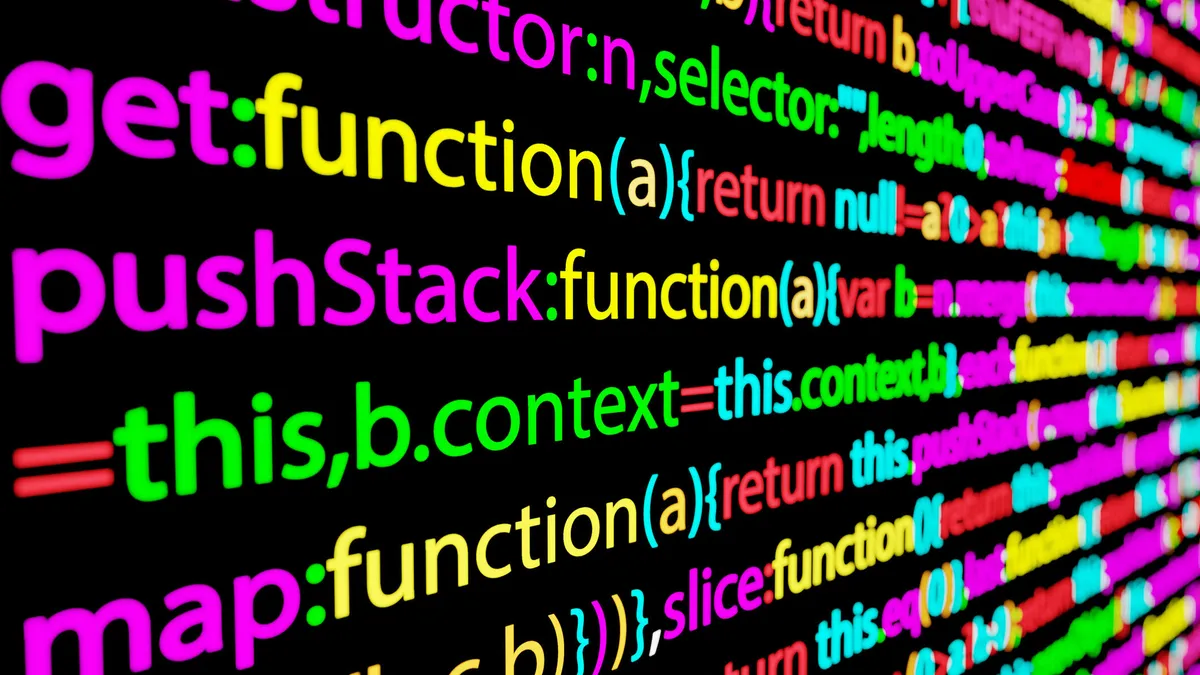
Follow ZDNET: Add us as a preferred source on Google. I've been around technology long enough that very little excites me, and even less surprises me. But shortly after OpenAI's ChatGPT was released, I asked it to write a WordPress plugin for my wife's e-commerce site. When it did, and the plugin worked, I was indeed surprised. But that was 2023. We've come a long way since the early days of generative AI. More to the point, AI-assisted coding has come a tremendously long way since then. In 2023 and 2024, AI-assisted coding took place mostly in chatbots. We wrote our requests in the chatbot interface, got back our results, and cut and pasted those into our programming editors. Also: I've tested free vs. paid AI coding tools - here's which one I'd actually use Earlier versions of this article just compared the performance of the large language models, wherever they were available. That worked, but AI coding was changing. The arrival of coding agents Then, in 2025, the world of AI-assisted coding intensified. Coding agents were introduced in the form of GitHub Copilot, Claude Code, Google Jules, and OpenAI Codex. For most of 2025, the AI companies have focused on integrating these agents into the programmer workflow, making them available in GitHub, the terminal, and in VS Code. This article helps to explain the range of AI coding tools available now: Coding agents also started to get a lot more expensive. They take a lot of resources, and the AI companies are charging accordingly. My tests found that you can get about two days of use out of Codex using OpenAI's $20/mo ChatGPT Plus plan, but if you want more, you need to spend $200/month for the Pro plan. Claude, Gemini, and Copilot follow similar cost structures. Also: The best free AI courses and certificates for upskilling in 2025 That's not to say it's not worth it. Using the $20/month ChatGPT Plus plan, I did 24 days of coding in 12 hours. When I paid $200 for the ChatGPT Pro plan, I got 4 years of product development done in 4 days for $200, and I'm still stunned. But not everyone wants to (or can) pay the AI fees. Fortunately, there are also free AI chatbots available. We're changing the focus of this article a bit, from comparing LLM coding performance to comparing the performance of the free chatbots. The short version In this article, I'll show you how each free chatbot performed against my tests. Performance was definitely not as good as the paid AI programs, but some of them weren't bad. As a best practice, you'll always want to test the results you're given. You might also want to ask the AIs again if you don't like the first results. Even with the expensive pro plans, you have to cajole the AIs into being helpful. Also: The best AI chatbots of 2025: I tested ChatGPT, Copilot, and others to find the top tools now I previously tested eight of the most well-known chatbots for general performance. This time, I'm testing the same chatbots specifically against my standard coding tests. Best in show was Microsoft Copilot's free version. I was deeply disappointed to find that Google's Gemini chatbot turned in the worst results. Claude, widely known and loved among professional programmers for Claude Code, did not distinguish itself in free chatbot results. Right after Copilot, scoring three correct out of four, were ChatGPT's free tier and DeekSeek, the controversial AI out of China. If you're limited to using free chatbots, I'd recommend avoiding the free tiers of Claude, Meta, Grok, Perplexity, and Gemini. Also: Want better ChatGPT responses? Try this surprising trick, researchers say But, since the AIs I'm talking about are free, definitely consider using Copilot, ChatGPT, and DeekSeek together. I often feed the results of one AI to another and ask for an analysis. They're free, so you might as well. It won't hurt your wallet to use more than one. If you want to understand my coding tests, why I've chosen them, and why they're relevant to this review of free coding chatbots, read this article: How I test an AI chatbot's coding ability. The free AI coding leaderboard Let's start with a comparative look at how the chatbots performed, as of this installment of our free best-of roundup: Next, let's look at each free chatbot individually. Ready? Let's go. Free chatbots to avoid for programming help I tested eight chatbots. Only three passed the majority of my tests this time around. The other chatbots, including a few pitched as great for programming, only passed one or two of my tests. Also: How to actually use AI in a small business: 10 lessons from the trenches I'm mentioning them here because people will ask, and I did test them thoroughly. Some of these bots are fine for other work. Definitely look at my overall chatbot review article for more details. I thought you really liked Gemini for coding? I did (and do). But that's using the Gemini 2.5 Pro coding model. As the headline says, Gemini 2.5 Pro is a stunningly capable programming assistant. But Gemini 2.5 Flash? Gemini 2.5 Flash needs some gas, gas, gas (with apologies to The Rolling Stones). But I like [insert name here]. Does this mean I have to use a different chatbot? Probably not. I've limited my tests to day-to-day programming tasks. None of the bots has been asked to talk like a pirate, write prose, or draw a picture. In the same way we use different productivity tools to accomplish specific tasks, feel free to choose the AI that helps you complete the task at hand. When choosing among free chatbots, you have a ton of choice. If you're not signed up to some sort of restrictive subscription model, you might as well jump between them and see what you like best. It's only a matter of time The results of my tests were pretty surprising, especially given the significant improvements by Microsoft and DeepSeek. However, this area of innovation is improving at warp speed, so we'll be back with updated tests and results over time. Stay tuned. Have you used any of these free AI chatbots for programming? What has your experience been? Let us know in the comments below. You can follow my day-to-day project updates on social media. Be sure to subscribe to my weekly update newsletter, and follow me on Twitter/X at @DavidGewirtz, on Facebook at Facebook.com/DavidGewirtz, on Instagram at Instagram.com/DavidGewirtz, and on YouTube at YouTube.com/DavidGewirtzTV.



