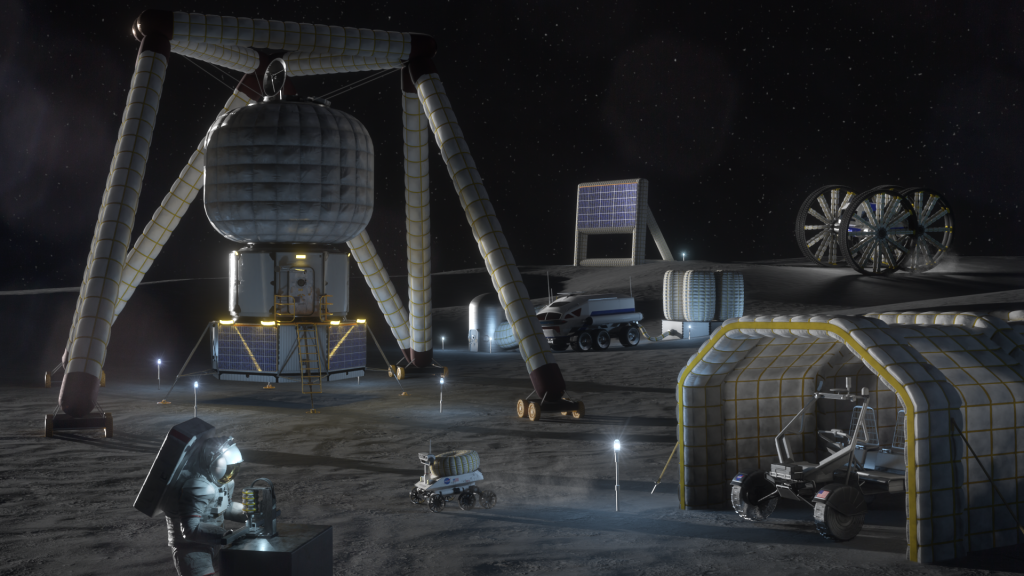Copyright popularmechanics

Editor's Note: October 29, 2025: We've checked this roundup to make sure all of our recommendations are still available. We're in the process of preparing a new round of mesh network testing, which will update this guide with WiFi-7-compatible mesh networks. Please stay tuned for new picks and guidance in the coming months.To stream 4K video smoothly or play the latest online games without interruptions, a single router won't cut it—especially in a household where multiple devices simultaneously demand network access. In today's world, what you need is a mesh WiFi system.This arrangement consists of a base router with multiple satellites placed throughout your home. Each hub outputs strong wireless signals overlapping to form a seamless network. This also maximizes coverage and speed performance by directing connected gadgets to the closest node to avoid congestion. Whether you're on the hunt for something compact and attractive for your apartment or have a multilevel house that requires more expansive coverage, here are the best mesh WiFi systems we tested and recommend. Best Mesh WiFi SystemsBest Overall: Eero 6+ Dual-Band Mesh WiFi SystemBest Value: Google Nest WiFi Mesh Router (3-Pack)Best Performance: Google Nest WiFi Pro 6E Best WiFi 6 System: Asus Mesh WiFi 6 System Best Mid-Price: Netgear Orbi Mesh WiFi SystemHow We Selected and TestedWe called in the most promising mesh WiFi systems based on prior experience testing older devices in their lineup, customer reviews (verified by Fakespot), and their speed ratings. Once our units arrived, we tested each system in a multi-level 1,400-square-foot home. This consisted of a third-floor loft (where we put the modem and base router), a second-story living room (the location of the second satellite), and a ground-level garage just below the secondary node separated by multiple walls and subflooring. To ensure each system was tested under equal conditions, we set down floor markers for our tester to stand on while gathering speed readings from the same distance. We also placed each system's main router and satellite in the same spot.To get a realistic baseline of speeds while in use, we measured while simultaneously streaming a 4K movie to a 65-inch TV and running a Microsoft Teams video call on a laptop. We used Ooklas SpeedTest app for iPhone to measure the average network download and upload speeds in Mbps across three marked points on each level. Lastly, we tested range performance by standing at an outdoor marker 150 feet away from the home to check for signal strength and speeds.In addition to combing through customer reviews, we consulted expert sources and publications. When making our selections, we considered everything from price to speed, ease of setup, app user experience, and design. We also looked at the most notable features across the board, including the number of ethernet ports and square footage of coverage. 6+ Dual-Band Mesh WiFi System The Eero 6+ operates on the WiFi 6 standard to simultaneously handle the increased bandwidth needs of multiple connected devices. Amazon weaved Thread and Zigbee mesh protocols into each Eero unit to serve as a hub for controlling smart-home gadgets.We found that Eero’s app’s slick visual-heavy interface offered the most significant amount of control, with advanced features like blocking ads or even specific apps. On top of that, it provides Amazon Alexa support so that you can use voice controls. We didn’t experience a single drop in speed or bandwidth throughout a week of use. The base and one satellite cover up to 3,000 square feet. They did exceptionally well juggling dozens of WiFi smart-home devices like cameras, smart plugs, and light bulbs while meeting the demanding needs of online gaming and streaming. The 6+ topped out at a maximum speed of 700 Mbps.Though this mesh WiFi system casts a far signal, the WiFi speed slowed to just 51 Mbps for downloads and 3 Mbps for uploads during our range test. While that’s more than capable of streaming video on an outdoor TV in your backyard, multiple devices at this range would likely find the WiFi strained fast. Nest WiFi Mesh Router (3-Pack) Google Nest strikes the perfect balance between form, function—and price point. Its clean design and inconspicuous size, matched with top-notch performance and versatility, make it a mesh WiFi system that’s tough to beat.It’s lauded for its ultra-easy setup, plus it’s a great choice whether you live in a one-bedroom apartment or a sprawling, multilevel house. The router provides 2,200 square feet of coverage, and if you suddenly find yourself in more spacious digs, each “point” adds an extra 1,600 square feet, potentially totaling up to 5,400 square feet of stellar signal strength.If you already have a Google smart home ecosystem and want to spend less than the Nest Pro, this mesh WiFi system is the way to go: It can be used as smart speakers to access Google Assistant and for music if paired with an app. Nest WiFi Pro 6E Google’s Nest WiFi Pro performed the best of the mesh WiFi systems we tested. This tri-band model consistently hit the highest speeds across each floor and from a distance. If you have a gigabit network plan, this is the best option to make the most of it. After you plug the Nest WiFi Pro into your modem, it instantly pops up on the Google Home app. With a click, you give the system a network name and password for a fast setup that takes under 3 minutes. Managing the router is straightforward; there are no sub-menus to get lost in, and you control the system via toggle switches, which can activate a setting like pausing WiFi or prioritizing higher bandwidth gadgets for streaming or gaming. There’s not as much depth as the Eero offers, like blocking specific apps or ads, but Google’s UI cuts the bloat to serve as the most organized interface we used.Unlike the compact Eero 6+ pucks above, the Nest WiFi Pro nodes are large and glossy capsules. These dimensions are necessary to house the more powerful antennas, which provide up to 2,200 square feet of coverage per node. While standing on the same floor as the base router, we saw download speeds of 803 Mbps. The Nest’s powerful signal strength blankets huge spaces—perfect if you want to extend WiFi to a finished basement or backyard, as you likely won’t have to buy an additional node for these areas. Mesh WiFi 6 System The Asus ZenWifi AX delivers an excellent lineup of features and offers serious value for the price. With up to 5,000 square feet of coverage, the two-device, tri-band system is warp-speed fast and supports the most advanced encryption technology. Another standout feature is the ability to customize the backchannel and control the network via its app. It also has three-gigabit ethernet ports and setup is a snap. Orbi Mesh WiFi System Netgear is a brand name that’s practically synonymous with routers, with more than 20 years under its belt producing innovative networking products. This mesh WiFi system offers great overall range and speed, and superb streaming capabilities for fast, hiccup-free WiFi. Orbi has four gigabit ethernet ports (more than most), supports Alexa, and gets high marks for easy setup and installation. The two-pack offers coverage for up to 5,000 square feet; for larger spaces, a third satellite gets you an additional 2,500 square feet. The color-changing rings on top indicate signal strength, which is an excellent design feature. While it’s a powerful mesh system and hard to find fault with its performance, its size may be a drawback for some. The towers are nearly nine inches high—fine if you plan to stash it on a media center shelf, but tricky to hide on a desk or side table. Orbi Mesh WiFi 6 System For the fastest mesh WiFi system out there, all eyes are on the Netgear Orbi AX6000—but brace yourself for sticker shock, as its price point hovers around $600. With speed that tops every competitor, the tri-band WiFi 6 system has a supercharged signal to penetrate multiple floors and effectively service homes with complex configurations. The security is impressive, too: It comes with built-in malware protection and uses touch ID and two-factor authentication. The set includes a router and satellite, giving you roughly 5,000 square feet of coverage. It’s available in three- and four-packs for larger homes that cover 7,500 and 10,000 square feet, respectively. Like earlier models, the main drawback is its size. It’s pretty massive compared to other mesh WiFi systems. What to Consider Ditch the WiFi ExtenderWhile it's possible to expand the range of your existing router’s coverage using a WiFi extender is possible, we recommend thinking of that as a last-ditch option. Extenders give you more range by repeating wireless signals, which jams up the network, lowers speeds, and leave gaps in service. By contrast, mesh networks use multiple base stations to create WiFi signals from multiple points to providing a wider range, rather than stretching out a signal that's already fallen short. You can expect the same fast speeds throughout your property—be it the corner of that upstairs bedroom or your office on the far side of the house. And with equal bandwidth distribution, you can reduce network outages and choppy performance.Check Your Internet SpeedsBefore deciding on a mesh WiFi system, you should take your internet plan’s speeds into account. While a pricey top performer may reach gigabit speeds, that doesn’t matter much for homes whose speeds are capped below 1,000 megabits per second (Mbps), which cannot take advantage of it. If you have a gigabit plan, you’ll want a higher-end network rated for theoretical bandwidth speeds of AC2300 or above. For homes with speeds of 500 Mbps or less, you can look at systems as low as AC1200. These still push those smaller plans to the limit without being overkill.LocationPlacement is king when it comes to the performance of mesh WiFi systems. If possible, keep your hubs high in an open area with less than two walls between each node. Confined spaces are a no-go, as they further block signals that must be powerful enough to reach through walls and ceilings. Speaking of added resistance, keep your nodes away from electronics, as even appliances like fridges and microwaves can create substantial interference.Other influencing factors may include whether you’re tied to a particular smart-home ecosystem and if your setup requires multiple ethernet ports. Remember that your internet service and the age of your devices can also factor into which system works best for you—particularly if you’re looking at ones with next-gen WiFi 6E technology.