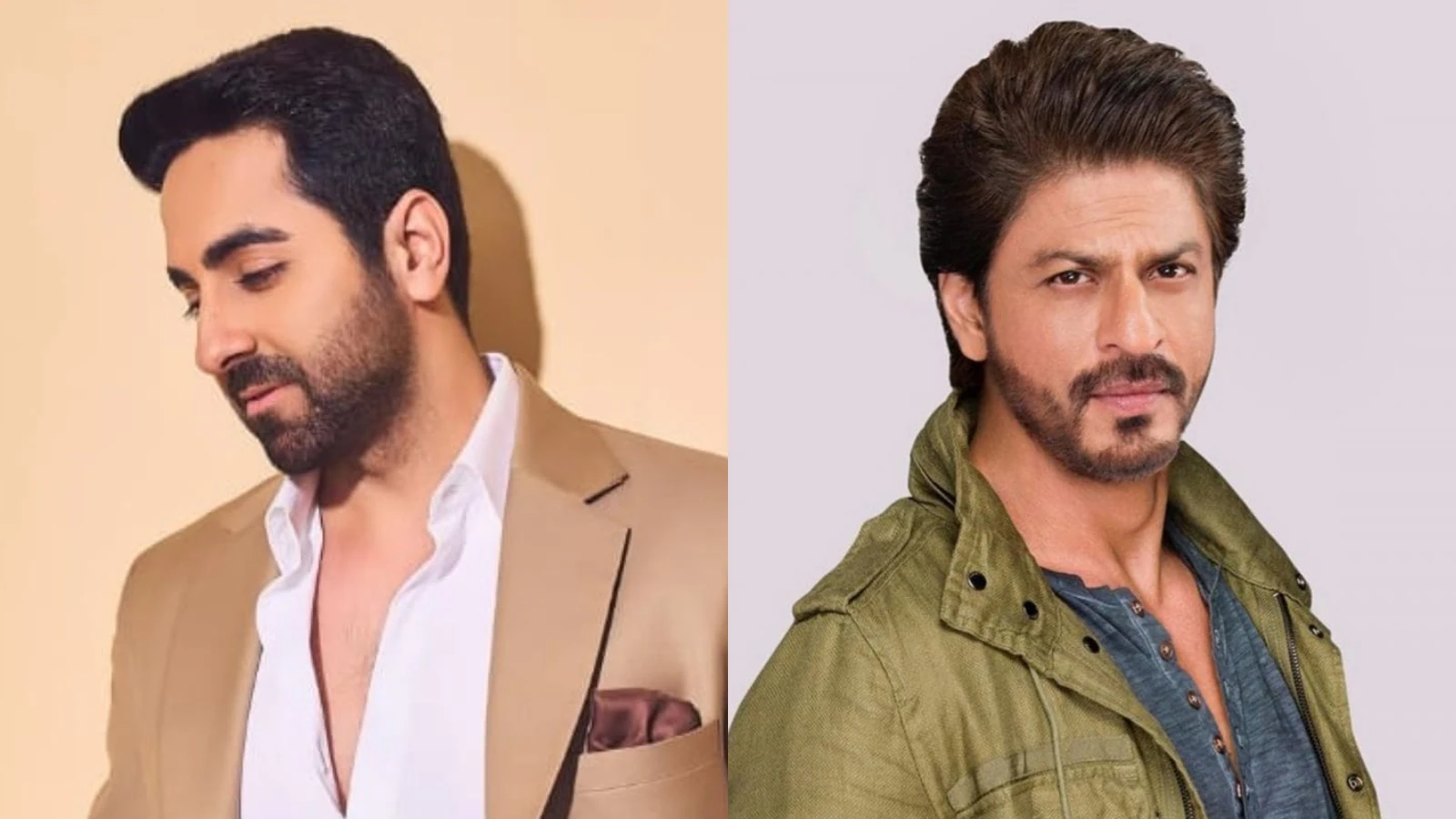Copyright Android Police

I used my Samsung Galaxy S23 as my daily driver for a while. But for me, I had to give it up since One UI 7 proved to be a disaster. My phone no longer felt like it functioned well; going between menus was laggy, and my battery drained faster than ever before. The update was so bad (for me) that I was generally worried about Samsung's direction with future updates. I pushed and upgraded to the Galaxy S25+ to 'future-proof' myself since I needed to use it to research and study new AI-driven features (understanding innovation is part of my job). However, it's been a while since I felt satisfied with a One UI update on a Samsung phone when it came out. While I may have liked to experiment with more AI features, I'm still quite happy with Samsung's restrained approach to One UI 8. This is the first One UI update in a while that felt like a more complete release than just an extended beta. Here's why polishing matters more than just dumping in new extravagant features. One UI 8 focuses on enhancing the user experience It's odd. I love using Samsung's tools, but I still can't fully get onboard with Galaxy AI. I sometimes forget that half of them exist. I'm more conscious of Galaxy AI when I need to experiment with it (so I can form my own opinion of how useful some of those tools are). For example, as cool as Photo Assist was, I barely use the generative AI capabilities to create new images. The most I do is use AI to correct bad photos or take better ones. So I often find myself looking for the best use cases for Galaxy AI, then using that as an excuse to try it, rather than finding a good reason to use it. When I got my Galaxy S25+, I was excited about a few new features. One of them was the Now Brief, which I barely remember existed, and the other was Now Bar. While I think Now Bar is a step in the right direction, it is too simple. The bar is a bit too tiny, and the media controls are limited. Plus, the apps it supports are a much shorter list than I'd like (it mainly supports Samsung apps, with very few Google and third-party apps). However, it's probably my favorite recent feature from the Galaxy AI suite, but I still wish there were more of it. This brings me to the point that it isn't always about feature quantity; I prefer that Samsung focus on quality while improving the current feature releases. Ironically, the only tool I use every day is actually an AI-based tool: the AI select tool. This did receive some attention in the One UI 8 update. The AI select tool received a pin screenshot option, improved contextual actions, and better accessibility in the Edge panel (making it quicker to launch). But that's one of the least flashy tools you can use from the Galaxy AI suite. All in all, One UI 8 is all about subtlety. It didn't bring a major expansion for adding more Galaxy AI features. Instead, it was an update that focused on improving the core user experience. The Galaxy AI features it did focus on seemed more relevant to me, like using call captions and having access to an enhanced interpreter. It also had some other notable additions. For example, One UI improved productivity by making it easier to multitask on foldables (adding 90/10 split-screen window support) and refining some core apps like Quick Share and My Files. It also refined your lock screen's clock style and wallpaper to adjust how they look with different elements, using live wallpapers with gradients and color swaps that change with the time of day. If you're massive on extra accessibility options, One UI 8 brought in some new screen zoom options that felt better to use overall. All of these mentioned features (note that this isn't an exhaustive list) are useful in their own right, but none of them are considered flashy. But that's where Samsung deserves some praise. You don't need every update to be filled with heavy AI integration coupled with extravagant features to be on top. Simply focus on the basics (like everyday use), and make your device look cool and feel good to use, instead. One UI 8 improves performance and battery life It also has noticeably smooth transitions when accessing apps Going from my Galaxy S23 to my Galaxy S25+ was already night and day. Though I still didn't like how One UI 7 made my phones feel laggy, it was better on the Galaxy S25+, but something about it still wasn't exactly clicking with me. As part of my overall workflow, I am constantly checking my phone and checking out apps. When I open apps, I'd like them to be responsive and not slow down my phone. Plus, I don't like worrying about battery optimization. Just the overall snappier feel — being able to switch between my apps, swipe through the tiles on my notifications panel, and across my home screen — makes the experience much more rejuvenating than before. A smartphone should feel good to use. Using gestures should also remain responsive and not lag, which is why Samsung has nailed this aspect for me. Plus, I've noticed the battery drain hasn't been as significant as when I was using my device on One UI 7; it can hold its charge for a few days even with a VPN active. Samsung's quality-of-life focus extends to other devices running One UI 8. My colleague recently praised how refreshing One UI 8 has been on his Galaxy Watch Ultra. So, sometimes it's not about the assortment of new features an update brings; it's about nailing the basics — including how different devices perform with the update, and the UI. We don't need fancy features to keep a new and old device feeling fresh. Samsung hasn't forgotten about AI features If you flip-flop your opinion on AI features like I do, you already know that these features aren't going anywhere, anytime soon — and that there are plenty more to come. One UI 8.5 will introduce new AI-driven features. While I look forward to trying some, such as notification summaries and prioritization, my expectations for them remain low given their limitations. We have already seen some of this come to fruition, thanks to Apple. Like the awkward initial release of AI notification summaries for news and entertainment. The feature faced backlash for inaccurate summaries of news headlines, which eventually led Apple to temporarily withdraw it until iOS 26.