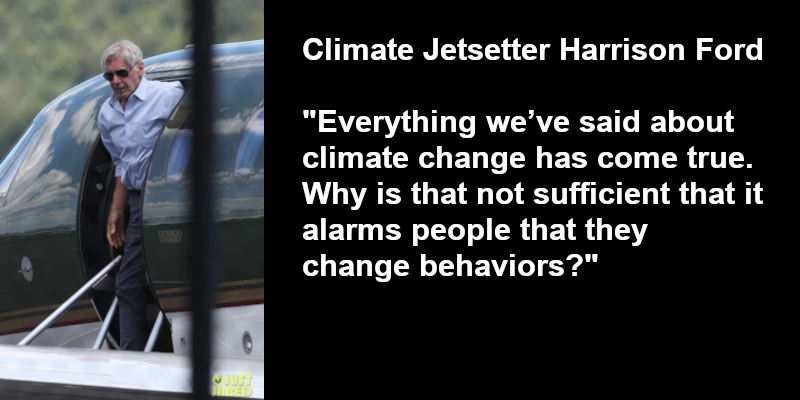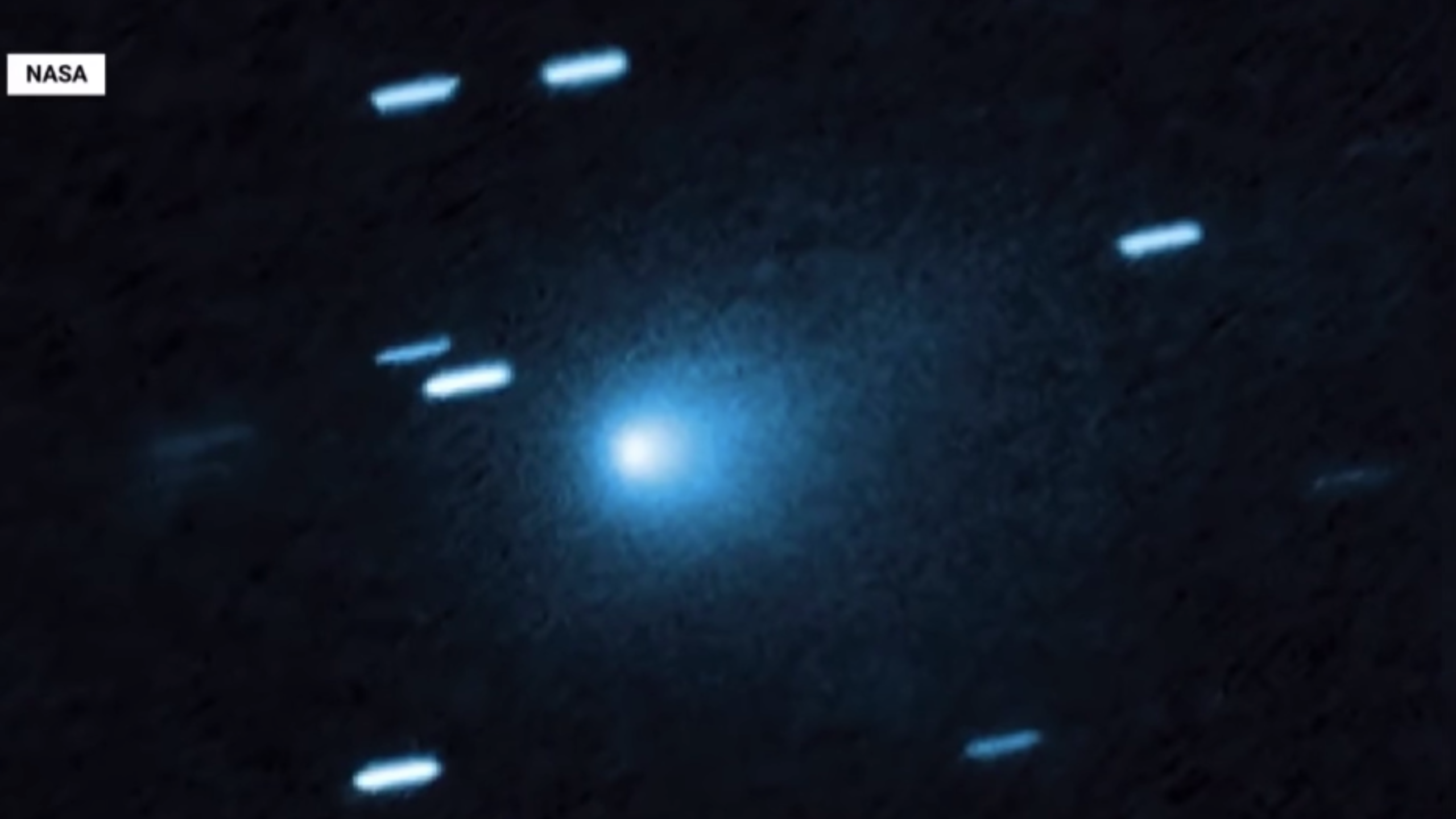Copyright XDA Developers

When it comes to cooling, the solution isn't often the most obvious or logical. If your GPU is struggling to keep itself cool, you wouldn't be blamed for thinking that it's maybe because of a lack of airflow. That could actually be the issue, and you might be tempted to buy a PCIe fan card to blow air directly onto the GPU shroud, theoretically giving it direct access to air. In reality, these cards are useless, and should be avoided at pretty much every turn. What PCIe fan cards actually do Not a whole lot PCIe fan cards are marketed as plug-and-play airflow boosters. You slot them into an open PCIe slot below your GPU, connect a SATA or Molex power cable, and the fans start spinning. They often advertise that they can “improve GPU cooling” or “help overall system thermals.” The PCIe slot itself is unused in terms of power or data. The physical slot is used as a mounting point and nothing more. The card sits in the shot, while the fans draw their power from an external Molex or SATA connector. That might sound useful, but it doesn’t hold up in practice. These small, low-pressure fans struggle to move any meaningful amount of air through the dense fins of a GPU heatsink or around modern case layouts. You might see some RGB flare or hear extra noise, but you won’t see your thermals change in any meaningful way. Why they don't work Adding more airflow to already turbulant air doesn't help The biggest issue with these PCIe fan cards comes down to positioning. They're meant to be used below your GPU, which in theory provides more airflow to the fans of your GPU, which is pushing its own cool air down onto the heatsink and other cooling components. The problem with this is that a PCIe fan card that sits directly under a GPU will be blowing air into a space that’s already turbulent. The airflow either hits the GPU shroud or just circulates warm air around it, effectively doing nothing but impeding airflow coming in from the front of your case. That's before we get to the other, more science-y part of the equation. Airflow isn't just about moving air; it comes down to the pressure and direction of that air. These small fans that tend to be featured on these PCIe fan cards tend to be low in static pressure, designed for open-air movement rather than pushing air through heatsinks, like you'd find on the AIO of a radiator or a GPU shroud. So even if these fans didn't have turbulent air to compete with, they still wouldn't be able to effectively dissipate the heat from a heatsink anyway. Any actual difference in temperature you'd see with one of them would be within the margin of error for thermal testing. These fans will also be loud. Since they're connected straight to Molex or SATA and not controlled by a PWM header on your motherboard, they'll just run at full speed. Small fans running at full speed will make your PC sound more like a rack-mounted server than a finely-tuned workstation. One of those fans would be enough to create unpleasant sound, but two or three would be absolutely awful. Smarter ways to actually upgrade your cooling You can lower thermals on your GPU in much more effective ways If you're looking to improve the thermals of your GPU, there are so many better, more effective ways to do so. If case airflow is a concern, and you don't think enough air from your intake is reaching your GPU, adding another case fan to the front of your case can help matters, especially if you're only rocking one. Dust can be a huge factor as well; debris buildup in filters and heatsinks can impede cooling performance significantly. If the airflow is good, but you're still seeing high temperatures, the next thing I'd try is tweaking your GPU's settings. A small undervolt or drop in power limit can help immensely with high temperatures, and can sometimes even improve performance in the case of applying a voltage offset. If all of that still hasn't improved thermals, you still have a few options, but they're a bit more invasive. Replacing the thermal compound on the GPU die itself can go a long way in improving thermal performance, especially if your card is a few years old, and has been running warm from the start. Over time, a thermal compound's ability to conduct heat does degrade, so replacing it is a pretty surefire way to improve temps a bit. You don't have to go crazy with liquid metal or any super fancy compound; often times just getting a fresh layer on there can cause a massive improvement. PCIe fan cards do nothing besides dissipate the money from your wallet