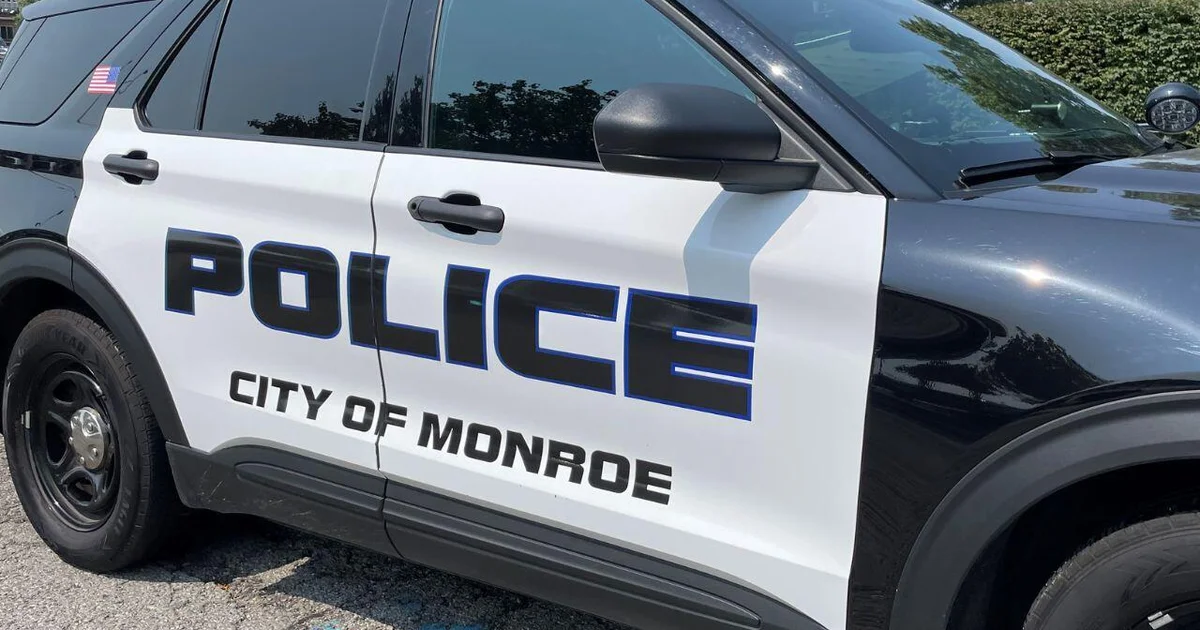Copyright SiliconANGLE News
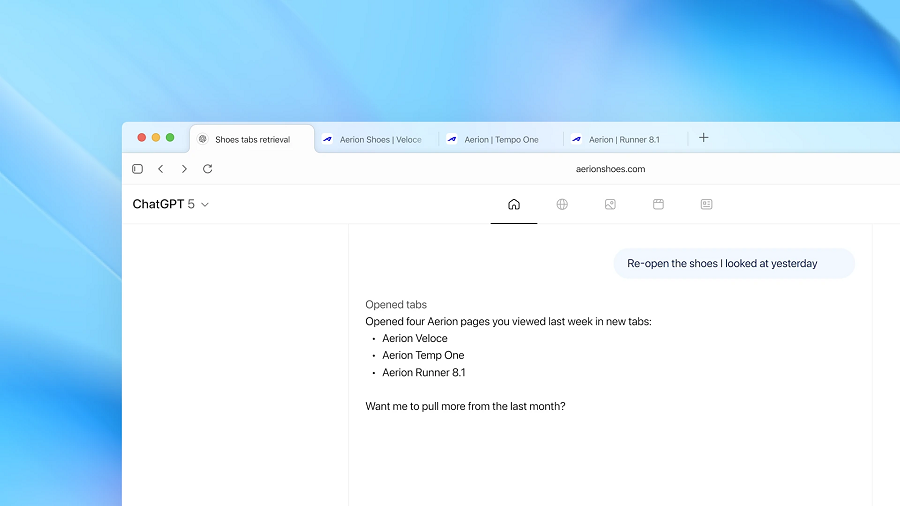
OpenAI today launched ChatGPT Atlas, an artificial intelligence browser that can interact with web pages on the user’s behalf. Atlas is initially available on macOS. OpenAI plans to release Windows, iOS and Android clients in the near future. Atlas is available to both free and paid ChatGPT users, but some automation features require a subscription. OpenAI’s new browser has a Chrome-like interface with an “Ask ChatGPT” button on the top right corner. Clicking it launches ChatGPT in a sidebar. Users can also access the chatbot without opening the sidebar by hovering their mouse over text fields such as forms. One of Atlas’ main selling points is that it reduces the amount of effort required to use ChatGPT. Usually, analyzing the contents of a webpage requires copying and pasting text into the chatbot window. In some cases, the task also requires users to switch tabs or take screenshots. Atlas makes it possible to ask ChatGPT questions about a webpage without manually uploading any data. According to OpenAI, Atlas can analyze not only open tabs but also websites that the user visited in the past. For example, it could generate a summary of e-commerce product listings that a consumer viewed last week. Users can remove webpages from Atlas’ memory by deleting their browsing history. OpenAI also offers other privacy controls. By default, the AI provider won’t use consumers’ browsing data to train its models. Additionally, parental controls configured for a ChatGPT account automatically carry over to Atlas. Parents can disable Atlas’ browser history analysis feature along and certain other capabilities, including a task automation tool called agent mode. Atlas’ agent mode is an enhanced version of a feature called ChatGPT agent mode that OpenAI debuted earlier this year. According to the AI provider, it can automatically perform actions in browser tabs on the user’s behalf. The tool is better than ChatGPT agent mode at tasks such as booking appointments and performing online research. Before it carries out a task, Atlas’ agent mode asks for permission to open new tabs and interact with webpages. It pauses before every sensitive action to ensure users are monitoring its activity. OpenAI says the tool can’t run code, download files or access other applications on the user’s computer. Accessing agent mode requires a Plus, Pro or Business subscription to ChatGPT. In a blog post, OpenAI described the tool as an “early experience” and cautioned it may struggle to complete some complex tasks. That may explain why the feature is not yet accessible to users of ChatGPT’s top-end Enterprise tier. OpenAI stated that it plans to “rapidly” improve the reliability and latency of agent mode. The AI provider is also working on other enhancements to Atlas. It plans to release multi-profile support and new development tools, some of which will make applications built using its Apps SDK toolkit easier to discover in Atlas. Apps SDK enables users to interact with third-party applications directly via the ChatGPT interface. Image: OpenAI