Copyright CNET
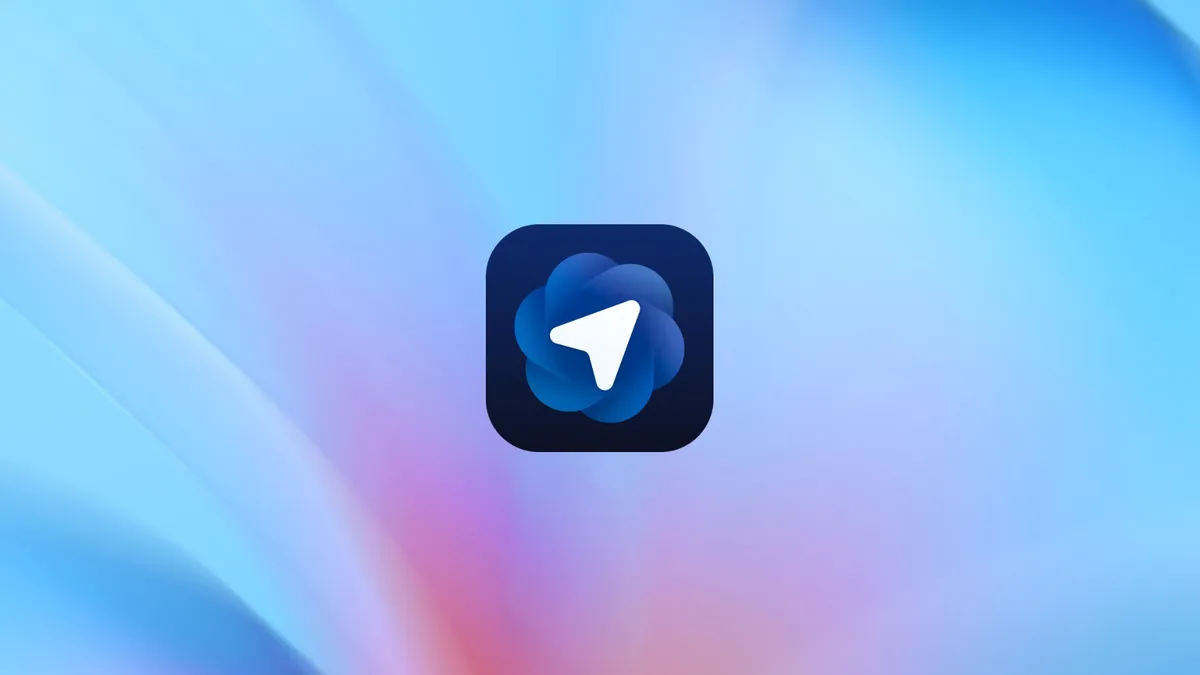
OpenAI just released a generative AI-powered web browser called ChatGPT Atlas, which marks a big step in the company's expansion beyond its ChatGPT chatbot platform. The browser, announced Tuesday, integrates ChatGPT's capabilities directly into the browsing experience, aiming to make web use more interactive and chatbot-like. OpenAI sparked speculation earlier Tuesday after posting a cryptic teaser on its X account showing a series of browser tabs. During the YouTube livestream, CEO Sam Altman and others announced the browser and live-demoed a few of the new features now available for MacOS users worldwide. Support for Windows, iOS and Android operating systems is "coming soon." (Disclosure: Ziff Davis, CNET's parent company, in April filed a lawsuit against OpenAI, alleging it infringed Ziff Davis copyrights in training and operating its AI systems.) The new product launch comes amid growing competition among tech companies to embed AI assistants more deeply into everyday tools. For instance, Google has already integrated Gemini into its Chrome browser to add AI to the online browsing experience. Earlier this year, the AI search tool developer Perplexity launched Comet, an AI-powered Chromium-based web browser. Here's everything OpenAI announced today. Don't miss any of our unbiased tech content and lab-based reviews. Add CNET as a preferred Google source. What is ChatGPT Atlas? ChatGPT Atlas looks and functions like a traditional web browser. It includes tabs, bookmarks, extensions and incognito mode, but adds popular ChatGPT functions and features throughout. Opening a new tab lets you either enter a URL or ask ChatGPT a question. The browser includes separate tabs for different types of results, such as search links, images, videos and news. A built-in ChatGPT sidebar can analyze whatever page you're viewing to provide summaries, explanations or quick answers without leaving the site. ChatGPT can also offer in-line writing assistance, suggesting edits and completions inside any text field, such as an email draft. One of the biggest new features is browser memory, which keeps track of pages and topics you have previously explored. Atlas can suggest related pages, help users return to past research or automate repetitive tasks. Memory is optional and can be viewed, edited or deleted at any time in settings. Atlas also supports natural language commands, meaning you could type something like "reopen the shoes I looked at yesterday" or "clean up my tabs" and the browser should respond accordingly. Read also: OpenAI Plans to Allow Erotica and Change Mental Health Restrictions for Adult Users Agent mode in Atlas preview OpenAI also previewed agent mode, which lets ChatGPT take limited actions on behalf of the user -- such as booking travel, ordering groceries or gathering research. The company says the mode is faster than standard ChatGPT and comes with new safeguards to keep users in control. Agent mode is available to Plus and Pro subscribers, and is available in beta for Business users. "In the same way that GPT-5 and Codex are these great tools for vibe coding, we believe we can start in the long run to have an amazing tool for vibe lifing," Will Ellsworth, the research lead for agent mode in Atlas, said during the livestream. "So delegating all kinds of tasks both in your personal and professional life to the agent in Atlas." How to get started with ChatGPT Atlas To get started, you'll first download Atlas at chatgpt.com/atlas. When you open Atlas for the first time, you'll need to sign in to your ChatGPT account. From there, you can import your bookmarks, saved passwords and browsing history from your current browser.



