Copyright XDA Developers
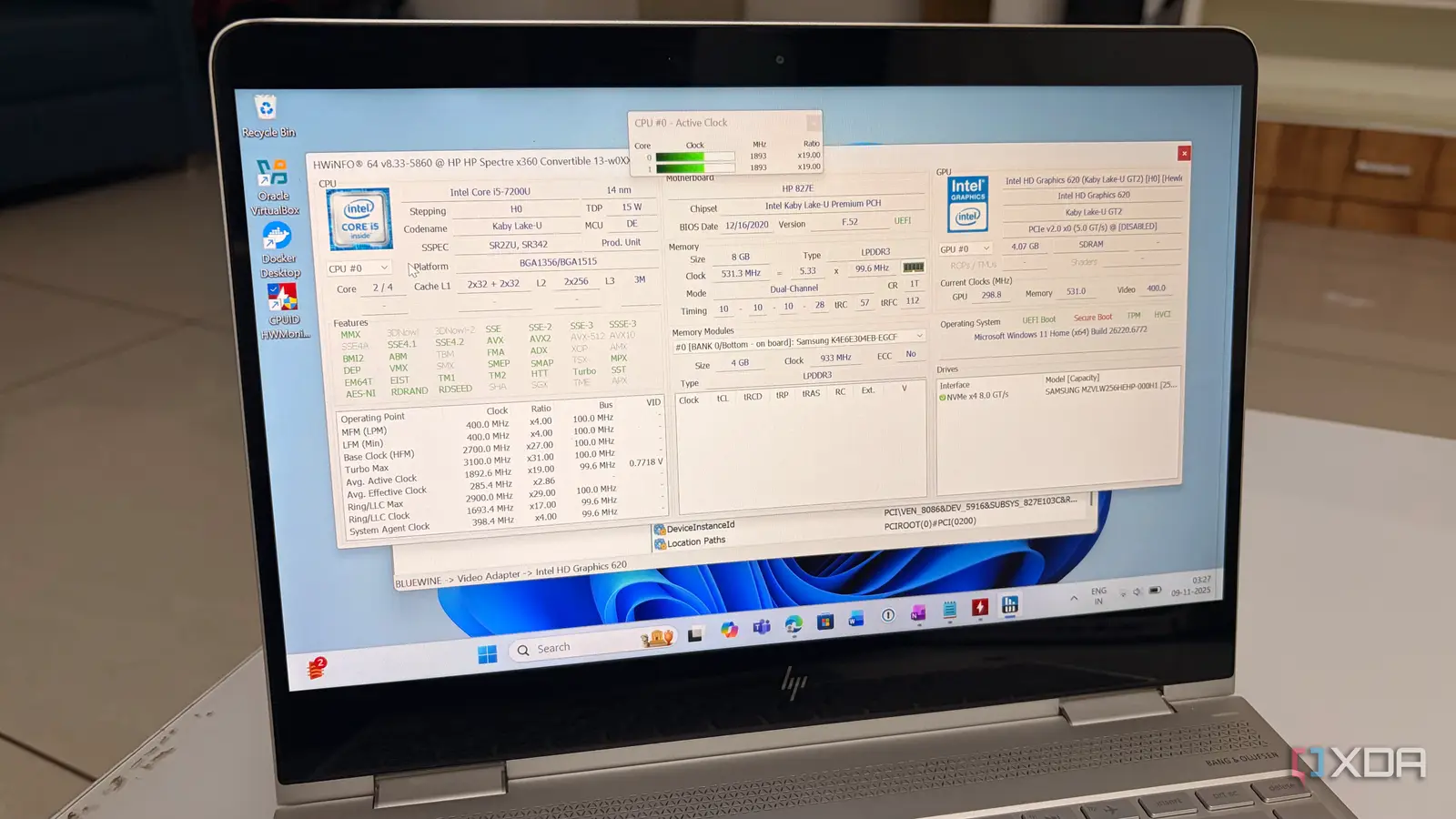
Are you tired of the dreaded blue screen? Do random system freezes make you nervous every time you launch a demanding application? For too long, I dealt with an unpredictable computer that felt like it was trying to affect my work and gaming sessions. It was a cycle of crashes, reboots, and pure guessing. If you are tired of troubleshooting random freezes and sudden shutdowns, it’s time to meet that tool that changes the relationship with your hardware: HWiNFO. What exactly is HWiNFO, anyway? Let’s go over the basics first HWiNFO (Hardware Information) is a free, professional tool for Windows PCs. You can think of it as an all-in-one system health tracker that goes far beyond what simple tools like Windows Task Manager can provide. I quickly stopped using those simple monitors because HWiNFO showed me data they completely missed. It essentially has two parts: first, a comprehensive hardware analysis that gives me super-detailed specs on my CPU, GPU, memory timings, and even the health of my SSDs. Second, and more importantly, the real-time sensor monitoring is where the magic happens. It lets me see every sensor available on my motherboard, tracking CPU core temperatures, GPU hotspots, power supply voltages, and performance flags. In short, HWiNFO’s purpose is to turn invisible hardware issues into actionable data. It transformed my ability to troubleshoot and made me an expert on my own machine. There is another similar tool called HWMONITOR, but in my experience, HWiNFO did a better job at displaying relevant (and more importantly, accurate) data. The core problem solved Identify silent killers The key to preventing crashes is seeing the hardware limits you are hitting, and HWiNFO shows these like no other tool. Its min/max/avg values allow you to see the transient peak that caused the failure. I can even see YES/NO flags for thermal throttling, power limit exceeded, and voltage limit exceeded. This is the definitive proof of why my PC crashed or slowed down. Before HWiNFO, every crash felt like a complete mystery. I would check my temperatures in the Windows Task Manager, see a reasonable number, and just assume the hardware was fine. But I was missing the silent killers – the sudden, intense spikes that were actually crashing my machine. HWiNFO changed everything because it showed me those fleeting, critical moments. If my game crashed, and I saw a YES next to Thermal Throttling or Power Limit Exceeded in the log, I knew the exact reason. It turned troubleshooting into a simple fact-finding mission. The power readings, however, were the most eye-opening metric of them all. Random freezes are often caused by unstable power delivery, not heat. HWiNFO gave me the ability to monitor the V-Core and the main system power rails. I actually found a minor dip in my +12V under extreme load, which pointed directly to an aging power supply unit. With the knowledge, I replaced the PSU and, just like that, the random reboots stopped completely. Overall, HWiNFO removed the guesswork and provided me with the data I needed to finally identify and address those hidden issues. Pro-level diagnostic features What makes it the best When I first opened HWiNFO, I was genuinely overwhelmed. This isn’t an easy-to-use application like some of the simpler temperature monitors out there. It displays literally hundreds of sensor readings, and you need to have some knowledge of terms like VRAM, V-Corea, and VRM to make sense of it all. I moved past simpler tools because they hide the data that actually matters. HWiNFO is different. The Sensors-Only window is my personal favorite. From there, I can access pro-level diagnostics that pinpoint stability issues. I can even look at the health of my SSD’s SMART data to spot a failing drive. No other single, free tool combines this level of hardware inventory with deep, real-time monitoring. There is even an option to generate a report in CSV format. When a crash occurs, I review the log file, which serves as my machine’s equivalent of a black box recorder. I can scroll to the exact millisecond of the failure and see what peaked. This kind of forensic data is how I finally cured my PC’s random reboots. If you are willing to put in a little effort to understand the data, HWiNFO transforms your PC in no time. The best part is, HWiNFO is completely free for non-commercial use. For the vast majority of us, the free version provides all the diagnostic power we need to achieve true system stability. The crash-proof PC The days of guessing why your computer failed are officially over. HWiNFO reveals the truth about your machine’s health, logging critical data points that were once hidden and allows you to see the exact moment a component hits the limit.



