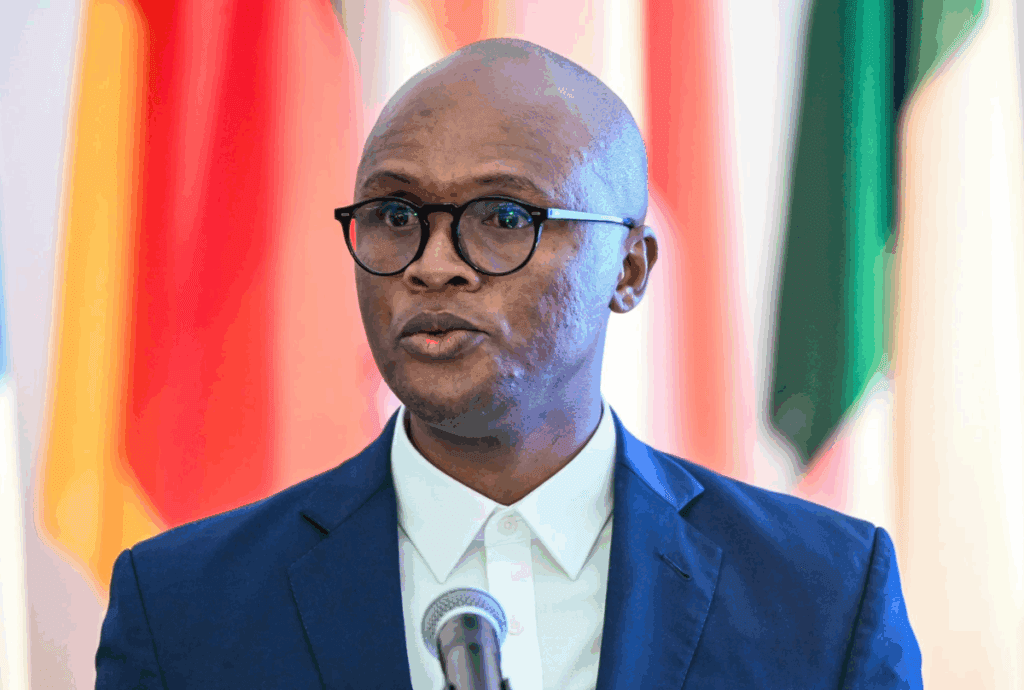Copyright XDA Developers

Everything we do these days seems to depend on cloud services to some extent, to the point where the AWS outage a couple of weeks ago led to so many people not being able to work. And while some of that dependence on the cloud is unavoidable, I've come to find out that more and more of it can be replaced by solutions you host on your own computer. A few months ago, I embarked on a journey to replace cloud storage with my own home lab, and it's grown into an essential part of my life. And all it takes is a single tiny computer, giving me all the storage and processing power I need to make my life easier. Proxmox is at the heart of it all A simple, lightweight virtual environment There are a few choices of operating systems you can use to host a "home lab", which is to say a server that runs multiple services on your network. As a relative newbie, I followed the recommendations of my peers and went with Proxmox, and it turned out to be a great choice. Proxmox is a fairly lightweight but very capable virtual environment. It can run full virtual machines, but it also supports Linux containers (LXC), which offer a much more lightweight solution for running certain services. My setup includes just three services in Proxmox: TrueNAS, Home Assistant — both of which are running in VMs — and Jellyfin, which runs in an LXC. What I liked about this setup is that it was surprisingly easy to set up. I previously had a PC that was running Home Assistant natively, but it was actually fairly easy to move that entire setup into a VM with all the devices and integrations I had set up. Some things did need to be updated, but the skeleton of it was all there. This way, I can control my smart home devices without all the cloud apps companies want me to use. Proxmox also makes it easy to set up new services. When I set up Jellyfin in Proxmox, I used a community script that set up the LXC container perfectly to work as intended. All I needed to do was assign a GPU to it to enable hardware transcoding on the Jellyfin server, which was also relatively easy to do. I could also just easily map storage to an SMB share inside TrueNAS, so it was easy to keep my library intact when I moved from the Jellyfin instance inside TrueNAS to the one running directly in Proxmox. TrueNAS is where most of services are Still within Proxmox Despite already living inside Proxmox, TrueNAS is where most of the services I use in my home actually live. I have eight services running on my TrueNAS server right now, including Nextcloud, Immich, OnlyOffice, Tailscale, Nginx Proxy Manager, and Miniflux, an RSS feed reader. All these services, but especially Nextcloud and Immich, are absolutely essential to my life now. Nextcloud is my general cloud storage for documents and anything I need to work with. If I need files to be accessible on multiple devices and for extended periods, I'll put them on Nextcloud for safekeeping. It also links to the OnlyOffice document server so I can edit my cloud files in a web browser with a smooth interface. Immich is where all my personal memories, in the form of photos or videos, go. TrueNAS also allows me to store data for these services in defined datasets, and I can then create a backup task for them, which is exactly what I do. I have set up backups to a Backblaze B2 bucket, since the pay-as-you-go nature of it saves me a lot of money and gives me peace of mind if I ever need to restore that data to a new drive. The other services don't need to have data backed up, but they're still very helpful. Tailscale lets me access my services even when I'm not connected to my home network, and Nginx lets me do it using custom URLs that are much easier to memorize than IP addresses. I also used to have Pi-hole set up to work as a network-wide ad blocker, but I've since dropped it in favor of using AdGuard Home, which is built into my router. Despite running all of these services, unless I'm actively using something more demanding, both TrueNAS and Proxmox report very low CPU usage across the board, so the energy cost is relatively low, all things considered. All on a single computer Tiny but mighty All of these services are, directly or indirectly, contained in a single Proxmox node, which is an Asus NUC Pro 14. This tiny computer comes with a laptop processor, and no discrete GPU (naturally), yet it's more than powerful enough to run all of this with plenty of leeway. Granted, I have a very high-end model that would cost you a good bit of money, but if anything, the fact that CPU usage is so low on my machine most of the time just shows you don't need an exceedingly powerful machine to begin with. You could go for an older unit that's likely heavily discounted by now and that server would still last you a long time, performing totally fine. Or you can opt for a more modern, but lower-tier machine to save that money. Either way, a mini PC is relatively cheap all things considered, and you still have room for upgrades like RAM and storage down the line if you need them. Importantly, this means you can have a server power plenty of important services in your home, making your life much easier, without having to depend on the cloud for everything. And you can do it with a relatively low-power machine that won't add dozens of dollars to your electricity bill every month. Of course, the developers behind many of these tools would still appreciate contributions to help maintain development, but you can do that on your terms if and when you have the funds available. I love my home lab Setting up Proxmox and TrueNAS on this mini PC has been something of a life-changing experience, and I know that sounds like an exaggeration, but there is genuinely so much I don't have to think about as much now that all of my important data is on a server I own, that's always available with fast transfer speeds, and that costs me less to have than paying individual subscription for services like Microosft 365 or Google One in addition to trusting those companies with my data. It does take a lot of learning (and asking for help), but setting up a home lab is genuinely a worthy experience if you have the time to learn it and set it up properly. And it doesn't have to cost a fortune or require a super powerful computer. Depending on your setup, you can even get by with a fairly low-end PC.