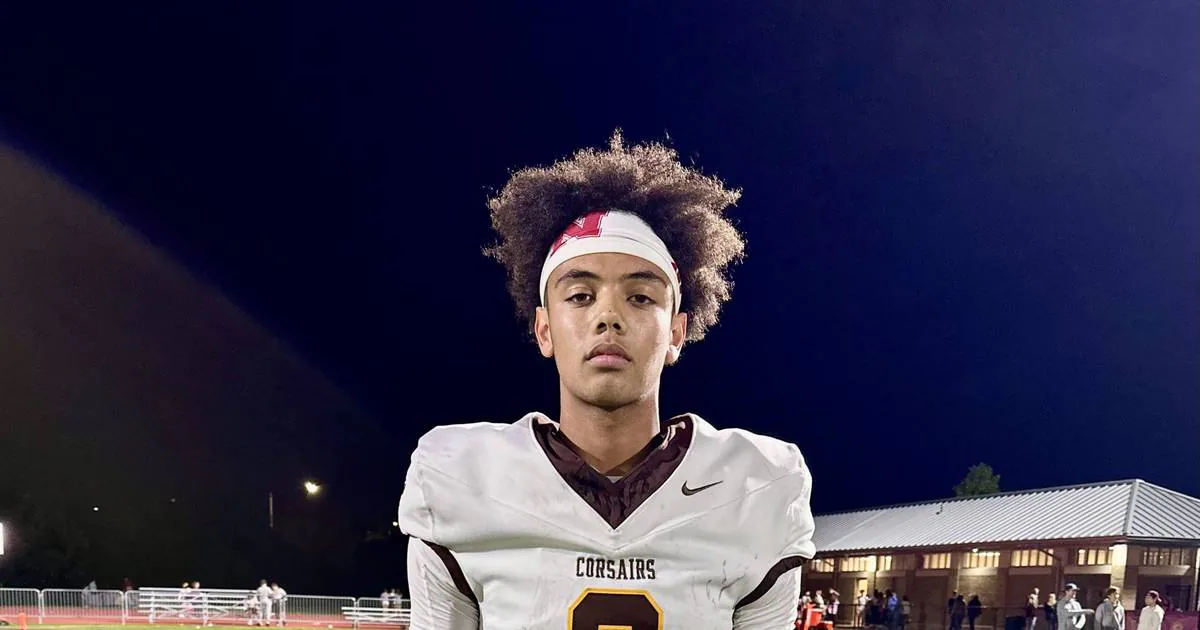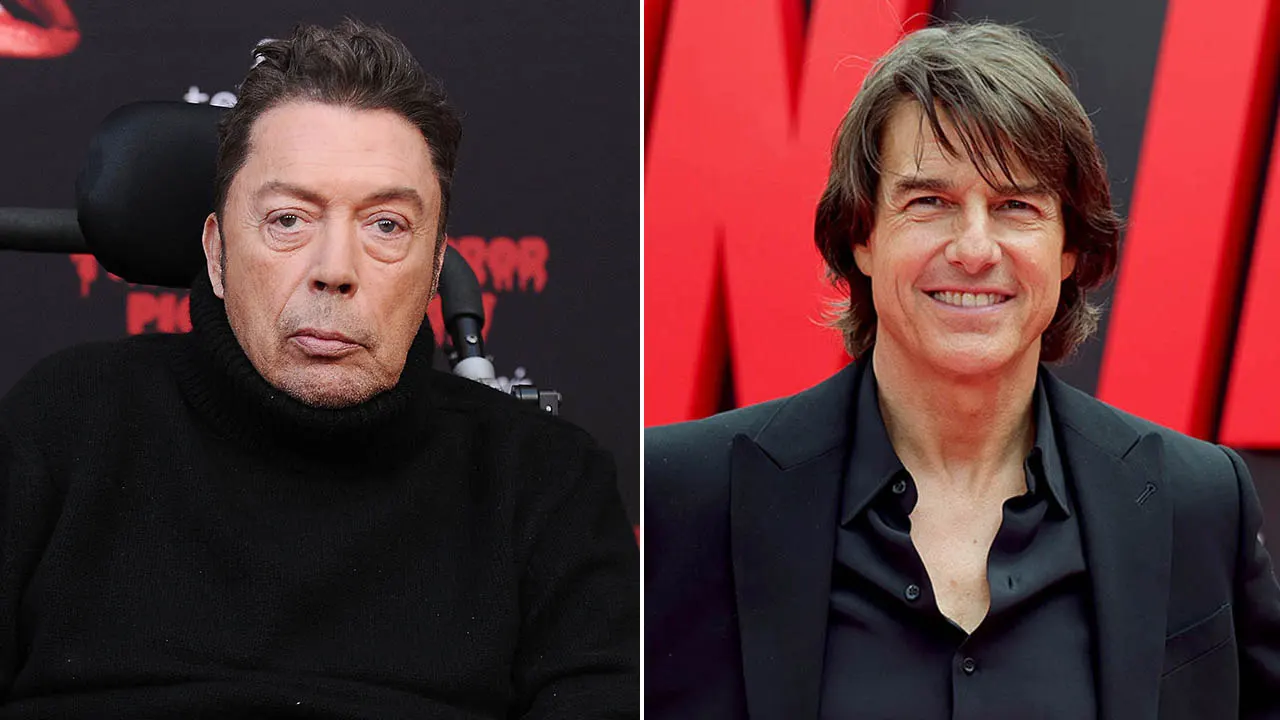Copyright XDA Developers

Summary KB5070773 OOB update fixes USB keyboard/mouse failure in Windows Recovery Environment caused by KB5066835. Install KB5070773 immediately via Windows Update to restore WinRE input before a critical failure. If Windows Update fails, manually get KB5070773 from the Microsoft Update Catalog to avoid lockout. A little while ago, we reported on a bug that caused USB devices to stop working in the Windows Recovery Environment. This bug in particular was especially nasty, because it didn't let you use your mouse or keyboard on the WRE screen. So, if your PC encounters a critical error and you needed to use the WRE to fix it, you'll be locked out of using it due to your input devices not working. At the time, I said the bug was pretty critical, as the WRE is an essential tool for troubleshooting a bad PC and should never encounter any tool-breaking issues. Fortunately, it seems that Microsoft agrees with me on how severe this bug is, as it has quickly pushed out an update to fix it. The newest Windows 11 emergency patch fixes input issues with WRE In a post on Microsoft Support, the company details what to expect from update KB5070773. This update is a rare kind called an "out-of-band" (OOB) update, called such because it's published outside of Microsoft's publishing schedule. These updates usually appear when Microsoft needs to fix something, and fast. As you might expect, this OOB update features only a single change: [USB] Fixed: After installing the Windows security update released on October 14, 2025 (KB5066835), USB devices, such as keyboards and mice, do not function in the Windows Recovery Environment (WinRE). This issue prevents navigation of any of the recovery options within WinRE. Note that the USB devices continue to work normally within the Windows operating system.