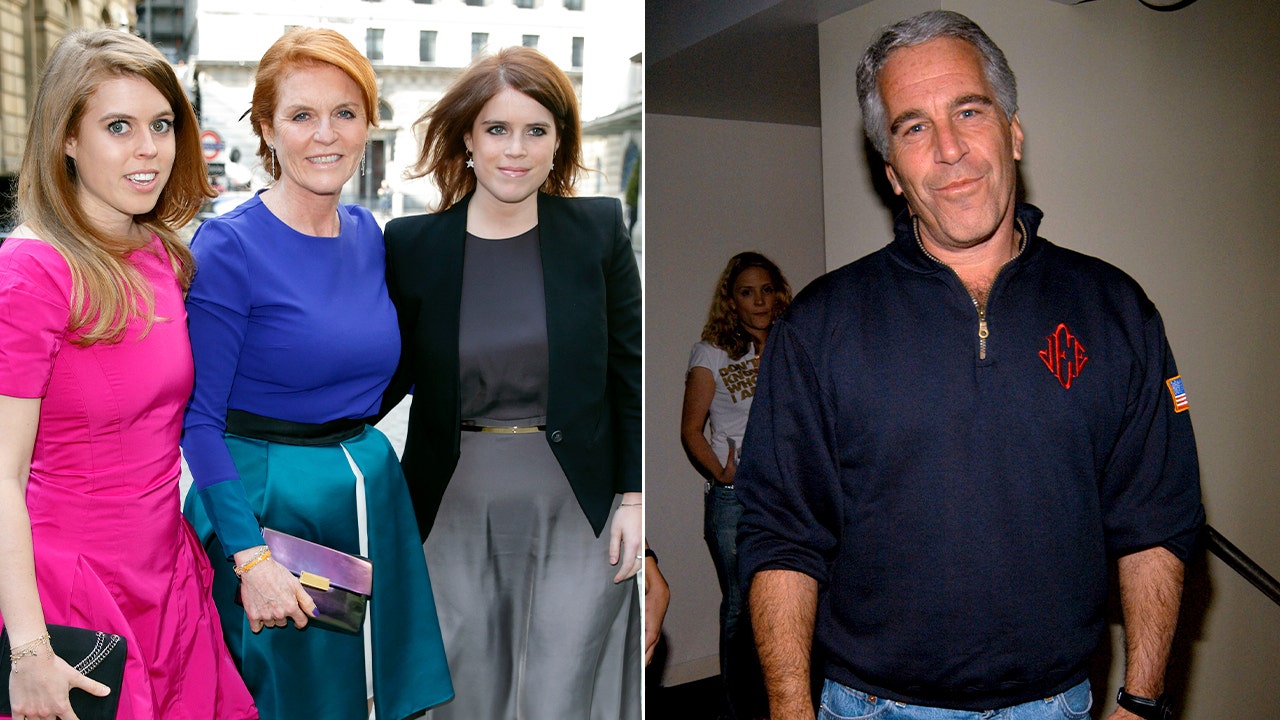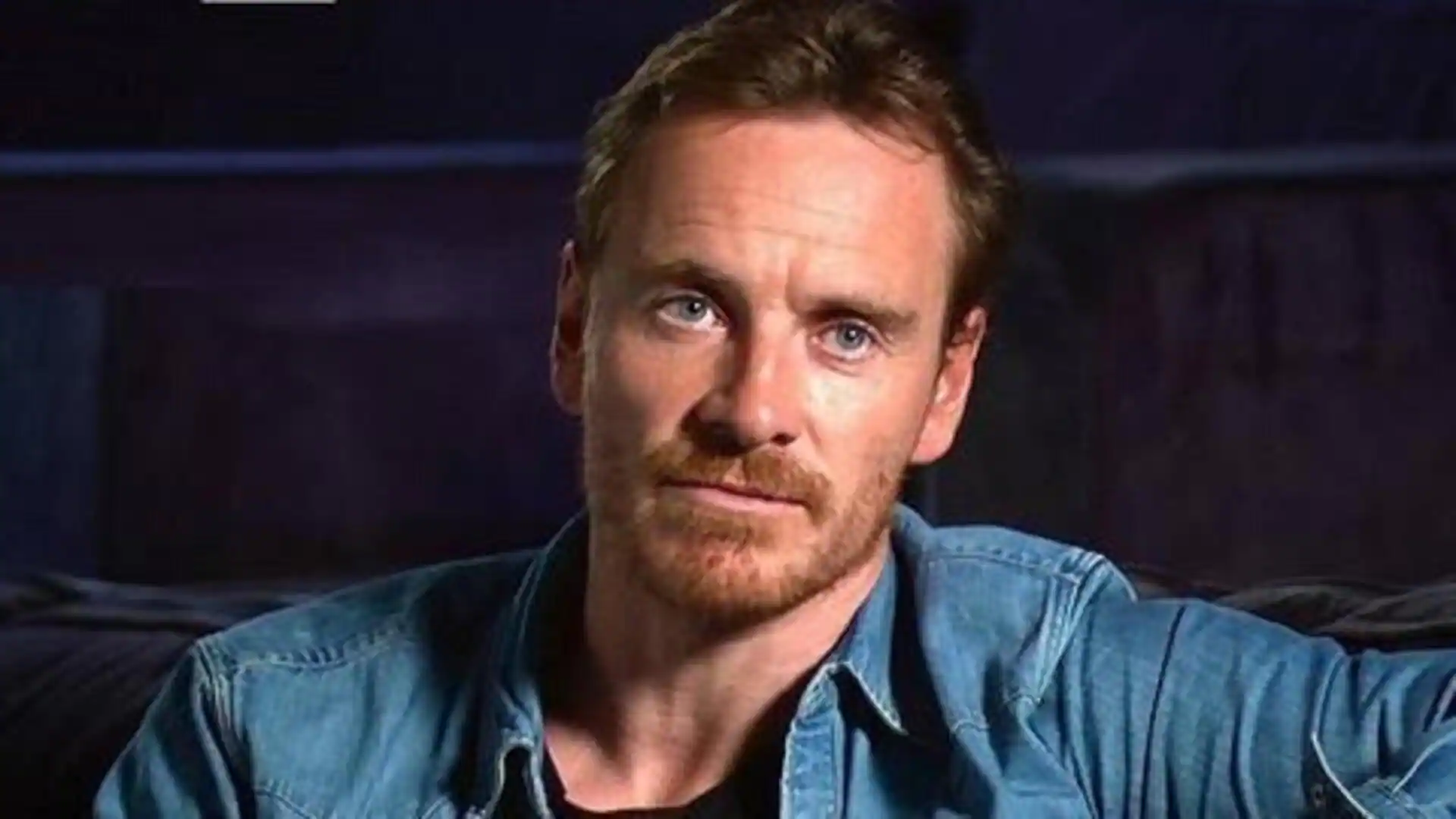Copyright forbes

Smart Monitor Swing A friend of mine was telling me last year that he often uses two or even three monitors at his desk. I guess he isn’t alone, as I just read an online report that it’s increasingly common and a widely adopted standard in many professional environments for people to use two or more monitors at their desks. In many cases, people prefer dual-monitor setups and claim it helps them achieve significantly more work during the day. Businesses are increasingly providing dual monitors as standard for employees, even those with non-technical roles, recognizing the benefits for tasks like multitasking, referencing information simultaneously, and improving overall workflow and error reduction. For me, I’m stumped. There’s only so much I can see at any given time. In fact, I prefer a smaller screen size – like that of a laptop – to avoid overstimulation and loss of focus. And when I go on the road, I often just write articles on my 6.5-inch smartphone. Which I love doing. But apparently I’m in the minority, as 24- and 27-inch monitors are the most popular sold in the U.S. Hell, we only have two TVs in our house and one may be smaller than that. So I decided to check out a couple of new standalone smart monitors that are gaining popularity – just to see what the fuss is about. As it turns out, these are way more than simply screen extenders for your computer. One is the LG Smart Monitor Swing ($1,300) that sports a 32-inch, 4K UHD touchscreen display with a highly flexible stand on wheels. That lets you roll it around your office or home. I recommend because of its weight and heft, to keep it on one floor and not transport it up and down stairs. It offers a wide range of motion for ergonomic adjustments, suitable for various activities like watching movies in bed, working at a desk, or creating digital art. The screen is clear, colors are vibrant, and the screen real estate is large enough for you to keep a few windows open. It also dynamically adjusts screen brightness to the surrounding ambient lighting. There are of course USB-C and HDMI ports, but I found myself just mirroring my phone screen to it. And with LG’s webOS Smart TV platform, I loaded up LG’s TV channels and Pluto TV for entertainment. Prime and Netflix also come baked in, among other apps. You can also use its cloud-based office apps to wirelessly connect your PC – although I did not for my testing. Built-in speakers provided ample sound. And it’s super easy to move from one room to another, on either hardwood floors or short carpeting. Smart Monitor M9 MORE FOR YOU The other model I tried was Samsung’s Smart Monitor M9 ($1,600) with a 32-inch 4K QD-OLED display that touts dazzling color and deep contrast. It has a fast 165Hz refresh rate and 0.03ms response time – so gamers and movie watchers see ultra-smooth performance. Plus it also includes built-in smart TV apps for streaming your favorite content directly from the monitor. Warning though: You need to sign into a Samsung account to access those apps. But it’s easy enough to create one. The monitor is a glare-free surface, as well, with a beautiful, rich picture. Unlike LG’s, this one comes on an adjustable stand that sits on a desk. It also can easily tilt, for better viewing angles. It’s super sleek looking and the sound is fantastic. If I was in the market for a display, either of these would suffice. But then again, one screen is enough for me. Editorial StandardsReprints & Permissions