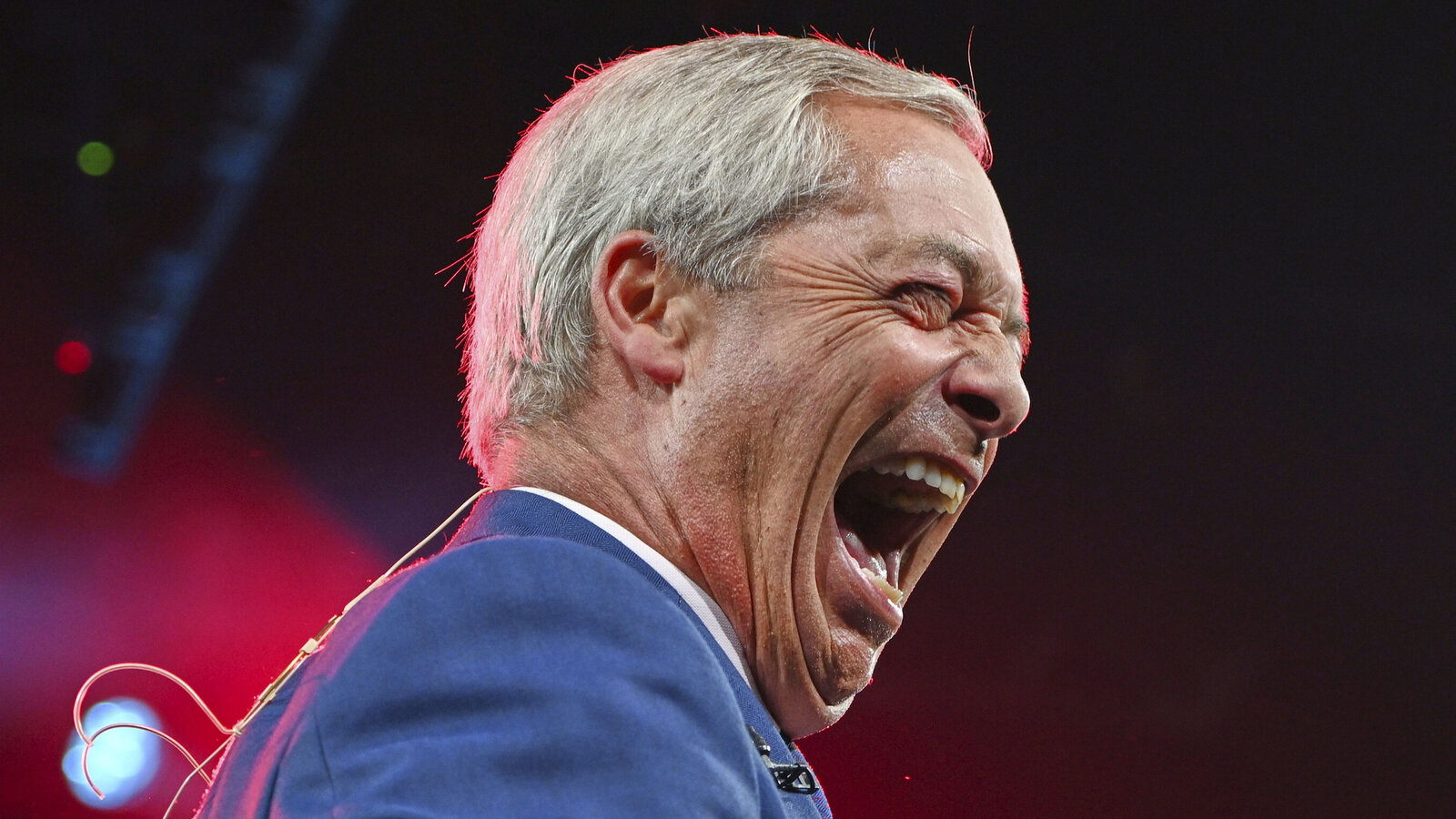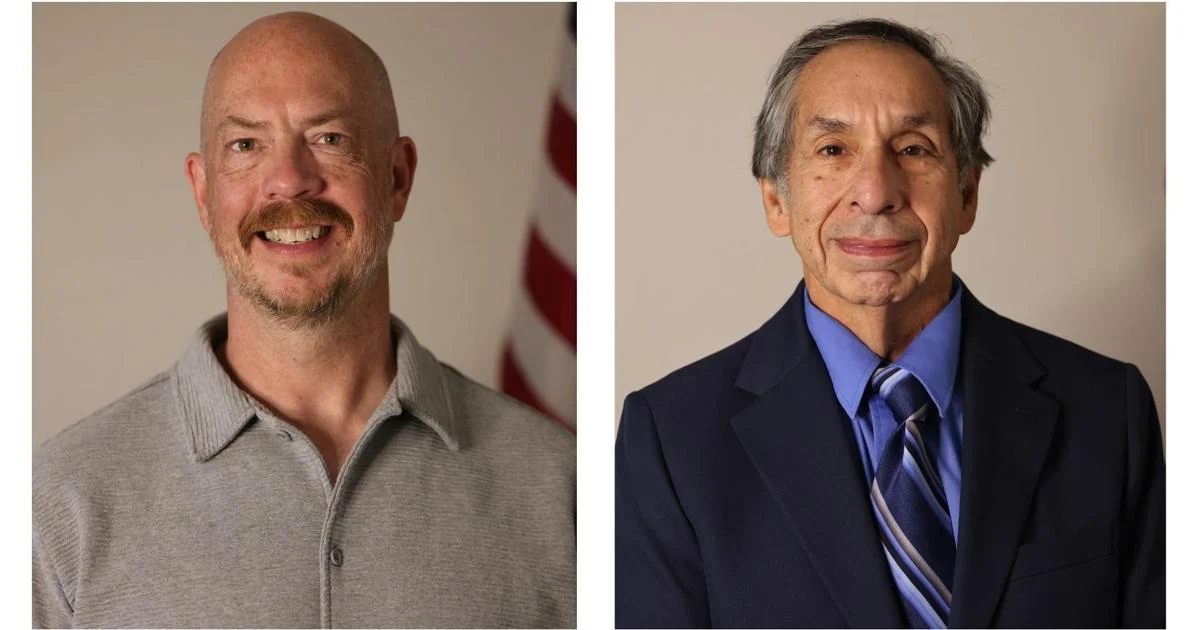Copyright 9to5Mac

Apple released the first beta version of iOS 26.2 today to developers, and it includes some key design changes for the News app. Here’s what’s new. Apple News originally launched as an app intended exclusively for news. But over the years, and especially recently, the News app has expanded to include features like daily puzzles, food recipes and cooking features, dedicated sports and politics sections, and more. Today, iOS 26.2 beta 1 helps make all of those recent additions more accessible than ever. The new and improved News design adds four new quick links to the top of the Today screen: Sports Puzzles Politics Food Each of these take you directly to their corresponding sections, in most cases saving a tap in the process. By moving Sports out of the tab bar at the bottom of the screen, and into this new top menu row, News freed up space for a new ‘Following’ navigation tab. ‘Following’ takes everything that used to be hidden behind the Search button and breaks it out into its own dedicated tab. This means when you hit Search, you’ll now see the kind of search recommendations that you might find in other Apple services apps, such as Music and TV. Overall, while the basic look of the app is still largely the same as before, the updates to navigation options and streamlining of popular features seems like a big design improvement overall for frequent News users. What do you think of the design changes to News in iOS 26.2? Let us know in the comments. Best iPhone accessories