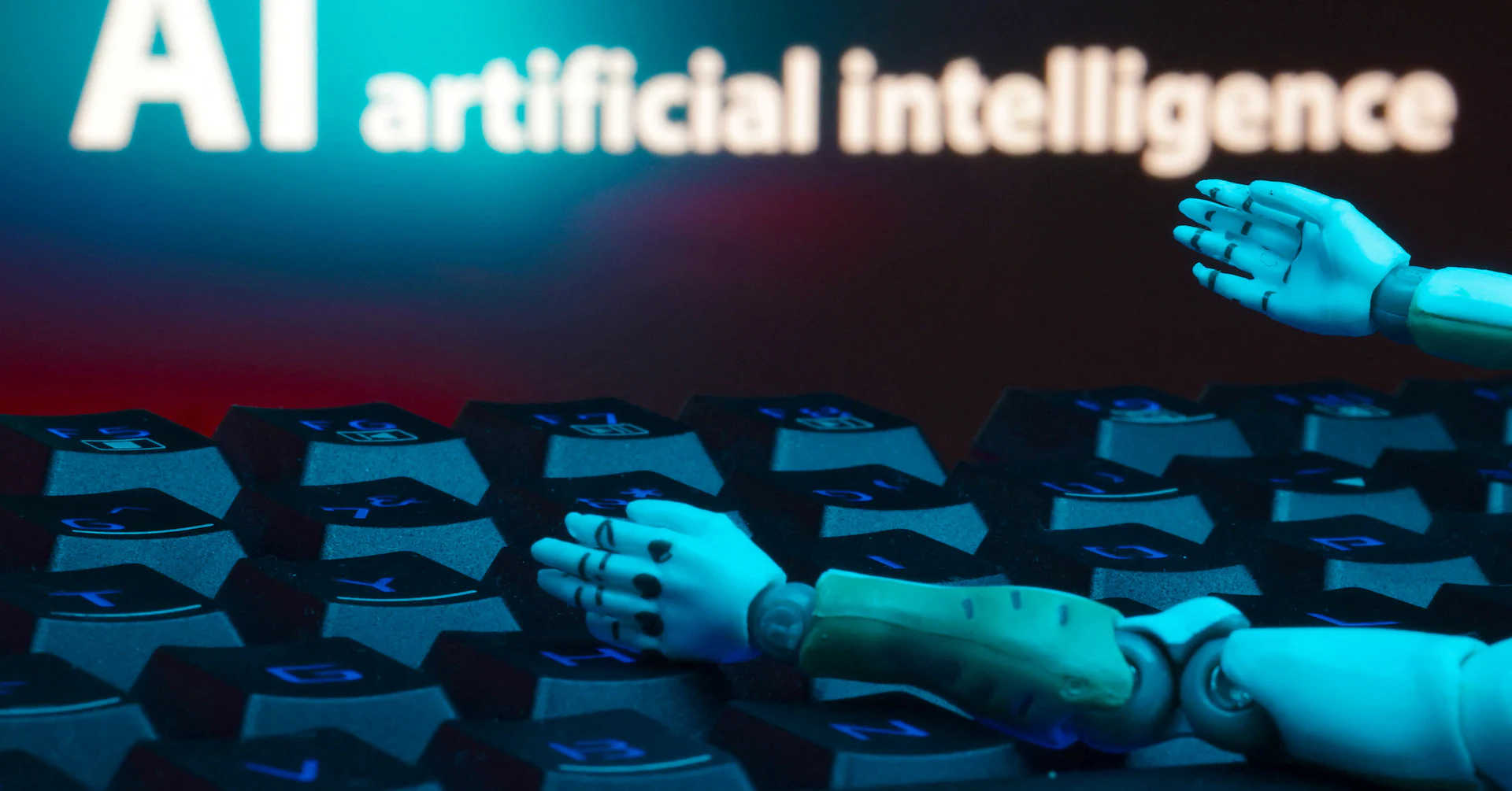Copyright republicworld

As the iOS 26.1 release nears, some iPhone users breathe a sigh of relief. Apple’s next iPhone update adds a long‑requested control for its new Liquid Glass design language: a simple way to make it less see‑through. In iOS 26.1, a new setting lets you switch UI chrome from a clearer, highly transparent look to a more opaque, higher‑contrast style that’s easier to read and less visually busy.Liquid Glass modernised iOS with depth and translucency, but some users found it distracting or hard on readability. The Tinted option addresses accessibility and preference without abandoning the new aesthetic. It also pairs well with iOS’s existing Reduce Transparency and Increase Contrast options for those who want an even flatter, higher‑contrast experience.Read more: Next iPad Pro Could Get iPhone 17 Pro's Heat Management Technology