Copyright 9to5Mac
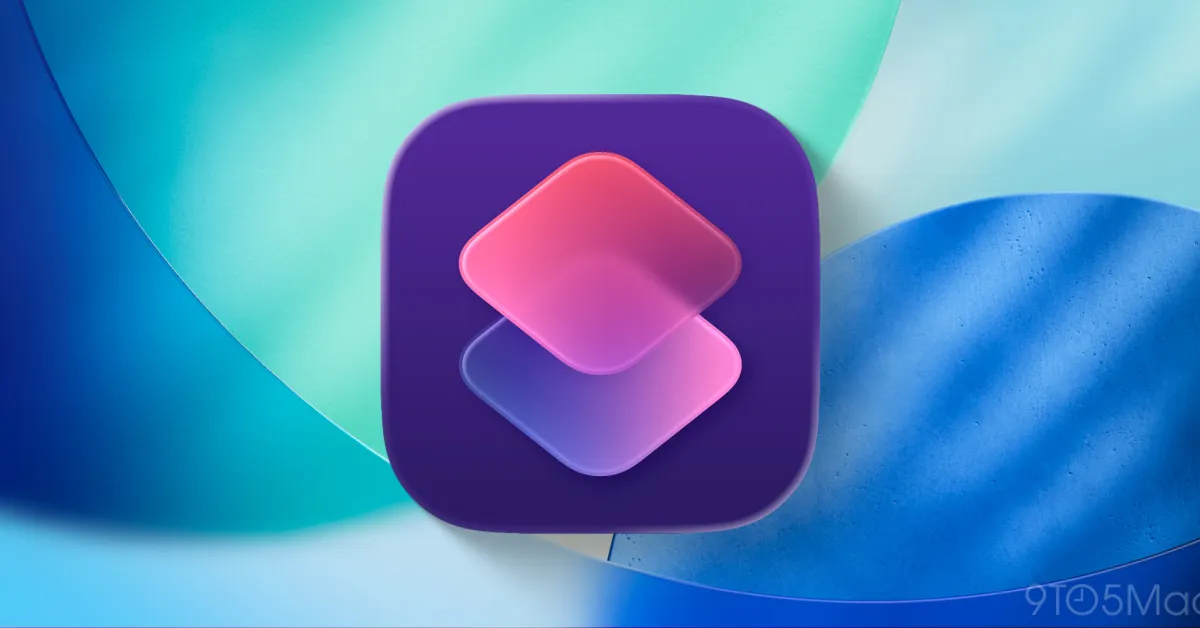
When iOS 26 launched, it brought a variety of upgrades and expansions to the Shortcuts app, including 25+ brand new actions. Here’s everything new. Shortcuts in iOS 26: Everything new Apple’s Shortcuts app quietly got a lot more powerful this year thanks to new LLM-based actions, and automations coming to the Mac. But as discovered by Matthew Cassinelli, there are a lot more changes than that. Unlike many other app updates, Apple has published a full list of Shortcuts changes. Here are all of the new Shortcuts actions available in iOS 26: Freeform “Add Files to Board” Image Playground “Create Image” Mail “Find Message” Measure “Launch Measure” Messages “Find Message” “Find Conversation” Photos “Rename Album” “Search Photos” “Create New Memory” “Filter Library” Reminders “Show Quick Reminder” Screen Time “Get App & Website Data” Sports “Get Upcoming Sports Events” Stocks “Delete Symbol from Watchlist” “Add Symbol to Watchlist” Use Model “Use Model” allows you to tap directly into Apple Intelligence models or ChatGPT and provide responses that feed into the rest of your shortcut Visual Intelligence “Open Visual Intelligence” Voice Memos “Find Voice Recording” Weather “Add Location to List” “Remove Locations from List” Writing Tools “Adjust Tone of Text” “Make List from Text“ “Make Table from Text” “Proofread Text” “Rewrite Text” “Summarize Text” Additionally, Apple notes that several existing actions have been updated and improved: “Calculate Expression” can now evaluate expressions that include units, including real time currency conversion rates, temperature, distance, and more “Create QR Code” can now specify colors and styling “Date” can now specify a holiday “Find Contacts” can now filter by relationship ”Transcribe Audio” performance has been improved “Show Content” can now display scrollable lists of items, like calendar events, reminders, and more For all of the other changes Apple brought to Shortcuts in iOS 26, iPadOS 26, and macOS Tahoe, check out the full support document. There are new glyphs, settings, detailed lists of Mac automation features, and more. Which new Shortcuts features in iOS 26 have you been enjoying? Let us know in the comments. Best iPhone accessories



