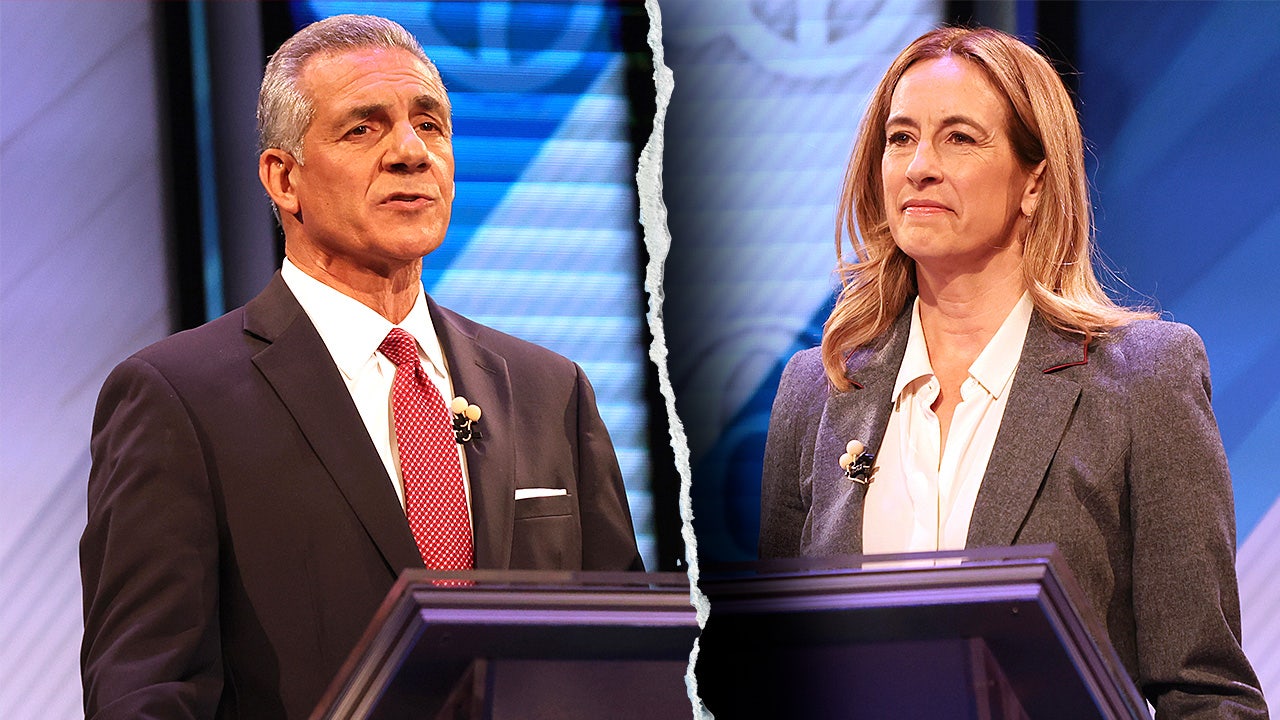Copyright news18

Many a time users face the cumbersome task to manage several bank account all at once, especially when the requirement for them is over. They are unable to keep all of them active, doing a transaction at least once a year. Moreover, it leads to lose of the track of all these accounts. Without a timely transaction, they become inoperative or dormant. The nudge by lender’s salesperson, lure for better discounts and offers and requirement to keep accounts separated have led to opening of multiple accounts. As per the Reserve Bank of India (RBI) guidelines, if there is no customer-initiated activity in a savings or current account for two years, the account is classified as “dormant” or “inoperative.” Banks generally send a reminder after 12 months of inactivity, alerting customers that their account may soon be classified as dormant. Once an account becomes dormant, certain restrictions come into effect, and several banking services remain unavailable until the account is reactivated by the customer. A dormant account cannot be used for transactions, including deposits, withdrawals, ATM use, debit card payments, or non-financial updates such as changing your address. If the account remains untouched for 10 years, the money in it is transferred to the RBI’s Depositor Education and Awareness Fund (DEA Fund). Even unclaimed fixed deposits older than 10 years are moved here. Thus, it’s imperative to close the multiple accounts if the customer is not having any use. If you are also planning to close your account online, then check the step-by-step process below: Steps to Close a Bank Account Online in India Step 1: Log in to your bank’s official internet or mobile banking platform using your credentials. Step 2: Look for and navigate to the ‘Service Requests’ or ‘Account Services’ section. Step 3: Fill out the digital account closure form, mentioning the reason for the closure. Step 4: Then, upload the necessary documents (such as an ID proof and a request letter). Step 5: Transfer any remaining funds before closure or provide another account number where the remaining funds should be transferred. Step 6: Confirm the request via OTP or email verification. Step 7: Once done, a confirmation message will be sent upon successful submission. It is to be noted that the bank may take a few working days to accept the request. Customers are advised to download all closure-related documents and account statements for future reference. Things to Keep in Mind: While you close your bank account online, some banks may still require you to visit the branch to submit the unused chequebooks and debit cards. In certain cases, you will have to go to the bank for a physical signature for verification. Outstanding dues or linked services like EMIs or auto-debit mandates should be settled or delinked before initiating closure. Most banks don’t impose charges if the account is older than 12 months. Even if you close it within the first 14 days, it is free. But if you close your account anytime between 14 days and a year of opening, most banks incur charges.