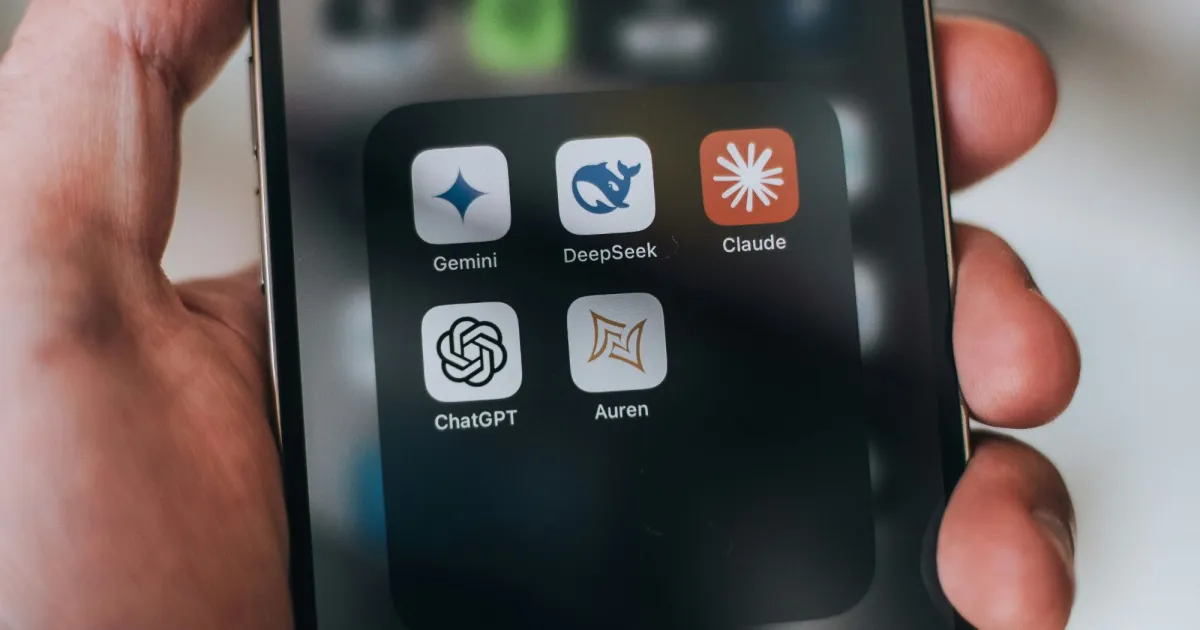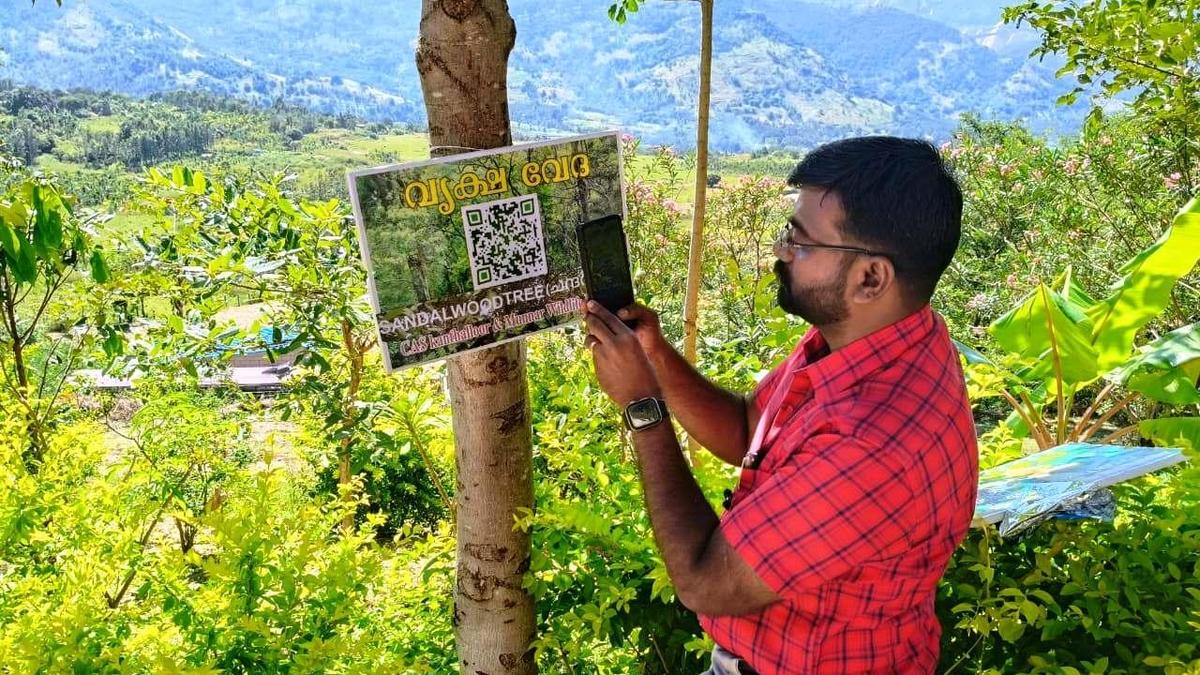Copyright forbes

Using this LinkedIn Job Search feature will increase your chances of getting more interviews. n my work with career counseling clients, they are often surprised to learn about a LinkedIn job search feature that gives them an edge. This feature is particularly important to use in today’s competitive job market in which employers are being inundated with applications. I recently discussed this subject in depth with recruiters. Each one said how hard it has gotten for them to do their job because of the flood of applicants applying for any job opening. One said, “I can get 500 applicants in less than two days.” A Head of Recruiting told me, “Our job posting had over 1000 applicants in 24 hours. Now, if only they were all qualified to do it?” Employers have complained about the significant impact of AI on the hiring process. They are overwhelmed by the numerous applications they receive. Job hunters complain that their applications are being ignored. Melissa, a tech manager and a career counseling client, asked, “My job search is dragging out with little to show for it. I am networking. I am qualified for the jobs I apply for, but I’m frustrated by the lack of results. I wonder if there is a job search strategy I don’t know about that would help me get noticed so I can land a job?” A key job strategy to use The recruiters told me there was something a job hunter could do that would tilt the odds in their favor. As each one spoke to me about this, they asked not to be identified by name to protect their own job security. They shared the methods they are using to deal with AI, particularly with so many job hunters using AI for auto-resume submissions. (for more insights, read my Forbes article, No Employers Calling? Is Using AI The Answer? What To Do To Get Hired ) MORE FOR YOU They recommend that I advise a job hunter to apply as early as possible, once an opening they are interested in is posted, as it gives a leg up and the best chance of getting noticed. Reasons why applying fast gives you the edge edge The flood of resumes is overwhelming. Recruiters can’t read them all, so being early ensures you’re in the batch they review first. Recruiters stop once they find strong candidates. When hundreds of resumes arrive in hours, employers focus on the first qualified ones. Technology pushes early applicants forward. Nearly every employer now uses AI or automated systems to filter applications. Early resumes get screened, scored, and often passed to managers before later ones arrive. Speed plus quality wins. A tailored resume submitted in the first 24 hours beats a flawless resume submitted days later. Fast, relevant, and aligned to the job description is the formula that works. How to be first Turn on LinkedIn smart job alerts to receive instant notifications when a new opportunity is listed. Then, when a good one comes through that you like, stop what you are doing, review the description carefully, tweak your resume, and hit 'apply’. Steps to turn on LinkedIn Job Alerts Navigate to the Jobs tab on LinkedIn’s website or app. Enter a job title and preferred location. Use quotation marks around the job title to ensure those words identify the right job listings being sent in the notification. To narrow responses, select appropriate filters such as employment type (onsite, hybrid, remote). Note that the graphic displays the word 'remote,' but the number 2 represents the selections that were identified — onsite and hybrid. Selecting the experience level is helpful. Check the all filters tab to see if you can select any others to zero in on your search. Toggle the Set Alert button near the top of the job search results. Choose notification frequency (daily) and delivery method (email or app notification). Set up an alert for a specific company. Enter a job title, preferred location, company name, plus any other filters noted above to receive the appropriate openings. How to turn on LinkedIn's job alert feature David Siegel Bottom line Nowadays, with AI’s impact on the hiring process and the heavy competition for each job opening, speed is a key to being noticed. What is even more important, is that you only apply for jobs for which you are qualified. Your experience, skills, and accomplishments must match the employer’s stated requirements. Remember, more applications are not better. It’s applying to the right ones that will increase your chances of getting more interviews and landing the job you want. Editorial StandardsReprints & Permissions