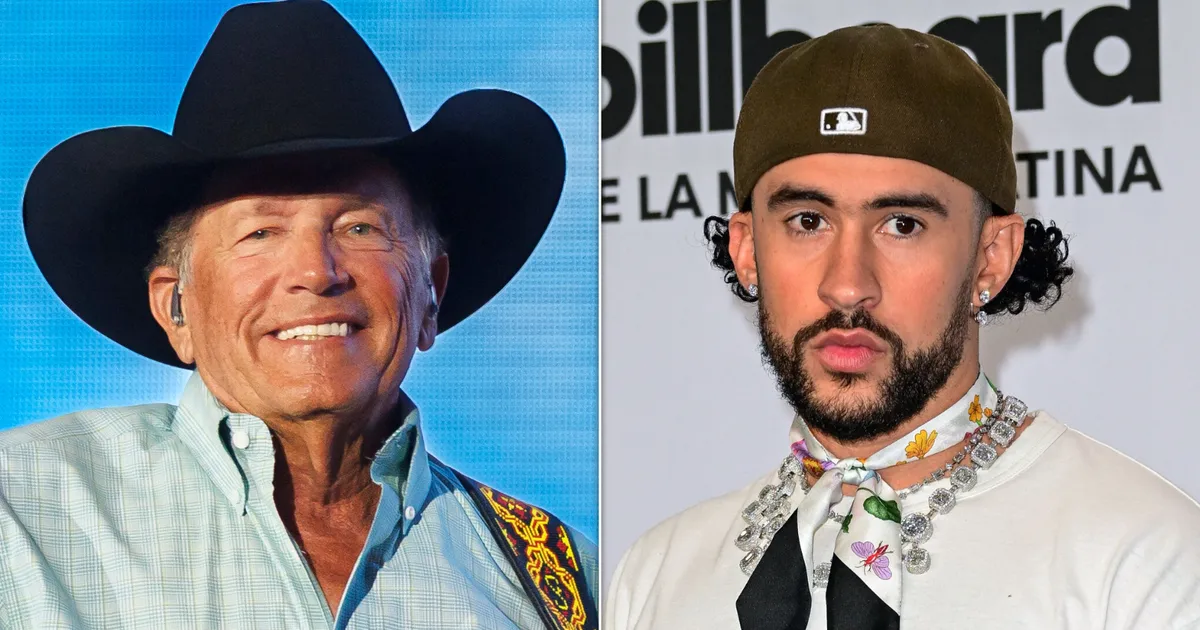Copyright XDA Developers
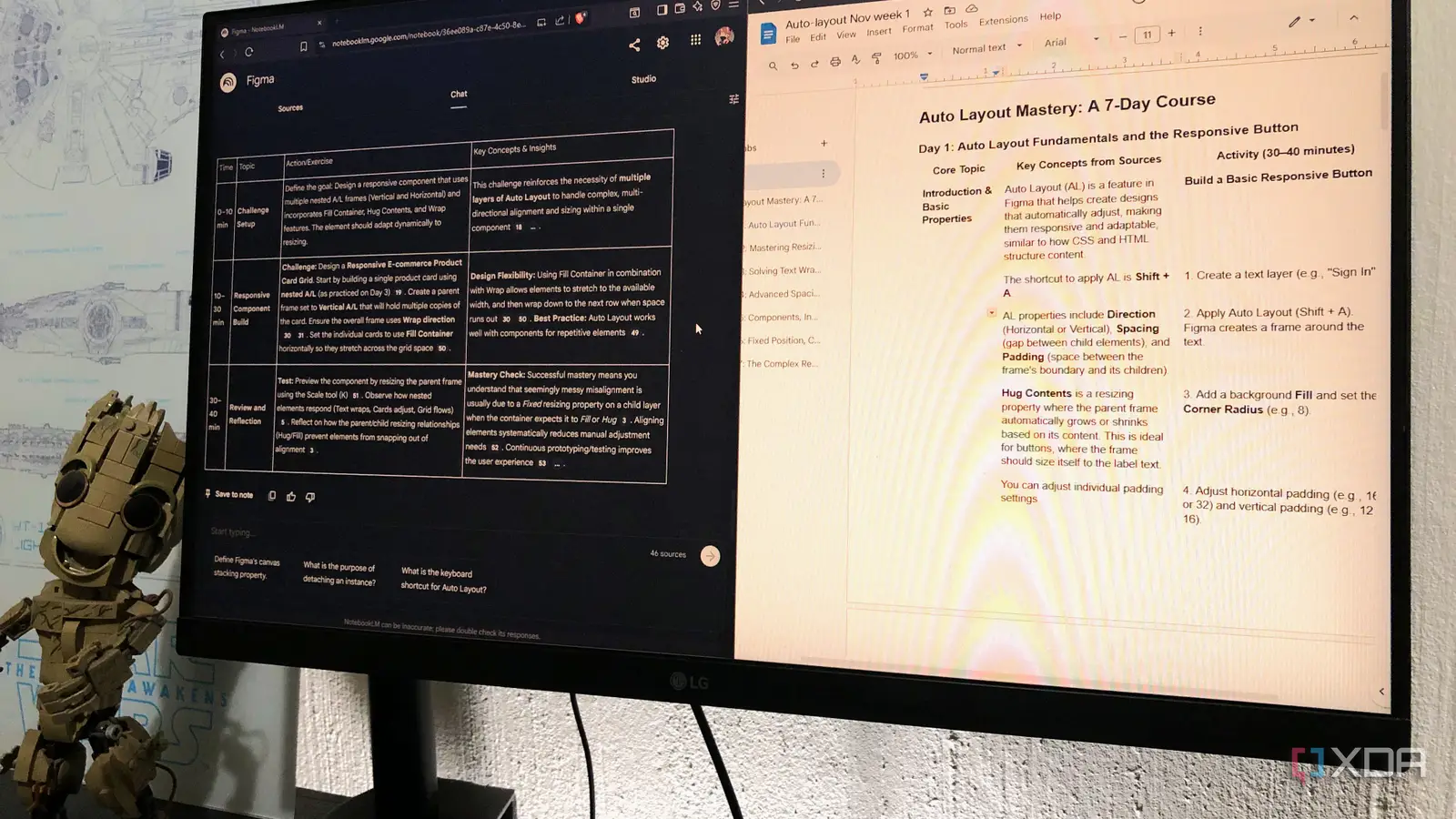
Like most people, I use YouTube for educational and entertainment purposes nearly every day, and I’ve learned a lot thanks to it. Most of the software I use today I actually learned by watching YouTube tutorials. The problem with learning from YouTube is that it gets overwhelming fast. Playlists help me sort the mess a little, and some creators also put out structured courses that you can watch from start to finish. But I tend to get off track quite easily because, for one, my attention span. But also, not every piece of content will apply to my learning style or current situation. This is where NotebookLM comes in. I’ve already been using it to create a general knowledge base from my YouTube playlists, and it truly makes the content much easier to sift through and consume. So, I decided to use the AI to make personalized courses from those videos. Here’s how I’ve been doing it… Why NotebookLM works so well for YouTube learning It gives a personalized structure to generalized YouTube videos First of all, NotebookLM works excellently with YouTube learning because of its seamless integration. Getting your YouTube videos into a notebook as sources is dead simple. There are also browser extensions that let you do it in batches - my top choice is YouTube to NotebookLM. The AI doesn’t “watch” the videos, but rather analyzes their transcripts. It’s also a time-saver for anyone who doesn’t want to sit through a three-hour playlist of, say, Figma courses. Creators often go off on tangents, but with NotebookLM, you can instantly get the main talking points and a general overview, which can help you decide if it’s a worthwhile video before even getting started. It’s almost like scrolling through a playlist or skimming through the video with the playhead, but with immediate context. More importantly, you can extract certain points that are only relevant to you, personally. For example, I already understand the basics of Figma, but I’m not an expert by any means. Auto-Layout is one of the functions I tend to stumble with, and I often have to sift through my Figma content on YouTube to find the exact problem/solution I’m looking for, which can be tedious. Plus, you can craft your prompts to get the information in any structure or format that makes the most sense to you. How I create personalized courses from YouTube videos with NotebookLM It’s all in the prompt This part will depend entirely on the type of courses you want to create and the state of your YouTube lists. I actually ended up creating a 3-week anxiety course and a 1-week Figma Auto-Layout course using this method. I start by gathering all the videos that seem to pertain the most to my situation, and get them into a notebook. I added a bunch of videos from the same creators who tend to be my go-to for design and psychology content; some of them I’ve already watched (but forgot most of the content, of course). The real work is in the prompts you give NotebookLM. Let’s say I haven’t watched most of the videos in a notebook; I’ll start with some prompts to get an overview of what the content even is. Going down the list of each source and selecting them individually may be a good idea if your videos are really long. Something like this should do the trick: “Summarize the selected source/s in 3-5 bullet points." But absolutely go deeper if you want the summary in a specific structure. Once I’ve got a layout of the content and make sure it covers everything I want in my course, I start my deeper prompts. You have to tell NotebookLM your specific predicament, what exactly you want to learn, the timeframe you're working with, how you want to learn it, and any other relevant information. Here is one of the longer prompts I used for my custom Auto-Layout Figma course: I’m an intermediate Figma user who struggles with the Auto-Layout function - my elements always seem to snap out of alignment no matter what I do. I want to learn how to master Auto-Layout within a week, and I can dedicate 30-40 minutes every day. Create a short course for me to accomplish this. Start with the absolute basics, then include a real challenge toward the end of the week. As for the structure, section off every day into a different table. NotebookLM did a great job laying out my daily goals in a digestible table format for the Auto-Layout course. I haven't completed the course yet since it's day 3 at the time of writing, but it truly made the steps more approachable - gamifying it with challenges was also key here. I followed this same process for my anxiety course. Because the creators covered some topics that didn’t quite pertain to me, I wanted to single out the issues I personally struggled with. NotebookLM’s course helped me figure out some of the psychology methods I didn't catch while watching the videos. Creating a Google Doc for my course Just to make it more tangible There is no official way, at least to my knowledge, to export your NotebookLM chats or notes. So I went the good ol’ copy-paste route. Because NotebookLM and Google Docs are both rich text, it didn’t break the fundamental structure of my tables, and I also made a couple of small tweaks both to the style of the text and the content. It doesn’t look stylish, but it’s good enough for me. Now I can access this doc from any device, and I can always plug it back into NotebookLM as a source for further guidance. Turning YouTube content into actionable steps