Copyright Tom's Guide
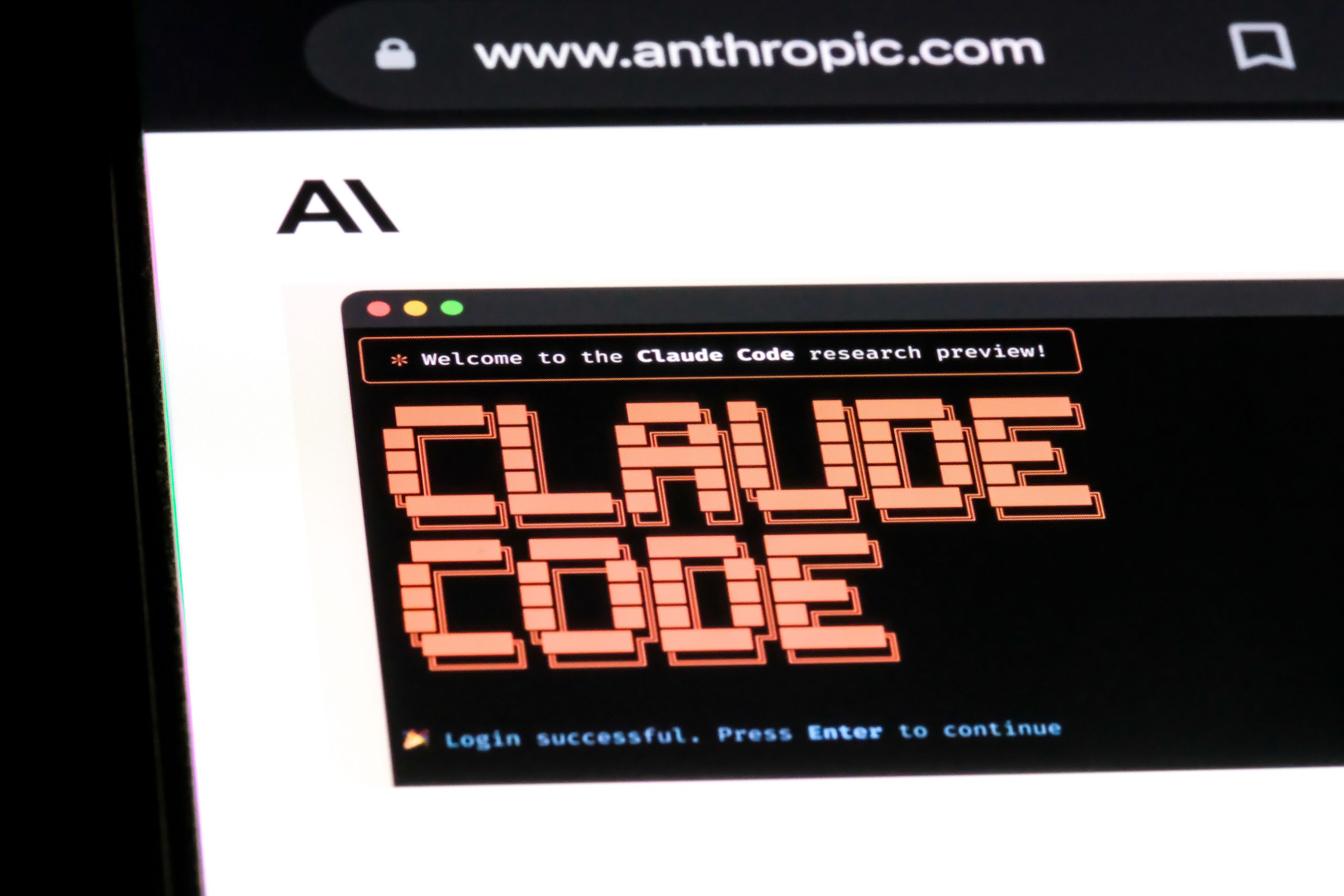
Anthropic recently launched a web-based interface in limited rollout, making it easier than ever to code directly from your browser. I spent a few days experimenting with this new vibe coding tool, and honestly, it’s so intuitive I can’t imagine using anything else now. As someone who barely passed computer science in college, let me start by saying this: if I can vibe code, anyone can. The best part? With Claude Code, coding feels more like a conversation. All of the edits and additions are done with natural language, so you don't need to know how to read or write code at all. You just describe what you want to build, and Claude Code takes it from there, no formulas to understand or memorize and no external apps to link. There isn’t even any confusing setup; it’s so simple I kept waiting for the catch, but there isn’t one. Here’s how it works and how to get stared. How to find Claude Code in your browser You’ll want to start by logging into your Claude account and ensure you have the Pro or Max plan. Claude Pro offers a lot of extra features including more query tokens, that I’ve recently found are worth the monthly subscription. If you’re a vibe coder or thinking about future-proofing your career with this skill, you might want to consider it. Once you’ve logged in, navigate to the chat box and find “Claude Code.” Click on it and you’re ready to go. You then choose the coding model (e.g. Haiku 4.5, Sonnet 4.5, Opus 4). I have found Haiku 4.5 to be an excellent choice for vibe coding, but if you’re unsure about what you should use, go ahead and ask Claude. Tell the AI want you want to create, and it will suggest the best model for the job. The original Claude Code runs through the terminal and integrates directly with GitHub and IDEs like VS Code. This new web version brings that same logic to a cleaner visual interface. You can type natural-language requests, view the generated code and even manage multiple tasks at once without switching windows. Creating an app with a single prompt I began by using the prompt: “Build a small React app that lets me track daily writing goals.” Within seconds, Claude Code scaffolded the project, wrote the components, and suggested connecting local storage for persistence. I chose a React app — an app using React, a JavaScript library created by Meta (Facebook) for building user interfaces, especially those that update dynamically as users interact with them. But you can simply say “app” and explain how you want the app to be used (for personal use or public), and Claude will get to work. Again, I can’t stress enough how easy it is for anyone with no coding experience to start creating. When I said, “Make the progress bar feel more rewarding,” Claude re-designed the animation logic and explained each change. While my app is fairly simple, you can get more elaborate (or simpler) if you prefer. You can also "publish" to make the app public or keep it to yourself. The conversation felt fluid, as Claude responded with exact changes I requested. I could refine the layout, add a save feature or re-name components just by describing what I wanted. Where Claude Code shines The most impressive part isn’t how quickly Claude writes code, but how well it collaborates. In other experiments if I pointed out that a section “felt clunky,” Claude understood the context and rewrote the code, explaining not only what it did but the trade-offs between clarity and brevity. Claude can also manage several tasks in sequence: debugging, adding comments and optimizing layout performance. Watching it reason through those changes and explain its logic felt like working with a smart programmer who didn’t judge me for my minimal coding understanding. Where it still needs work Since the browser version of Claude Code is still in limited rollout, there are occasional hiccups . Larger builds sometimes lag, so just stay patient. It’s also not meant to replace your local dev environment just yet; think of it as a companion workspace for quick prototypes, bug fixes, and creative experimentation. By shifting coding from syntax to intent, tools like Claude Code are lowering the barrier to entry for beginners while speeding up creative development for experienced coders. Anthropic’s broader vision of agentic AI that can plan, debug and execute tasks, is already visible here. And for anyone who’s ever wished coding felt less mechanical (and more personal), Claude’s conversational flow hits the sweet spot between logic and creativity. Bottom line Vibe coding is where software creation is headed. Claude Code’s new web interface may still be in early stages, but it already turns AI-assisted coding into something incredibly easy for personal or professional use. Whether you’re a seasoned developer or just curious about jumping on the vibe coding bandwagon, Claude Code makes it easy to code apps, games and websites right from your browser. Follow Tom's Guide on Google News and add us as a preferred source to get our up-to-date news, analysis, and reviews in your feeds. Make sure to click the Follow button! More from Tom's Guide



