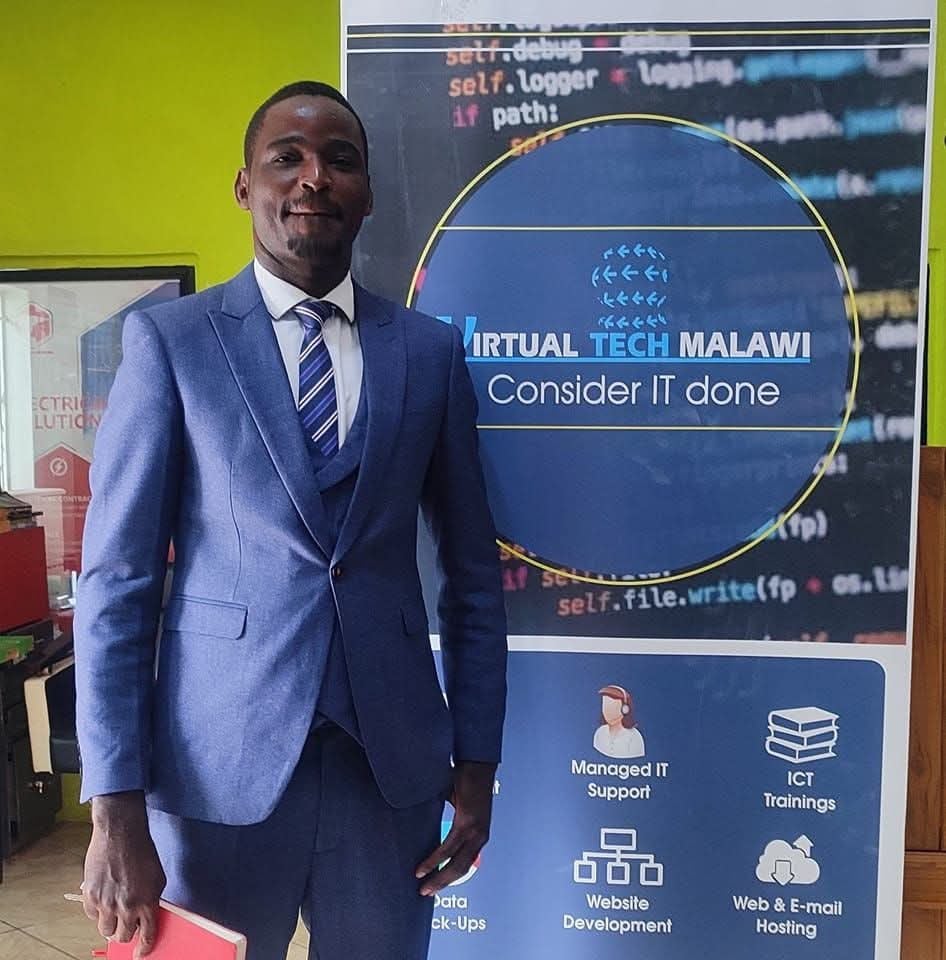Copyright Android Police

I used to lose the remote a lot. From couch cushions and throw blankets to bookshelves and refrigerators, the devices that control my various TVs have been found pretty much everywhere in my home except for where they should be. That's why I was excited about the Google TV Streamer, which is equipped with a Find My Remote feature that emits a not-so-quiet noise to help you track down your lost clicker almost immediately. However, given my vast and illustrious history of losing the remote, I wanted to be sure that this new feature would be able to prevent even the most absent-minded users (like me) from losing track of this vital piece of household technology. So, I put the Google TV Streamer's Find My Remote feature to the test around my home, and I was pleasantly surprised at how the lost remote problem was completely solved. Activating Find My Remote You've got options, but only some are good First off, the actual activation of the Find My Remote feature takes many forms, and some are definitely better than others. Right out of the box, the Google TV Streamer allows you to activate the Find My Remote feature by pressing a button on the back of the device. You don't need a smart speaker, a Google Home device, or a smartphone to locate your remote when you're in a pinch. However, this feature forces you to stand up from the couch to find your remote, which is definitely a bummer when it's just lost in the cushions somewhere. If you have a smartphone — which seems likely in 2025 — you can use the Google TV app or the Google Home app to activate the Find My Remote feature. The option is available across both apps in various places, including the settings page for the Google TV Streamer in Google Home and the drop-down menu in the Google TV remote interface. This is by far the least convenient option, requiring multiple taps and some less-than-intuitive navigation to find your remote. The best way to activate the Find My Remote Feature is through voice activation. All you do is ask a Google Assistant-equipped device to "Find my remote," and you'll hear the familiar beeping in a virtual instant. This method requires you to own either a smart speaker or smart display that is compatible with Google Home, but it's very much worth it, especially with Google Nest products still being fairly affordable. The volume is more than enough Neither piles of pillows nor closed doors could stop it If you're worried that the Find My Remote feature on the Google TV Streamer won't be loud enough for you to find it, let me put your mind at ease: this thing is loud. I put it through all the standard tribulations of a lost remote, and nothing got in the way. I wedged the remote between two couch cushions and piled every single pillow on top of it (and we have a lot of pillows at our house). The sound was a bit muffled, but we still clearly heard the distinct beep coming from the couch. I've been known to accidentally carry and then leave remotes in other rooms of the house, so I took the test to the bathroom. I left the remote on the bathroom counter, turned on the bathroom fan, closed the door, and returned to the living room. Upon activating the Find My Remote feature, I was immediately aware of the loud beeping coming from the bathroom. I also put it in the fridge, because I've done that before, and yes, I could easily hear the beep in there. To be fair, I live in an apartment, which, from a square footage standpoint, doesn't leave much room for distance testing. However, I took the remote into the hallway of our building and could hear it from my living room couch. It even worked when I walked to my neighbor's front door, which is 100 feet away from ours. There are clearly some limitations. To really test the feature, I wandered into the stairwell of the building and started walking down some steps. As soon as I reached the halfway landing between my floor and the floor below ours, the remote stopped responding and couldn't be made to beep, even when activating with my smartphone, which was in my other hand. This is likely because I was so far away from the Google TV Streamer, as I was still (faintly) connected to my home Wi-Fi network. Find My Remote to the rescue A game-changer for the scatterbrained I don't think I'm being dramatic when I say that this feature has changed my life for the better. I'm not wasting minutes or even hours trying to track down the remote, so I'm finishing my shows and movies sooner, which, as many people know, is the key to happiness in 2025. If you want to take advantage of this feature but haven't gotten set up with the latest streaming device from Google, we have some bad news.