Copyright XDA Developers
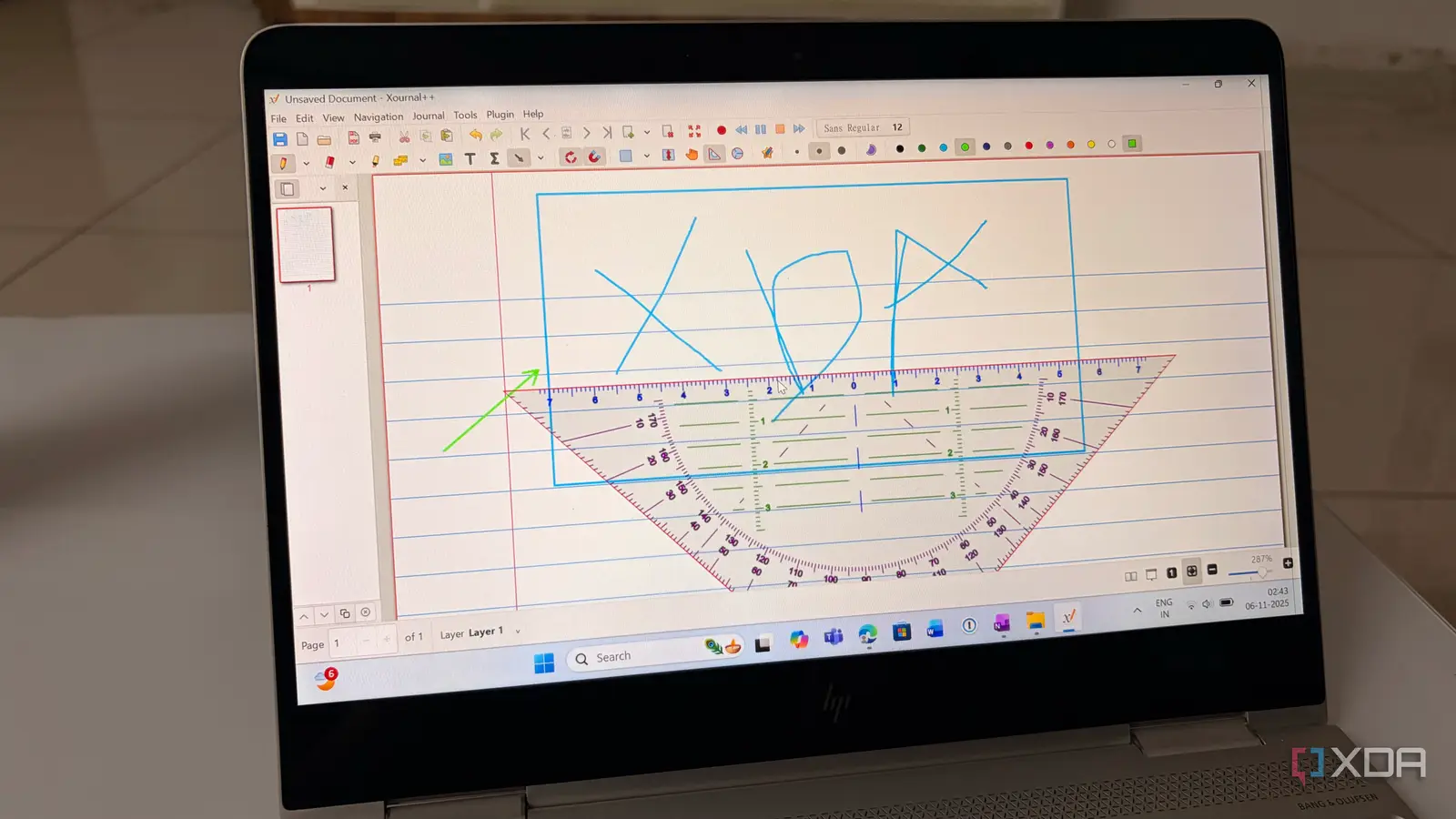
An open-source tool that perfectly blends the freedom of handwriting with the power of digital organization is a rare find, but Xournal++ is exactly that discovery. After running into annoying syncing issues on OneNote, I decided to look for alternatives, and my first priority was support for drawing tools. Whether you are a student marking up lecture PDFs, a creative professional sketching complex diagrams, or just someone who misses the tactile feel of pen and paper, Xournal++ delivers a flexible and functional environment without the cost or proprietary lock-in. Best-in-class drawing and annotation tool Professional-grade quality When I first started using Xournal++, this was the area that blew me away and convinced me to switch permanently. While other note-taking apps offer basic highlighting, Xournal++ provides a powerful, professional-grade drawing studio. First and foremost, the ink quality is simply superior because it uses vector-based rendering. This means that everything I write or draw – every doodle, arrow, or piece of complex math – is saved as a scalable object, not a fuzzy image. But the real magic lies in its annotation capabilities, especially with PDFs. I can import any PDF and start writing on it instantly. I can use the dedicated selection of tools to move my handwritten notes or diagrams around the page without affecting the underlying PDF content. The sheer variety of drawing tools is also excellent. Drawing a perfect circle or rectangle is easy, but Xournal++ goes further with splines and shape recognition, which cleans up my messy freehand drawings in no time. Layers is another killer feature. I often use a separate layer for my handwritten notes and another for highlighting, which lets me hide the annotations when I need a clean view of the original text. For me, this suite of drawing and annotation features is what elevates Xournal++ from a basic note app to a digital workspace. Cross-platform champion Has an Android app as well I have tried apps that are fantastic on Windows (OneNote) but non-existent on Linux, or brilliant on Mac (Bear Notes) but offer a terrible web-based experience everywhere else. This is where Xournal++ truly shines. It’s a complete cross-platform solution with native desktop apps for Linux, Mac, and Windows. This means I can start annotating a massive PDF on my powerful Windows desktop, save the file to my cloud storage, and seamlessly open and continue working on it later from my Linux laptop. Now, no application is perfect, and if I have one wish for the future of Xournal++, it’s for a fully featured, stable mobile application. Advanced features that differentiate it With extreme customization Xournal++ separates itself from standard note-takers with advanced features that cater to technical users, students, and professionals who need more than just simple text and shapes. Since it has LaTeX integration, writing math has never been easier. Audio recording is another smart feature for lectures and meetings. When I activate audio recording and start taking notes, Xournal++ synchronizes the audio playback to my strokes. Later, if I click on a specific note or diagram, it jumps the recording right to the moment I wrote that item. It’s like having a time machine for my notes. It also supports scripts, which opens doors to endless customization. The community can create small scripts to add new functionality, custom shortcuts, and more. Organization and export And the open-source nature This brings me to the core reason I can’t stop raving about Xournal++: data ownership and open standards. With many note-taking apps like Evernote, your notes are locked in their cloud and inside a proprietary file format. Xournal++ takes a different approach where your notes are saved in .xopp file right on your machine. I can back up my files using any cloud service I choose: OneDrive, Google Drive, Dropbox, or even self-hosted solutions like Nextcloud. There is also a handy sidebar that displays quick page previews. When you deal with a long note, it makes navigating through them incredibly easy and seamless. And finally, when it’s time to share those notes with colleagues and friends, the export options are excellent. I can export my entire journal, annotations, and all, as a PDF, high-quality PNG image, or even SVG. But the greatest feature of all is the open-source nature itself. I or any developer can inspect the code to ensure my private notes aren’t doing anything unexpected. Another advantage is, if the current maintainers ever step away, the source code remains publicly available for anyone to pick up and continue developing. Free, powerful, and open The frustrating cycle of trying to find the perfect digital notebook – one that is powerful, free, and actually respects your right to sketch, annotate, and organize – finally ends with Xournal++. If you have ever felt held back by the limitations of basic note apps or subscription walls of usual tools, now is the time to make the switch.



