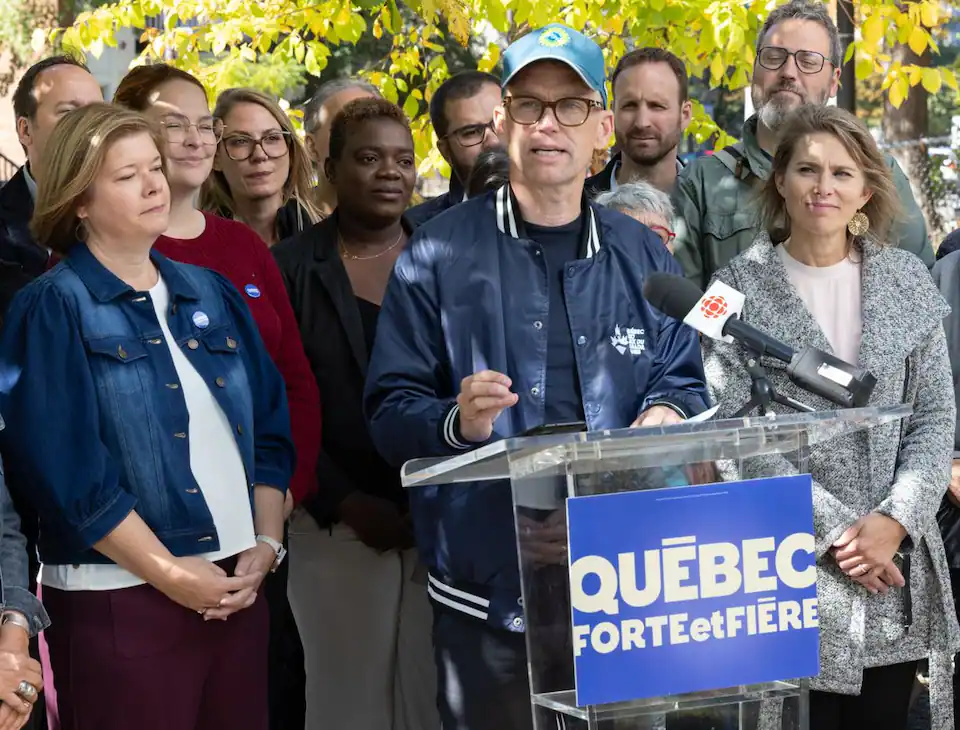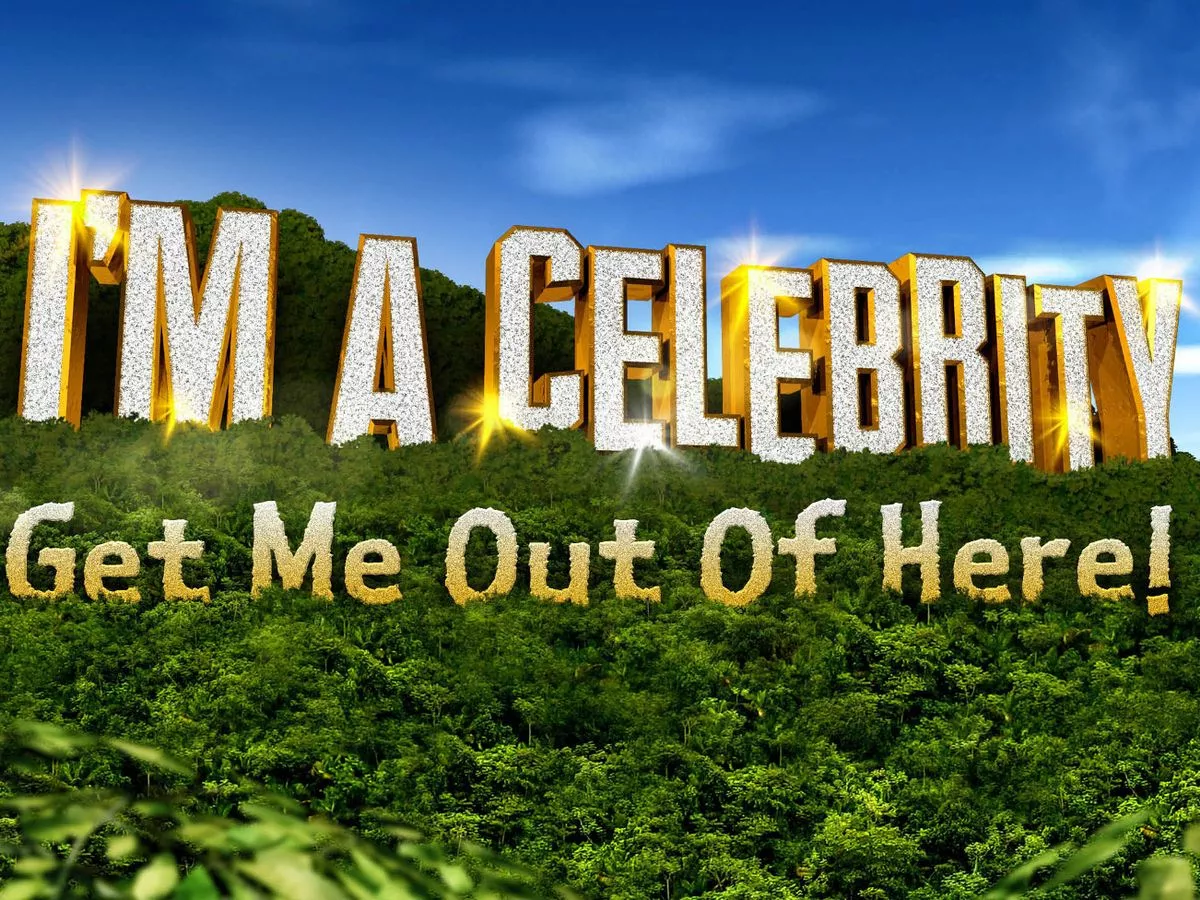Copyright independent

Apple Vision Pro M5: Design and comfort The Apple Vision Pro is a mixed reality headset, meaning you can use it for functions such as watching movies, for instance. As such, it needs to completely cover your eyes and seal out the light. In other words, it’s not just like a pair of smart glasses. The first-generation Vision Pro fitted over your head using a soft and stretchy solo knit band, which attached to the back of your head only. It was comfy, but it meant the heaviest part of the device, the glass and metal part where the electronics, displays and other gubbins sit, was resting on your nose. For many people, this quickly felt heavy. There was another band in the box which had an overhead strap, but it wasn’t as good. Now, Apple has included a much better strap in the box, the dual knit band which uses a clever counter-balanced design that significantly alters the experience. The difference compared to the solo knit band is night and day. The new band has a clever dual-function dial which allows you to find the perfect fit. I found I could wear it for much longer before the weight was at all noticeable. The new version has a soft, breathable band on the top of the head and a new rear strap complete with, get this, flexible tungsten rods in the bottom part of the band that counter-balances and lifts the device. It’s these rods and the rest of the strap that bump up the overall weight compared to the first model, but the design means that even though it is heavier, it feels much lighter. The dual knit band is also available to buy separately for £99 (Apple.com). The front of the Vision Pro is unchanged, a glass and aluminium frame that looks almost like a ski mask, with a magnetically attached light seal and cushion. Once you’ve put it on, you avoid being plunged into darkness because of pass-through cameras which show you the outside world in convincing detail. There are downward pointing cameras which keep an eye on your hands. This means they can see the pinch movement of the forefinger and thumb (the main way of interacting with the Vision Pro), even if your hand is resting in your lap. The visionOS interface is highly intuitive, though it’s still possible to get lost at times. As well as the pinch gesture, you can poke your fingers at keypads that appear in the air, and use the digital crown on the top edge of the frame for features such as ‘environments’, on which more in a moment. Cameras inside the unit track your eye movements, which means that the Vision Pro knows exactly what you’re looking at, so you can select each virtual item floating in front of you accurately. External cameras can also record 3D video which looks tremendous when you play it back on the headset. Small speakers direct the audio of a movie or a FaceTime call to your ears, though the headset can also be configured to work with in-ear headphones, for instance. Apple Vision Pro M5: Displays There are two small displays in the headset, one in front of each eye. The micro-OLED screens are around the size of postage stamps, but each has a resolution that’s greater than a 4K TV, meaning that what you see is rich, clear and detailed. The two displays have more than 23 million pixels between them. This is the same as on the first-gen model, but the addition of the M5 processor means that the displays now support refresh rates of up to 120Hz for the first time, which allows everything to look smooth, whether you’re scrolling up and down a web page or watching video. Apple Vision Pro M5: Features What can you do with an Apple Vision Pro, you might ask? A lot, it turns out. There is a core of apps designed specifically for the headset, with access to more than a million iPhone and iPad apps and games beyond that. Additionally, there are hundreds of 3D movies available to rent or buy in the Apple TV app. The dedicated apps include Safari, Photos, Messages, Apple Music and Disney+, for a start. And they include delights like immersive videos, which expand the view from a screen to something closer to wraparound. When you’re watching movies, you can resize the virtual display in front of you until it’s huge, and the Vision Pro can dim the rest of the room so it becomes deeply impressive. One of the first things you do during set-up is create a persona. You take the device off to use the cameras on the front to capture your likeness. Persona is no longer in the testing phase, and it’s fair to say the feature has come a long way. It now creates a recognisable likeness – and it captures more of you than you might think, as I discovered when I realised that my specs were clearly visible hanging off the collar of my jumper. Personas are rendered much faster on the new Apple Vision Pro, taking less than a minute. They come into their own in FaceTime calls, where you find other people’s images sitting opposite you, or in a circle if there’s a group. Here you can share a display, at which point all the attendees are sitting alongside each other. The effect is remarkable, if slightly surreal: you find the other personas are making perfect eye contact with you. You can even now high-five somebody, where the actual touch of flesh is replaced by a neat graphic effect. All this is to say FaceTime calls feel futuristic. You can also create a wraparound effect by turning to ‘environments’. These present richly detailed videos of landscapes, from beaches to lakes and more. By turning the digital crown, the landscape becomes completely enveloping, including ground and sky. Apple Vision Pro M5: Performance The new M5 chip means everything happens at a clip, which with something as visually complex as a headset showing the real world as well as multiple apps, is no mean feat. The new processor is much faster than the M2 chip in the original Vision Pro, though the first device was a strong performer, too. Still, the efficiency of the processor delivers longer battery life. Where the first model promised 2 hours of general use or 2.5 hours of video playback, now Apple claims 2.5 hours of general use and 3 hours video playback. This feels about right in my tests. You can use the Vision Pro when it’s plugged in as well.