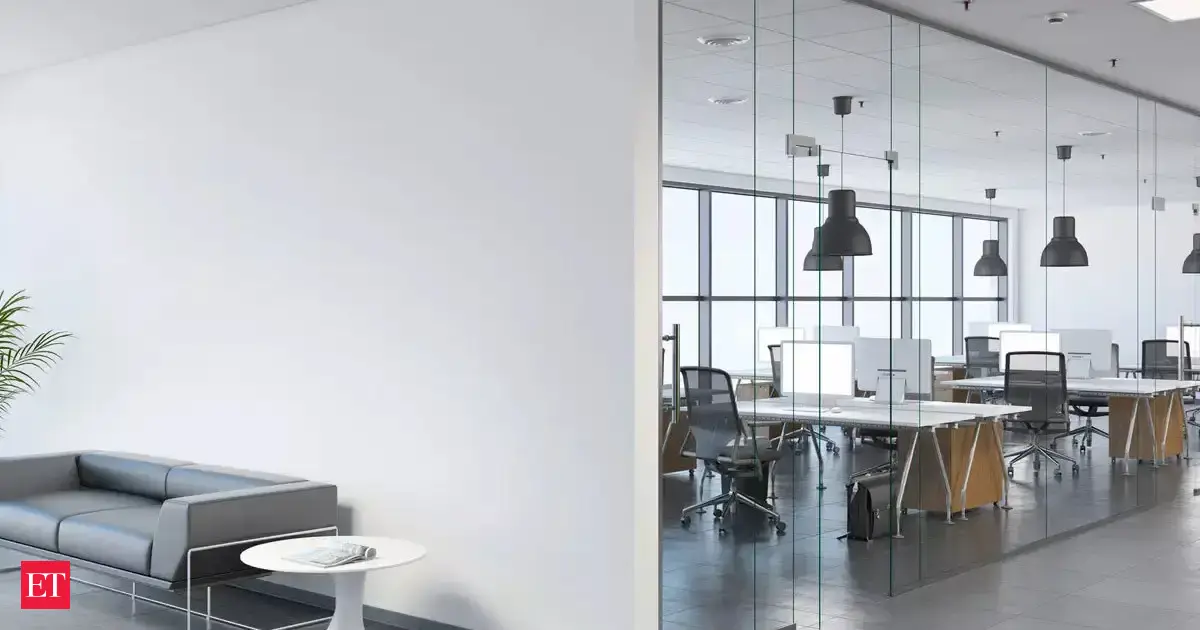Copyright Fast Company
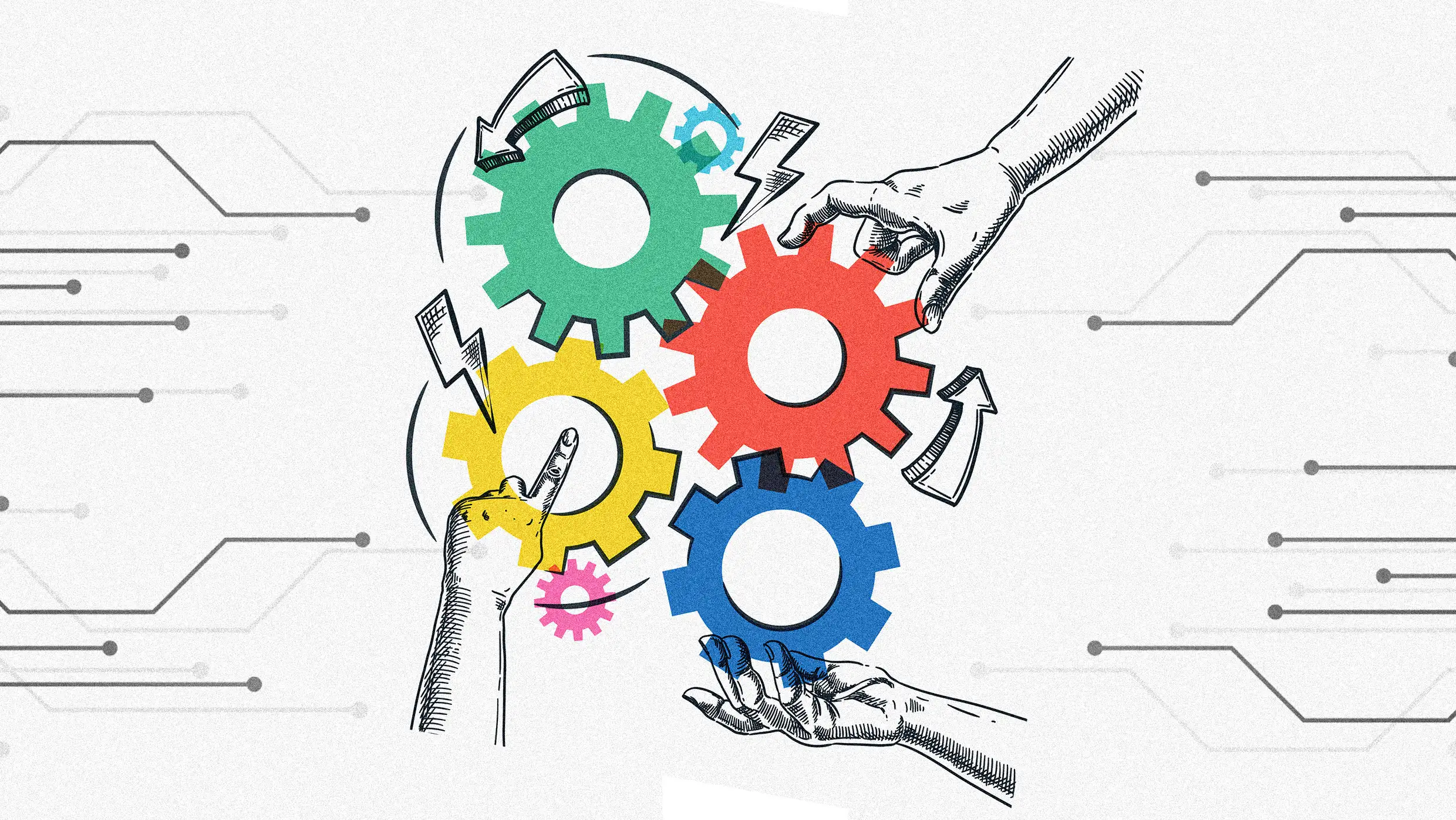
AI is often sold as the ultimate productivity hack. Just imagine: the report you dreaded writing, drafted in seconds. The spreadsheet you didn’t want to touch, analyzed instantly. The code that once took you days, generated before lunch. For professionals who already struggle with overwhelm and the daily battle to manage their time, AI feels like salvation. At Lifehack Method, where we help clients master time management and build systems for living fulfilling, balanced lives, we see this every day. People are desperate for tools that promise to take the weight off their shoulders. AI seems like the next logical step in that search. There’s no denying the dopamine hit of a blank page suddenly filling with words or lines of code. AI gives the illusion of acceleration, and in the moment, that feels like productivity. You’re doing something, and the grind of starting from scratch is gone. But there’s a problem: faster doesn’t always mean more productive, and saved time doesn’t always translate into better outcomes. The real test of productivity isn’t how quickly you start, but whether you finish with work that’s accurate, useful, and aligned with your goals. That’s where cracks begin to show. AI can make you feel productive without actually being productive A recent MIT study found that 95% of generative AI pilots in companies produced little to no measurable impact on profit and loss, despite $30–40 billion in enterprise investment, because “most GenAI systems do not retain feedback, adapt to context, or improve over time.” In other words, the time people think they’re saving isn’t translating into organizational productivity. Subscribe to the Daily newsletter.Fast Company's trending stories delivered to you every day Privacy Policy | Fast Company Newsletters A similar story shows up among software developers in a recent controlled study. After trying AI coding assistants, developers estimated they experienced 10–30% productivity gains. But in actuality, experienced coders took 19% longer when using AI tools on codebases they knew well. They not only lost time in practice—they walked away convinced they’d saved it. That’s a dangerous mismatch. McKinsey’s research adds nuance: AI can indeed help with repetitive or “shallow work” tasks like painstakingly referencing large documents or analyzing invoices. But the productivity boost shrinks when tasks are complex or require deep, sustained attention. In other words, AI may help you clear the easy stuff off your plate, but it’s harder to get it to do the work that really moves the needle. Why is that? The 90% mirage Here’s the paradox of AI: it often gets you 90% of the way there, which feels like a huge time savings. But that last 10%—checking for errors, refining details, making sure it actually works—can eat up as much time as you saved. The most common mistake is assuming 90% is good enough and shipping it. Jeff Escalante is an engineering director at Clerk, puts it bluntly: “Anything that you ask it to do, it will more than likely end up making one or more mistakes in what it puts out. Whether that’s fabricating statistics, or making up things that are not real . . . or writing code that just doesn’t work,” he says. “It’s something that is really cool and really interesting to use, but also is something that you have to know you can’t trust and can’t rely on. It needs to be reviewed by an expert before you take what it puts out and deliver it, [especially if] it’s sensitive or important.” His advice? Treat AI like an intern: great for low-level work, occasionally useful when given training, but absolutely not someone you’d send into a client meeting unsupervised. And if you’re hoping eventually it’ll be foolproof, think again. advertisement Jeff Smith, PhD is the founder of QuantumIOT and a serial technology entrepreneur. He says it’s important to think of the AI as an assistant because “it still makes mistakes and it will make mistakes for a long time. It’s probabilistic, not deterministic.” If you’re a domain expert, you can spot and fix that last 10%. If you’re not, you risk handing off work that looks polished but is quietly broken. That means wasted time correcting mistakes—or worse, reputational damage. Many ambitious employees eager to “level up” with AI end up doing the opposite: walking into client pitches with beautiful decks full of hallucinated insights and an action plan that doesn’t match the Statement of Work. So should we throw AI out the window? Not exactly. But definitely stop treating it like a self-driving car and more like a stick shift: powerful, but only if you actually know how to drive. How to use AI without losing control of your time The most productive people don’t hand over the keys to AI. They stay in the driver’s seat. Here are a few rules emerging from early research and expert guidance: Be the subject matter expert. If you don’t know what “excellent” looks like, AI can lead you astray. The time you save drafting could vanish in endless rounds of corrections. Use AI as a draft partner, not a finisher. The sweet spot is breaking inertia—helping you brainstorm, sketch a structure, or generate a starting point. Iterative prompting is the key to better AI outputs, but the final say will always belong to you. Automate the shallow, protect the deep. Let AI knock out routine, low-value work—summaries, boilerplate, admin, certain emails. Guard your deep-work hours for the kind of thinking that actually moves the needle. Real productivity isn’t about speed; it’s about aligning time with your top priorities. Track actual outcomes. Don’t confuse the feeling of speed with actual results. Measure it. Did the AI really shave an hour off your workflow—or just generate more drafts to wade through? And keep some perspective: we’re still in the early-adopter stage. As Smith puts it, “It’ll be a bit of a rocky road [but] there’s tons of great tools that are going to come your way.” Productivity is still human business At its best, AI helps remove the drudge work that crowds our days, giving us more room to think, plan, and focus on what matters. At its worst, it tricks us into mistaking busywork for progress. AI won’t manage your time for you. It won’t choose your priorities or tell you which meetings to skip. That discipline—of mastering your schedule, focusing on high-leverage work, and knowing where your energy should go—still rests on human shoulders. Once that foundation is in place, AI can be a powerful ally. Without it, AI risks amplifying the chaos. AI is a fast, powerful, occasionally unreliable tool. But like any tool, it only works if you wield it with intention. You’re still the driver. AI can help you go faster, but only if you know where you want to go.