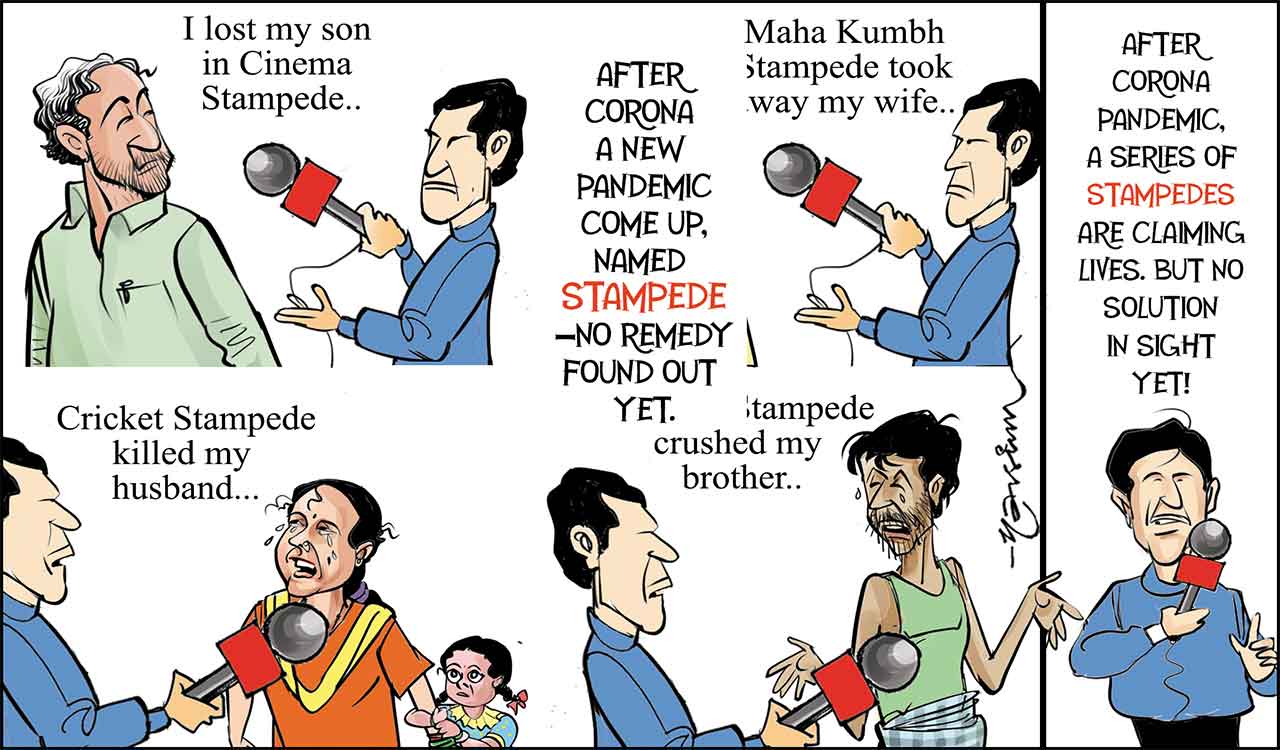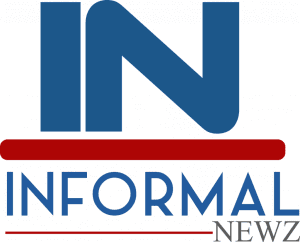By Contributor,Robin Ryan
Copyright forbes

Finding the right keywords is crucial for getting past an ATS and putting your resume into the hands of the hiring manager.
The applicant tracking system, often referred to as ATS, is the employer’s gatekeeper. It allows a recruiter or manager to view your resume or discard it. And ATS software is a universal tool, with 99% of Fortune 500 companies using it, according to Jobscan. If you are a job hunter, it is critical that you understand how an ATS works and how to prepare your resume so that it gets through the ATS and is seen by the recruiter and hiring manager.
ATS looks for keywords in your resume that match the requirements in the job description. So you might be asking yourself: How do you identify the right keywords? Where do they go? What are the mistakes you need to avoid making when trying to customize your resume?
Great questions. Having written over 6,000 resumes, seen numerous demonstrations of how the ATS operates, and spent countless hours identifying and using the right keywords, I created a step-by-step guide to help you do the same to improve the effectiveness of your resume and get it into the hands of the recruiter.
How ATS identifies resume keywords
An Applicant Tracking System scans resumes for specific keywords drawn from skills, qualifications, job titles, and duties mentioned in the job posting. It searches for these terms to rank and filter all candidates’ applications. You must use keywords from the job description itself, focusing on repeated phrases, qualifications, core skills, and action verbs to pass through it.
Common ATS resume mistakes that get you rejected
The biggest reason you will get eliminated is that you are not qualified for the job. Employers rely heavily on ATS keyword matching. Ensure you possess the desired experience, qualifications, credentials, and skills the employer requires when applying.
MORE FOR YOU
More resume mistakes to avoid include:
Wrong Format: Use a simple layout. Avoid using any columns, text boxes, logos, design elements, fancy creative styles, color, headers, or footers. Use a Microsoft Word .docx file. PDFs can get jumbled by the ATS, so use them only if the job application instructions specify.
Missing keywords: Many people do not review the job opening description carefully to identify all the keywords, especially when highlighting crucial skills and qualifications outlined in the job opening. Missing too many keywords will result in immediate rejection.
Keyword stuffing: Overloading your resume with too many keywords can be spotted by an ATS, which can filter out your resume and remove you as a viable candidate.
Incorrect section headers: Not using the standard section headings, such as “Professional Experience” or “Skills”, “Education,” for these critical sections can impact how strongly ATS matches you with the employer’s specified job opening requirements.
Job title mismatch: When your company’s job title is different and doesn’t resemble the role you’re applying for, ATS might exclude you. Consider carefully aligning titles but never falsify the job title.
Missing details: Omitting education, locations, dates, or certifications requested in the posting will cause rejection.
Using lists. These are ineffective, so incorporate them into the sentences and bullets, and avoid listing only core competencies.
Missing months and years for each role. Many ATS systems require month and year formatting, and missing or inconsistent dates can trigger a rejection before a recruiter even sees your resume.
What job hunters get wrong when searching for keywords
When it comes to identifying the specific keywords to have in a resume for an ATS, here are the common errors I see that job hunters need to avoid.
Failing to read job descriptions carefully results in leaving out important keywords.
Focus on generic terms and not role-specific requirements, which weakens your match with the job.
Don’t incorporate any skills and qualifications essential to perform the job, even if they aren’t listed in the job description. This can also weaken your match to the job.
Assume an AI scanning tool will do better than you will in finding the best keywords.
Treat “preferred” the same as “required.” The most essential keywords to highlight are required.
Only looking for single words – keyword phrases matter too.
Step-by-Step guide to Identify ATS resume keywords
Follow my ATS keyword guide below to avoid the mistakes above and give your resume the best chance of sailing through ATS filters and directly into the hands of the recruiter and hiring manager.
Read Job Description Carefully. This is the most critical part of the process. Examine every section, noting the stated requirements, years of experience, key duties, responsibilities, and qualifications. Make note of the crucial points, such as requiring a Master’s degree, team leadership experience, or having a specific software skill.
Do a deep-dive search. Based on your experience in performing the job, outline keywords based on what you know is essential to do the job. Use an AI chatbot tool, such as ChatGPT, Gemini, or Perplexity.ai, and ask it to provide insights into the company and department, as well as conduct an in-depth evaluation of the role, including its most important duties. This may help uncover some relevant keywords to incorporate into your resume.
Identify and highlight. Look for single words first. Check the job title, exact experience, specified skills, qualifications, certifications, and software. Then create your list of keywords based on this analysis.
Search for keywords. Scan the job posting for short phrases. These multi-word phrases are critical because an ATS often scores them as exact matches. A few examples include cross-functional collaboration, process improvement, change management, data analysis, and project management.
Insert keywords and phrases. Ensure that the word or phrases are listed verbatim to the words identified in the listing or through your research. An ATS often looks for an exact word match.
Include major requirements and skills. Pay attention to anything repeated or emphasized throughout the listing, as these are almost always core keywords.
Look for action verbs. When reviewing the responsibilities, note action verbs such as directed, created, analyzed, developed, managed, etc.
Use the standard format style headings. Stick with common section headings, such as: Education, Summary of Qualifications, Work Experience, Honors & Awards, Certifications, Licenses, Community Service, Volunteer Work, and Technical Skills, or simply Skills. Avoid getting creative, deviating, or replacing them with headings like “Core Competencies”, “Career Highlights”, or “Key Accomplishments”; instead, treat these only as add-ons.
List Industry-Specific Keywords and be careful with abbreviations. Do not assume everyone knows what the acronym means. Any industry terms, certifications, and technical jargon should be spelled out fully (with the abbreviation in parentheses). Commonly accepted ones, such as CEO, MBA, and PhD, can be listed using their respective abbreviations.
Where to place resume keywords for ATS
It isn’t enough to identify the right keywords; you also need to place them where the ATS and recruiters expect to see them. Keywords should appear naturally in several places throughout your resume:
Summary of Qualifications section. Weave in the core experience and must-have skills so they show up early.
Job Titles and Experience bullets. Incorporate keywords naturally into accomplishment statements and align them with each role. Use metrics, achievements, and noted outcomes too.
Skills section. List technical tools, software, and industry-specific terms in a clear, concise way.
Certifications & Education. Spell out the names of licenses, degrees, credentials, and certifications earned so they match the job posting.
Honors & Awards. Although not an ATS search term, when a recruiter does read your resume, these elements are eye-catching and impressive. Be sure to include this section.
Final tips to get past an ATS and reach a hiring manager
Only apply for roles where your background matches the stated qualifications. You won’t get an interview if you don’t have the experience and skills that the employer wants. Review each job opening carefully, tailoring your resume to mirror the most critical requirements and naturally incorporating important keywords into your statements and bullet points. Keep your formatting simple and standard.
Following these steps and tips helps ensure your resume gets through the Applicant Tracking System and lands in front of a real hiring manager. Remember, at that point, it’s the results and the outcomes you have achieved that will influence the employer to call you for an interview.
Editorial StandardsReprints & Permissions