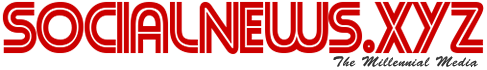Copyright XDA Developers
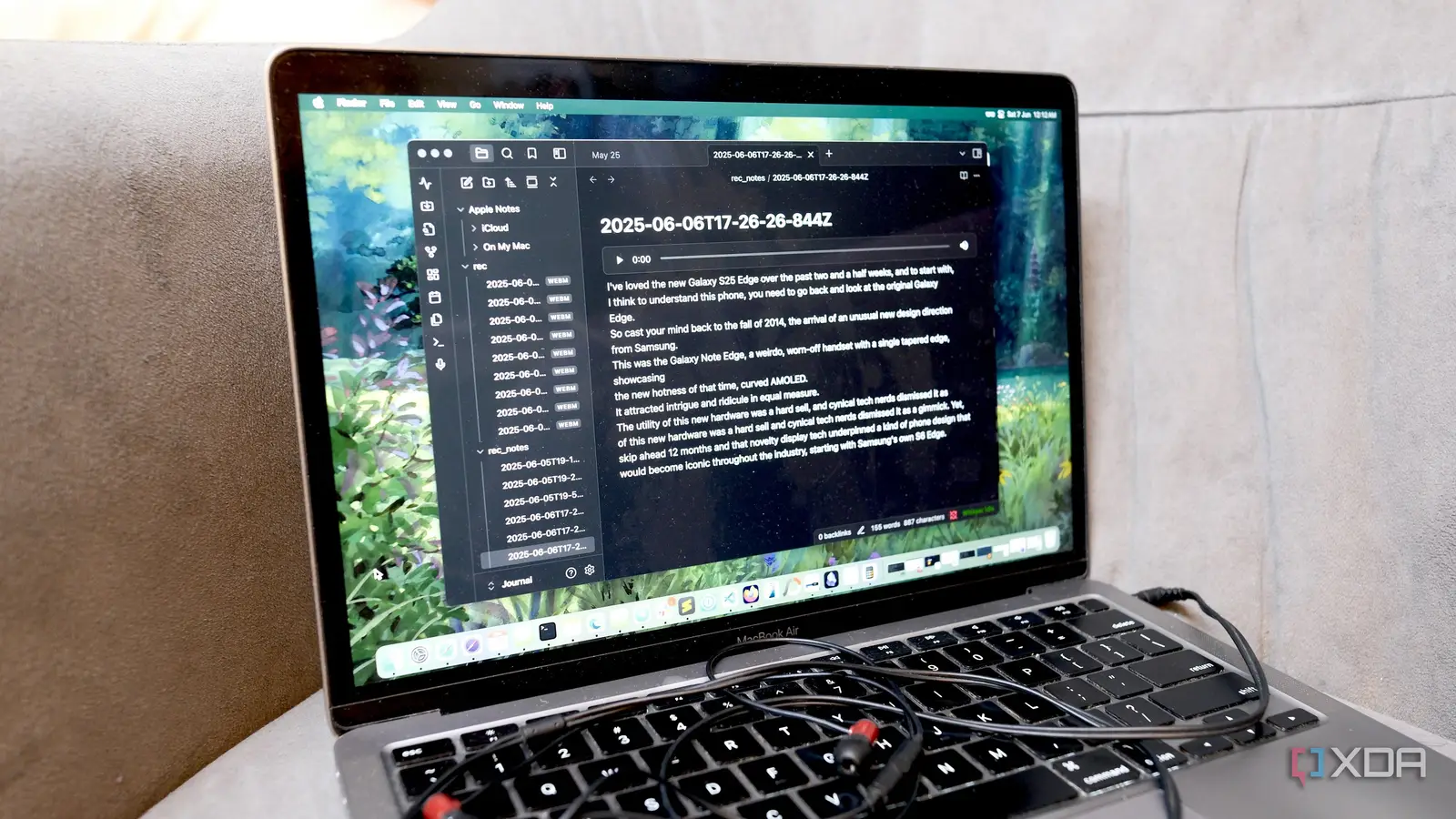
Keeping a daily log in Obsidian is one of the best ways I’ve found to stay organized, track progress, and document ideas, but remembering to create a new note each morning often disrupted my routine. I already rely on Home Assistant to automate so many parts of my day that it felt natural to let it handle my journaling routine too. By combining automation with note-taking, I could remove the friction from the process without sacrificing the structure I like. It’s not just automation for the sake of convenience; it’s automation that adds meaning and context. Now, each morning, Home Assistant quietly generates a new note inside my Obsidian vault before I even sit down at my desk. It fills in the date, headings, and a few valuable bits of information from around my home, such as temperature, uptime, and light levels. The system runs in the background, so by the time I open Obsidian, my daily page is already waiting, ready for thoughts, plans, and notes. Automating my daily note creation Why I wanted Home Assistant involved My Home Assistant installation already manages everything from lighting scenes to air quality tracking. Adding daily note generation felt like an obvious next step. It’s the tool that already knows the most about my environment, so using it to record that data where I’ll actually see it made sense. I’ve always wanted my journaling system to feel connected to real life, and this bridge between Obsidian and Home Assistant does precisely that. Obsidian serves as my long-term archive, where I store reference notes, reflections, and project details. Home Assistant, on the other hand, captures the moment-to-moment state of my home. When I combine the two, my notes tell a fuller story: what I was working on, the conditions, and how my systems behaved that day. It’s data and context in one place, which has proven more valuable than I expected. Consistency was another motivation. Before automation, I sometimes skipped days or forgot to use the same template. Now, every daily note follows a consistent format with predefined sections for logs, plans, and ideas. It’s a slight improvement, but it keeps my notes uniform and easy to search later. Once this automation became part of my workflow, it felt strange to imagine writing without it. How the automation actually works At a technical level, this setup is straightforward but surprisingly powerful. The automation uses Home Assistant’s templating system to create a Markdown file each day, using the date as the filename. Inside the file, placeholders pull in environmental data such as weather, uptime, and room temperature. When the task runs, Home Assistant fills in those values, applies the structure, and saves the file directly to my Obsidian vault. The automation starts with a simple trigger that fires at midnight. A template defines the note layout, including front matter and daily sections. Home Assistant gathers the data it needs, writes it into the Markdown file, and saves it to a network share or synced directory. By the time I open Obsidian the next morning, the new note already exists, formatted and populated with information that’s relevant for that day. Here’s a general overview of the flow: The automation triggers automatically at a set time. Home Assistant builds a Markdown file from a stored template. Real-time data, like weather and uptime, is inserted. The completed file is saved to the Obsidian folder. Obsidian detects the file and adds it to the daily notes. A notification lets me know everything worked correctly. Once the structure is in place, this system is surprisingly flexible. It’s easy to adjust the template to include new data sources or change formatting. I’ve added sunrise and sunset times, notes from my sleep tracker, and even CPU temperature readings from my Raspberry Pi servers. It’s the kind of automation that grows with you the longer you use it. Why this automation is worth creating What this workflow gives me The most immediate benefit is reliability. No matter how hectic a day becomes, my daily note is always waiting, pre-built and consistent. I never have to remember to create it, and the information I rely on is already there. That sense of continuity makes it easier to focus on writing rather than setup, and over time, it’s helped me keep a stronger record of my days. It also produces a uniquely helpful kind of documentation. My notes now show patterns in both my environment and my habits. I can see how temperature changes affect my productivity and how, when specific devices go offline, it all shows up in my personal notes from the same day. It’s not just automation for the sake of convenience; it’s automation that adds meaning and context. There’s a creative side to this, too. Because Home Assistant handles the structure, I’m free to treat journaling as a reflective exercise instead of a chore. It becomes easier to write when I’m not distracted by formatting or templates. I’ve noticed that I write more frequently and with more focus, which is exactly the kind of improvement automation should bring. What the limitations look like Setting up this system takes time and patience. Home Assistant’s templating syntax isn’t always intuitive, and file permissions can cause issues when saving notes to shared or synced folders. It might take several test runs to get the process working smoothly. That learning curve can feel frustrating, especially if you’re new to Home Assistant or automations in general. Synchronization adds another layer of complexity. Obsidian often syncs via a cloud service, while Home Assistant usually runs on a local device, such as a Raspberry Pi or mini PC. If these two systems aren’t configured carefully, you can end up with missing or duplicated notes. It’s worth testing everything thoroughly before you rely on it for daily logging. Even when everything works perfectly, automation can only do so much. It can prepare the structure and collect the data, but it can’t replace human reflection. The real value comes from adding thoughts and insights to those auto-generated notes. That balance between machine-generated consistency and personal input is what keeps the system meaningful instead of mechanical. Why I keep it anyway Despite the setup hurdles, the payoff has been enormous. Once it’s running, the automation becomes invisible, quietly handling a task that used to interrupt my workflow. I can focus entirely on writing instead of preparing to write. Every morning begins with a ready-to-use note, and that sense of readiness makes a real difference. Over time, this system has proven completely dependable. It has survived Home Assistant updates, vault reorganizations, and even a few hardware changes. The automation has never missed a day, and the archive it builds is seamless. Seeing that uninterrupted chain of notes is oddly satisfying, like watching your own habits become tangible. Ultimately, this is precisely why I use Home Assistant. Its strength lies in removing friction and making everyday tasks feel effortless. Automating my daily Obsidian notes turned something routine into something automatic, freeing my attention for reflection instead of repetition. That’s the kind of quiet productivity upgrade that sticks. Why automation belongs in my notes Automating my daily Obsidian notes isn’t about letting technology replace intention; it’s about removing barriers so I can focus on what matters. Home Assistant was already at the center of my home automation setup, so letting it handle one more repetitive task felt natural. By combining automation with note-taking, I could remove the friction from the process without sacrificing the structure I like. Now my notes appear like clockwork, consistent and structured, leaving me to fill in the meaning. It’s a small change that reshaped how I think about both automation and writing.