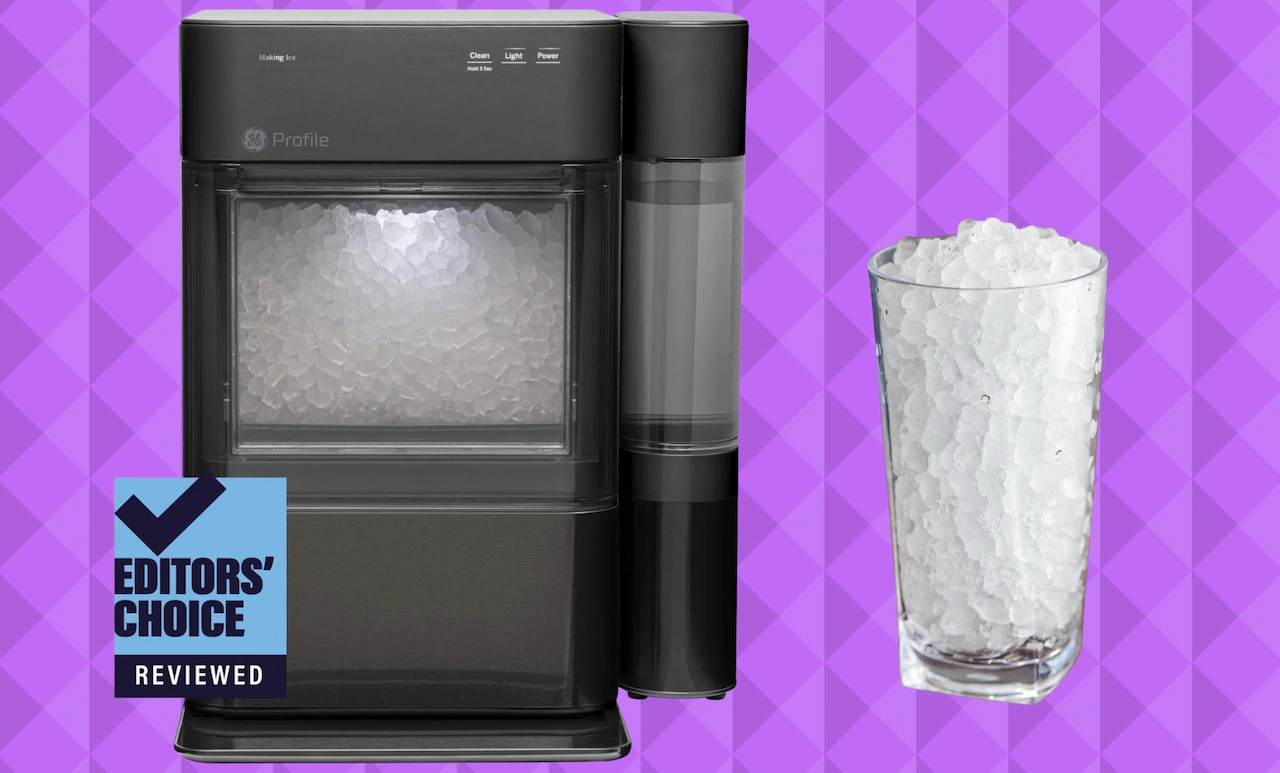Copyright dailyrecord

Households across the UK are being urged to follow five crucial Wi-Fi router rules as a new study suggests that nearly half of Brits are leaving their homes open to being hacked. With the rapid growth on the internet and technology, a large amount of devices in our homes now rely on a Wi-Fi connection to work. Not only are we connecting our tablets, laptops and smartphones to our routers, but many families also rely on their broadband to power our TVs, heating and a variety of smart home devices. Now, while many household have become dependant on their Wi-Fi router and want to have the quickest speeds, not many of us have stopped to think if our current device is providing our homes with the best defences against attacks. In fact, a new research from McAfee has found that 47 per cent of internet users are leaving themselves open to being targeted by hackers as they have never adjusted any of their Wi-Fi router factory settings, reports the Express. To emphasise how risky this is, internet comparison service Broadband Genie is now warning millions of Brits to follow five simple rules to help protect their devices from being corrupted by cyber crooks. Oliver Devane, senior security researcher at McAfee, said: "Many default settings can be dangerous in the hands of cybercriminals. Your router is the gateway to all the connected devices in your home, so it’s key to make sure it’s secure, and that means updating the settings as well as employing best practices. "Just like changing the lock on your front door, changing the default router password will ensure only authorised people can access your home network." In order to help improve your home's internet security , Alex Tofts from Broadband Genie has outlined five changes you can make to our router which will only take a few minutes. To first begin changing these settings, the tech expert said: "To get started, access your router’s control panel. Printed on your router will be a web address, enter this into your browser." Once homeowners have followed these instructions, they will be able to make important changes to their router that can help block potential attacks making their way into your most used devices. Alex Tofts explains each of the changes below. "Your router will display different encryption types. This is the Wi-Fi security protocol your router uses to scramble and secure data transferred over its wireless network. Make sure the password type is set to ‘WPA2’ or ‘WPA3’ and not ‘WEP’." "The router administrator password controls access to your router settings, it’s also often set to an insecure default password, which will likely be the same for all routers from that manufacturer. Change this and the Wi-Fi password. These are well known and wouldn’t take long for a hacker to gain access." "A default network name will likely give away your provider and the make of your router. Changing your network name adds another barrier to keep hackers away. Pick anything you want, and have some fun. You could change it to ‘Batman’s Cave’ or ‘Hogwarts Castle’ as long as your household can identify it as your home connection." "Software is what routers use to operate, and over time, manufacturers will update or make new features. This requires the user to run an update. We found over eight in 10 have never done this. Some newer routers may do this automatically, but don’t risk it." "The average UK household will have about 12 devices connected to the Wi-Fi. When you log in, you can see what and who are connected. If you spot anything you don’t recognise, boot it off and update your passwords if you haven’t already."