Copyright Android Headlines
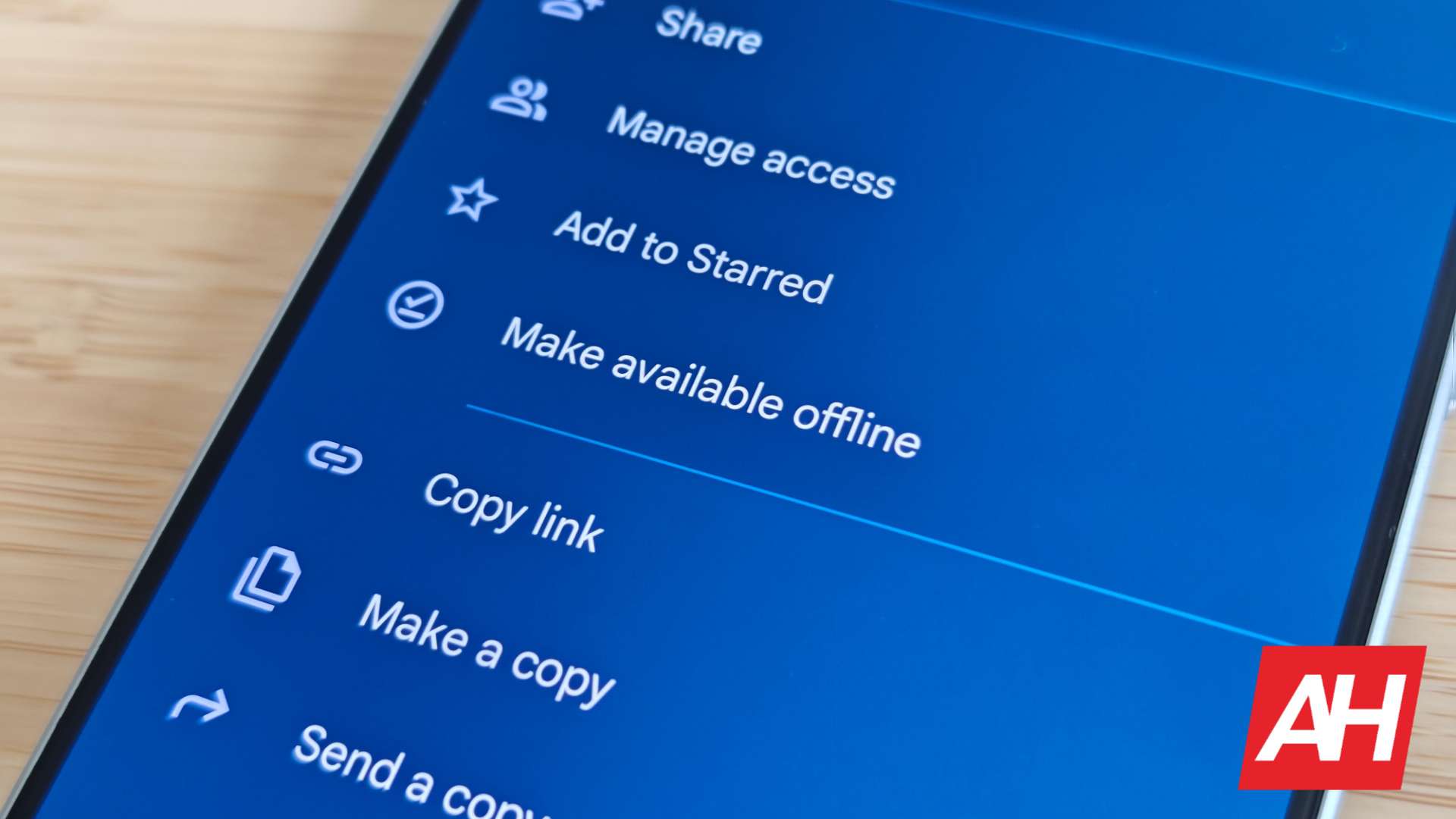
Google Drive is improving the security of user data when it comes to file-sharing. After a new update, Google Drive now allows its users to set expirations on shared files and folders. The new feature ensures that access to such files automatically expires after a selected period by the sharer. Google Drive’s new functionality is useful for teams that handle confidential files, temporary projects, or sensitive client materials. In 2023, Google introduced a new change in the Google Drive API, which allowed users to set an expiration date on files and folders that reside in shared drives. However, now Google Drive users can set expirations on shared files directly from the sharing dialog. The much-anticipated functionality brings the ease and security of My Drive access controls into collaborative shared drives, Google mentioned in a blog post. After the new update, Google Drive can set an expiration date in the sharing dialog box for temporary collaborators using the “Add expiration” option from the drop-down menu. Once the expiration date passes, the system will automatically revoke access for other users, eliminating the need for manual backups. Furthermore, Google Drive now allows users to apply an expiration date to the “Viewer role” for shared Drive folders. This allows you to automatically remove read-only access to files in the folder once a collaborator no longer needs it. Google is also standardizing access expiration across Google Drive Alongside the new Shared Drive update, the tech titan is also standardizing the expiration behavior in “My Drive. Earlier, if you gave someone temporary Editor access to a file within a folder, they could only view it later and lost access completely once that permission expired. Now, when temporary Editor access ends, the user’s permission automatically reverts to the level they have on the parent folder, which is usually Viewer. It means the collaborators still keep basic access instead of losing it entirely. Google Drive has started rolling out the new feature to Google Workspace customers, including Business, Enterprise, and Education editions. Personal Google Account users will get the new functionality in the coming weeks. Since it’s a gradual rollout, it could take a few weeks to reach all Google Drive users globally. Currently, you can set sharing expirations on the web and on Android devices. iOS device users can’t set the same in My Drive or shared drives yet.



